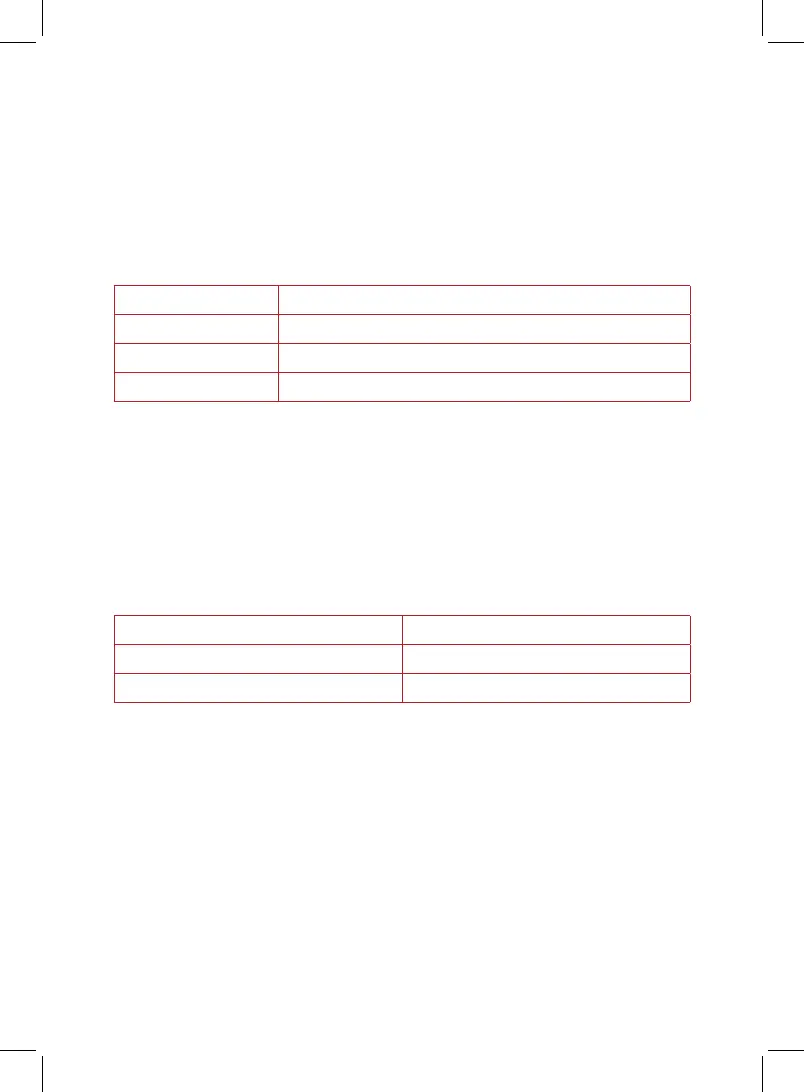9
Get started
Eco Mode
Your air purifier uses up to 50% less energy when in Eco mode.
• During Auto operation, the unit automatically starts Eco mode
when the air quality is good for 30 minutes
• Automatically cycles the unit off and on every 10 minutes and
checks the air quality when the fan is on.
Air Quality Unit Operation
Good Cycles off and on every 10 minutes
Fair Exits Eco Mode and returns to Auto Mode
Poor Exits Eco Mode and returns to Auto Mode
Night Mode
Automatically detects room light:
• When dark, turns display and plasma ion operation off, and sets fan
to level 1 to reduce sound
• When light, returns unit to Auto Mode
During Night mode, touch the LIGHT button to turn on the display.
Room Light Display
Dark Dims display
Light Lights display
Fan speed
You can override Automatic operation and set the fan speed manually.
• Touch the Fan button to cycle through Low, Medium and High speeds.
• To return to Automatic operation, touch the Auto button.
150-0001-01_150-0001-01-0102_IB_AP100_US-EN_Retail_Manual_FINAL.indd 9150-0001-01_150-0001-01-0102_IB_AP100_US-EN_Retail_Manual_FINAL.indd 9 10/15/21 12:53 PM10/15/21 12:53 PM