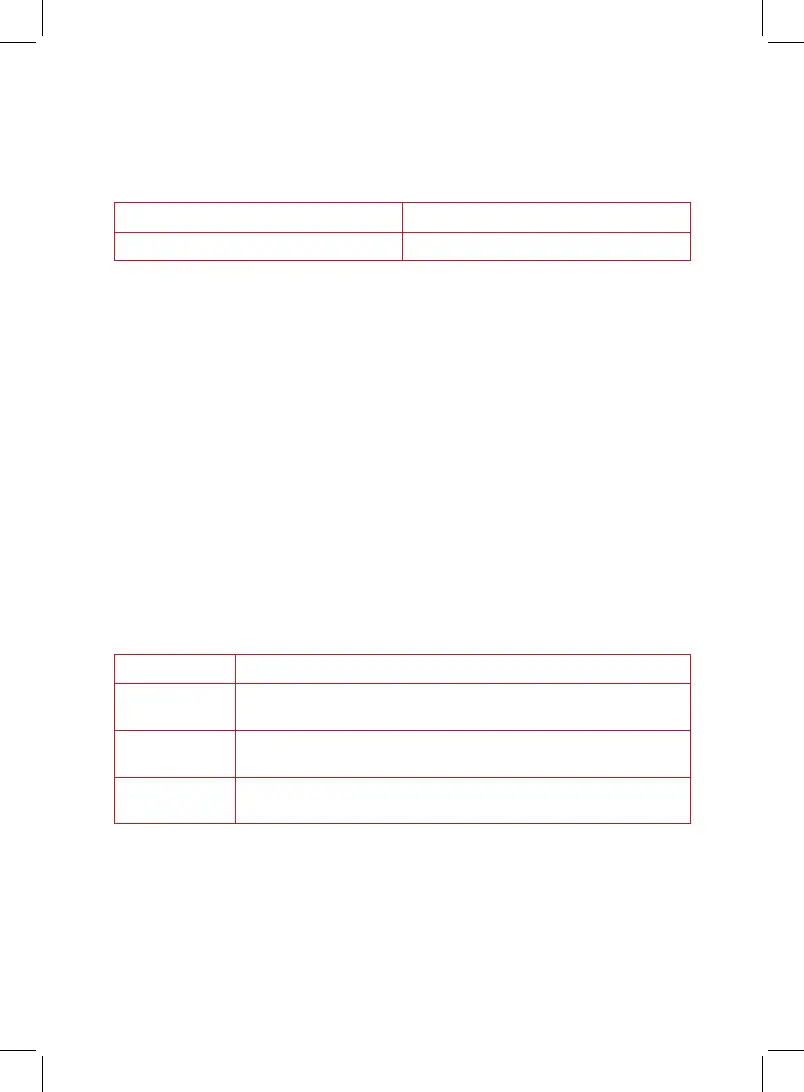10
Get started
Light level
There are four levels of light brightness: 0%, 20%, 60%, and 100%.
The light levels are pre-set at these levels:
Day light level Night light level
100% brightness 0% brightness
You change the current light level manually.
• Press the Light button to cycle through the brightness levels:
0%, 20%, 60% and 100%.
The next time the unit switches to either Day or Night, the light level will
change back to the pre-set level.
You can customize the pre-set for Day or Night light levels.
• First, set the light level manually. Then press and hold the Light
button for 3 seconds to save the current setting as the Day or
Night light level.
Air quality
As it constantly monitors the air in the room, your air purifier shows
your air quality with a colored light (under the control panel) to give
you an at-a-glance reading:
Indicator Air Quality
White GOOD (2.5-microgram particulate matter less than
35 micrograms per cubic meter)
Yellow FAIR (2.5- microgram particulate matter between 35 and
55 micrograms per cubic meter)
Red POOR (2.5- microgram particulate matter greater than
55 micrograms per cubic meter)
150-0001-01_150-0001-01-0102_IB_AP100_US-EN_Retail_Manual_FINAL.indd 10150-0001-01_150-0001-01-0102_IB_AP100_US-EN_Retail_Manual_FINAL.indd 10 10/15/21 12:53 PM10/15/21 12:53 PM