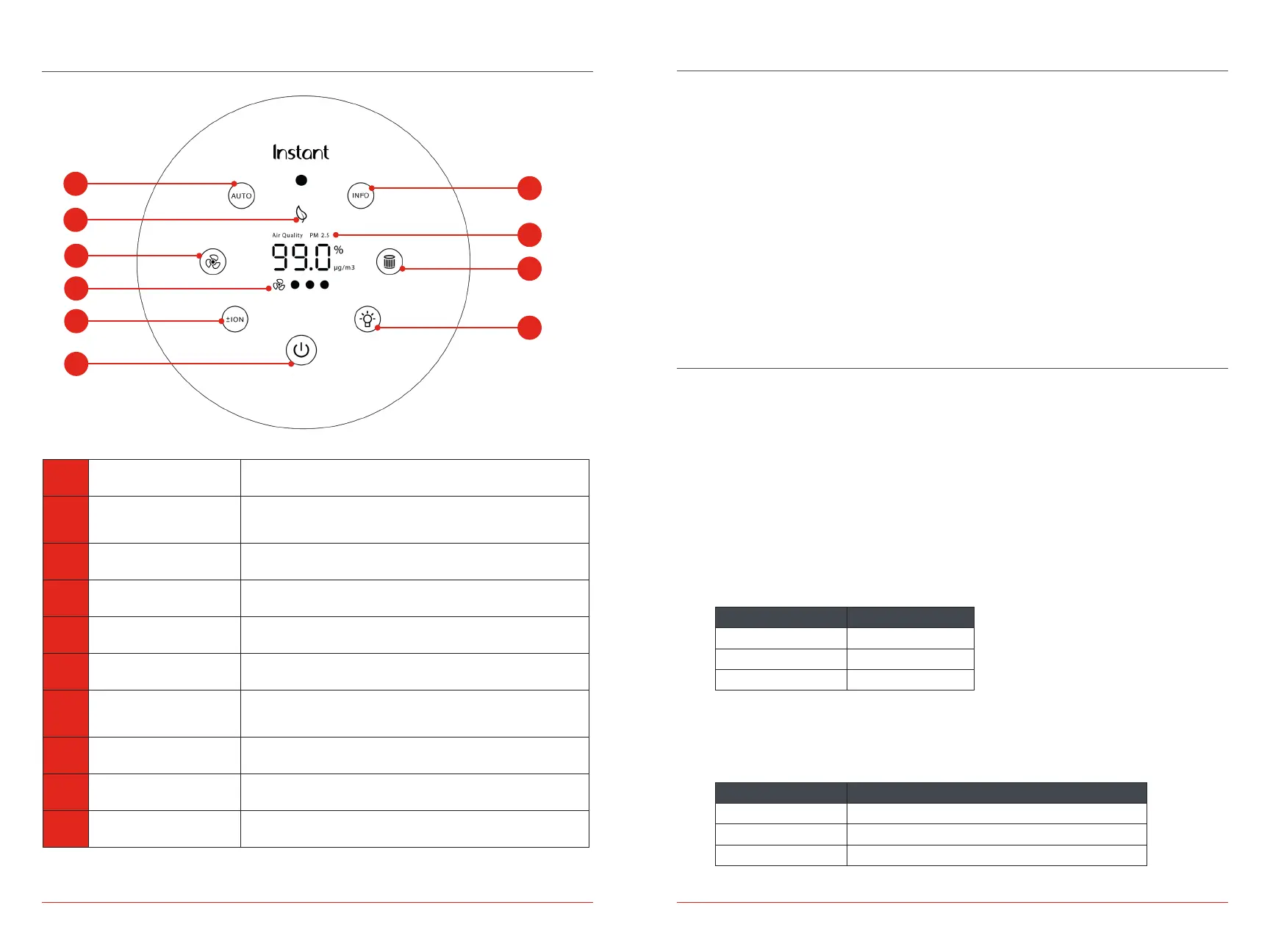98
Control panel
Getting started
1 Power
Touch to turn unit ON or OFF
2 Auto
When lit, unit is in Auto operation
Touch to turn Auto operation ON and OFF
3 Eco
When lit, unit is in energy-saving Eco mode
4 Light
Touch to switch between light levels (0%, 20%, 60%, 100%)
5 Fan
Touch to switch between fan levels - overrides Auto operation
6 Fan Speed
Indicates fan level (low, medium, high)
7 Filter
When the light blinks orange, lter needs replacement
Touch and hold for 3 seconds to reset after you’ve replaced lter
8 Plasma Ion
Touch to turn plasma ion operation ON or OFF
9 AQ Info
Touch to switch between Air Quality displays
10 Air Quality Indicator
Displays either Air Quality or Particulate Matter (PM2.5) ratings
You can read about PM2.5 and μg/m
3
in “Air Quality 101” on page 13.
Air Quality Fan Level
High 3
Medium 2
Low 1 (whisper quiet)
Air Quality Unit Operation
High Turns unit off
Medium Pauses Eco mode until it reaches High air quality
Low Pauses Eco mode until it reaches High air quality
How to use your air purifier
1. Remove the air purier from the box.
2. Remove the packaging material.
3. Turn the air purier on its side and twist the bottom panel counter-clockwise to
remove the panel.
4. Remove the lter and remove the plastic bag. Reinsert the lter.
5. Replace the bottom panel, turning it clockwise to tighten.
6. Place unit on oor to ensure there’s clearance on all sides to allow for proper circulation.
7. Plug the electrical cord into an electrical outlet.
This unit uses a polarized plug, with one wider prong. The unit will t into the outlet only one way.
8. Touch the power button to turn the unit on. The unit powers up, measures the room’s air quality
(as it does, it counts down for 30 seconds), and begins cleaning the air.
9. The unit sets itself to Auto operation.
Turn on the unit
• If the unit is unplugged, plug the electrical cord into an electrical outlet.
• If the unit is plugged in but turned off, press the Power button until the display turns on.
Turn off the unit
• To stop the unit from operating, press the Power button, and the unit will turn off.
Automatic operation
Your air purier is designed to work automatically to evaluate and clean the air in your room. There are
3 levels of automatic operation:
Auto
• Automatically adjusts fan speed based on the air quality
Eco Mode
Your air purier uses up to 50% less energy when in Eco mode.
• During Auto operation, the unit automatically starts Eco mode when the air quality is high
• Automatically turns the unit off and checks air quality every 10 minutes
1
4
7
9
10
3
5
2
8
6
