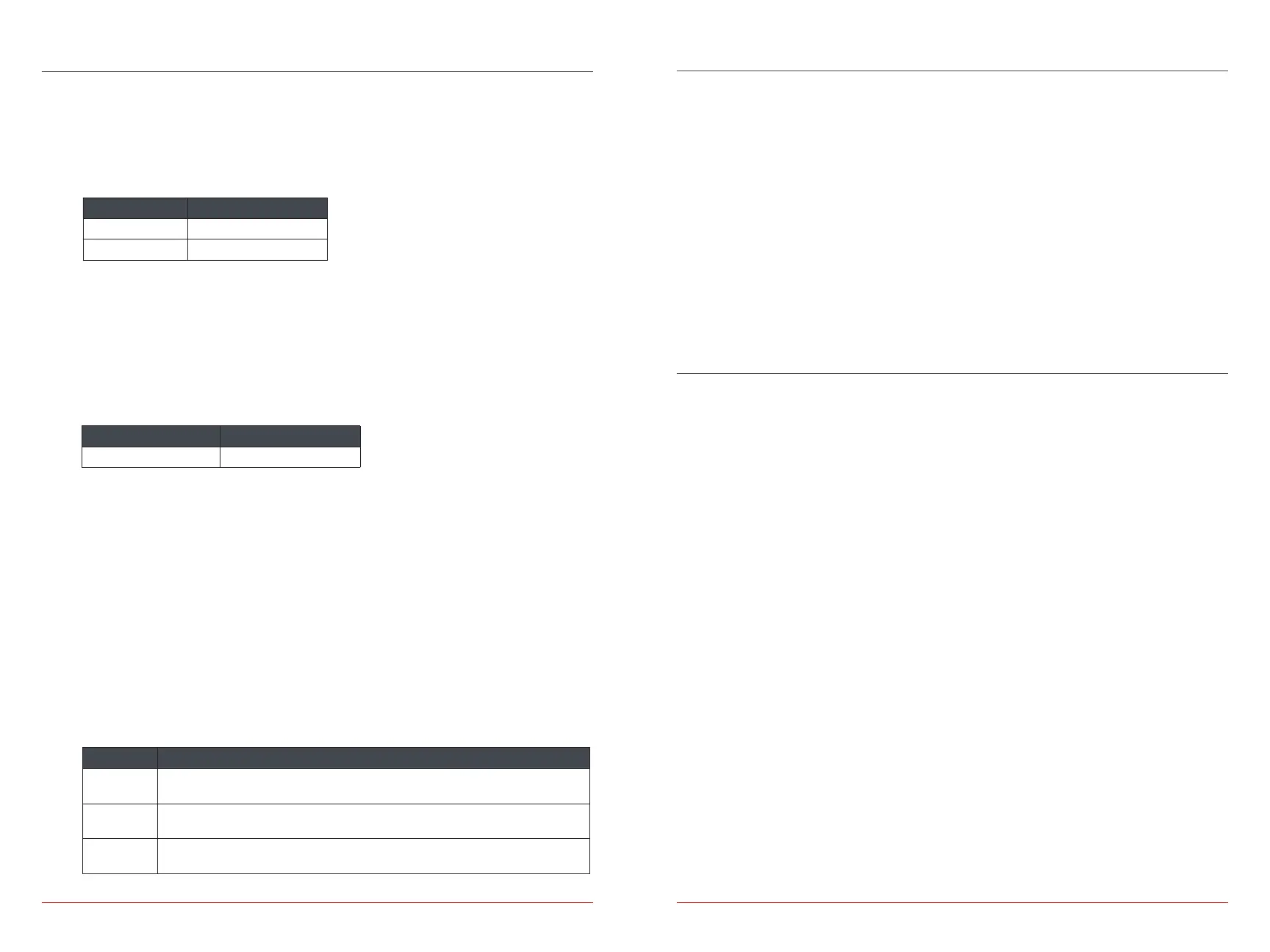1110
How to use your air purifier, cont.
How to use your air purifier, cont.
Room Light Display
Dark Turns display off
Light
Lights display
Light Room Dark Room
100% brightness 0% brightness
Night Mode
• Automatically detects room light:
• When dark, turns display and plasma ion operation off, and sets fan to level 1 to reduce sound
• When light, returns unit to Auto operation.
• During Night mode, touch the LIGHT button to turn on the display
Fan speed
You can override Auto operation and set the fan speed manually.
• Touch the Fan button to cycle through Low, Medium and High speeds.
• To return to Auto operation, touch the Auto button.
Light level
There are four levels of light brightness: 0%, 20%, 60%, and 100%.
The light levels are pre-set at these levels:
You change the current light level manually.
• Press the Light button to cycle through the brightness levels: 0%, 20%, 60% and 100%.
The next time the unit switches to either Day or Night, the light level will change back to the
pre-set level.
You can customize the pre-set for Day or Night light levels.
• First, set the light level manually. Then press and hold the Light button for 3 seconds to save the
current setting as the Day or Night light level.
Air quality
As it constantly monitors the air in the room, your air purier shows your air quality in two ways:
Air quality indicator
On the Control Panel, displays either Air Quality or Particulate Matter (PM2.5) ratings.
You can read about Air Quality and Particulate Matter ratings in “Air Quality 101” on page 13.
Air quality light
Indicator Air Quality
White
GOOD
(2.5-micrometer particulate matter less than 35 micrograms per cubic meter)
Yellow
FAIR
(2.5- micrometer particulate matter between 35 and 55 micrograms per cubic meter)
Red
POOR
(2.5- micrometer particulate matter greater than 55 micrograms per cubic meter)
You can read about PM2.5 and μg/m
3
in “Air Quality 101” on page 13.
How to care for your air purifier
Plasma ion
In Auto operation, your air purier uses plasma ion technology to produce positive and negative ions
that help isolate and break down harmful impurities in the air. Although it sounds high tech (and it is)
it’s safe and natural. Plasma ion operation is automatically turned off during Night Mode.
• To turn off plasma ion feature, touch the ION button.
• To turn on the plasma ion feature if it’s been turned off, touch the ION button.
Replace lter indicator
When it’s time to replace the lter, the unit will light the Filter button on the control panel. The
expected life of the lter is 6 to 8 months, depending on the quality of the air in your home.
• After you’ve replaced the lter, touch and hold the Filter button for 3 seconds to reset.
Cleaning the unit
• To remove dust, lightly wipe the unit with a soft, clean cloth.
• If needed, wipe the unit with a clean damp cloth, then immediately dry with a clean dry cloth.
• DO NOT immerse the unit in water.
Replacing the lter
Visit instantbrands.com to purchase compatible lters, designed to work with your unit.
1. Unplug the air purier from the electrical outlet.
2. Turn the air lter on its side and twist the bottom panel counter-clockwise to remove the panel.
3. Remove the old lter and dispose of it properly. The lter is not recyclable.
4. Remove the new lter from its packaging and insert it into the air lter.
5. Replace the bottom panel, turning it clockwise to tighten.
6. Place the air lter on the oor again and plug it back into the electrical outlet.
7. The air purier will automatically begin cleaning the air again.
When to turn off
Your air purier is designed for ongoing use, and is safe to keep running all the time when you are
home regularly.
• If you leave for longer than a day (such as for vacation), turn the unit off to save energy and the life
of the lter.