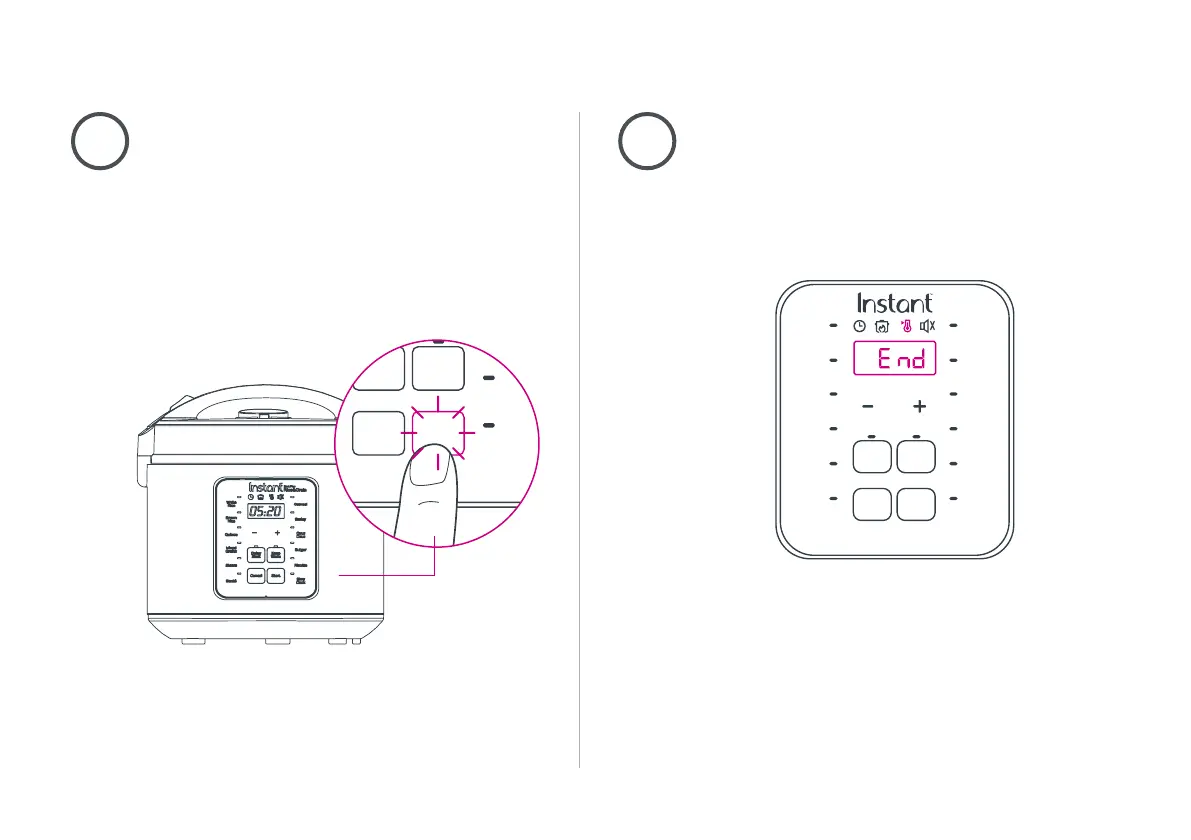Oatmeal
Barley
Bulgur
RisottoSteam
Cancel Start
Quinoa
Sauté
Cous
Cous
Brown
Rice
White
Rice
Mixed
Grains
Delay
Start
Keep
Warm
Slow
Cook
Zest Plus
Rice & Grain
Bulghur
Risotto
Cancel Start
Delay
Start
Keep
Warm
Slow
Cook
11
Press Start to begin cooking cycle.
Display indicates “On” for automated
programs. For manually adjusted
programs (Sauté, Steam, Slow Cook,
Oatmeal) the countdown time is
displayed.
9 10
When the Smart Program completes,
the cooker will go to Keep Warm and
display “End”. To cancel this function,
press Cancel at any time.
Getting Started |
