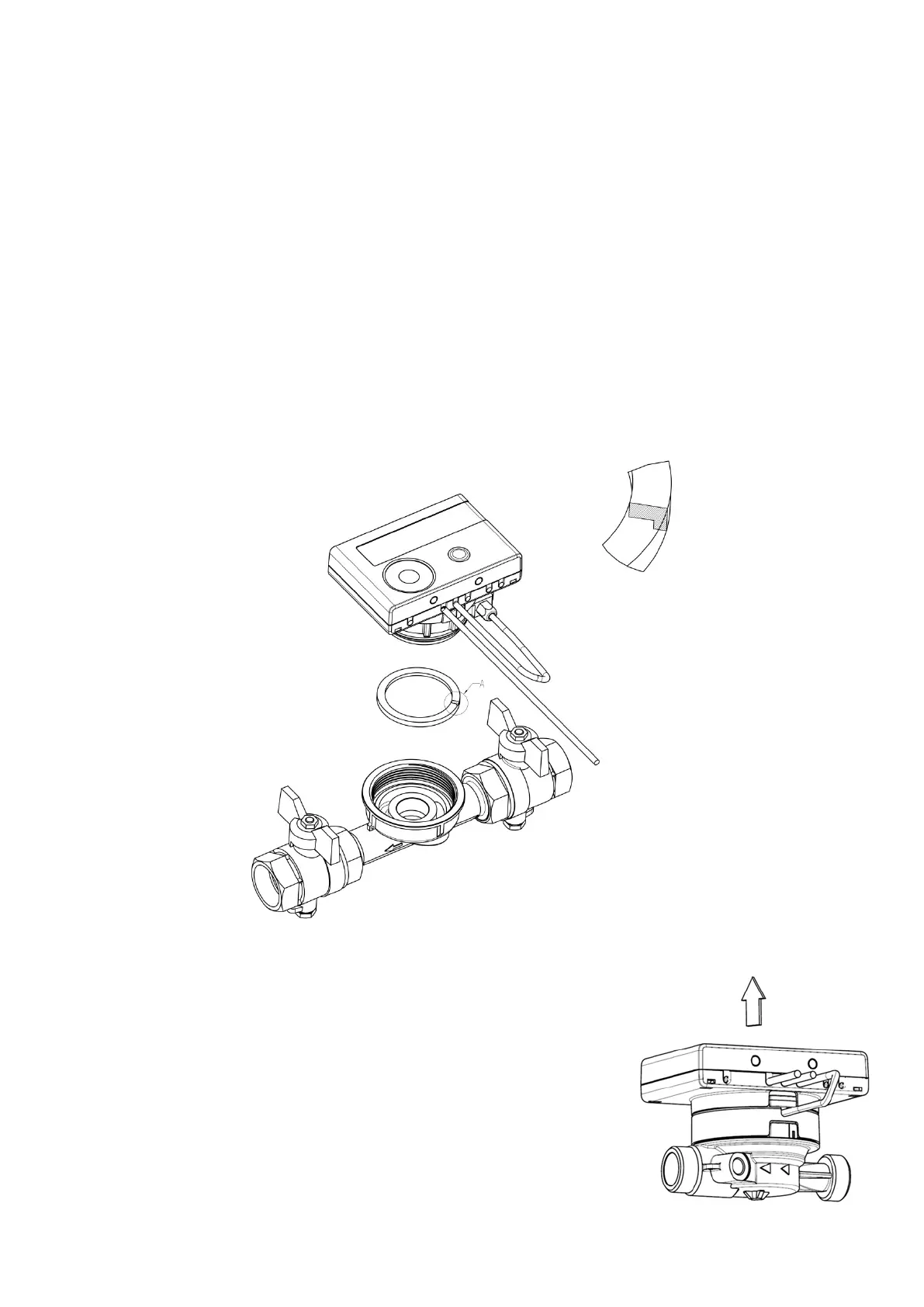Page 14 of 37 Article no.: 1080621015 2022_01_18 Subject to technical change! Errors excepted.
4.2 Installation of AMTRON
®
S3 / AMTRON
®
S3+ (coaxial measuring capsule) in a fix installed single pipe
connection piece
The multi-jet flow sensor type MSH-IST has a 2“ connection as described in EN ISO 4064-4 / EN 14154-2 (IST;
interface for Ista heat meters) and must be installed without an adapter.
Mounting the flow sensor type MSH-IST in a single pipe connection piece
- Flush the pipes professionally, taking care not to damage any system components. Then close all the shut-
off valves. Open the nearest draining valve for pressure release.
- Drain the closed-off pipe section.
- Take into account the direction of flow (check the connection piece)!
- Remove the overflow flange or the old heat meter from the connection piece using a wrench.
- Remove all old gaskets. Check sealing surfaces and threads for imperfections or dirt. If necessary, debur or
clean with a suitable cleaning liquid.
- Place the new profile gasket into the connection piece with the flat surface facing up.
- Lubricate the external thread of the flow sensor with a thin layer of food safe silicon grease.
- Check that the O-ring on the outlet of the flow sensor is in the correct position.
- Screw in the heat meter tightly by hand and then tighten additionally with a suitable wrench to the
mechanical end stop (metal-to-metal).
- Rotate the calculator to the best position for read-out, or detach it and mount it nearby.
5 Detachable Calculator
We also provide meters with detachable calculators, in order to simplify
mounting in narrow installation spaces. To release the calculator pull it carefully
up off the flow sensor.
For mounting the calculator on the wall, a wall support is latched onto the
adapter of the flow sensor (between calculator and flow sensor). Remove the
calculator. Hold the adapter of the flow sensor and rotate the wall mounting
support anticlockwise until you can release it. Then attach the wall support at the
desired place with the flat surface towards the wall.