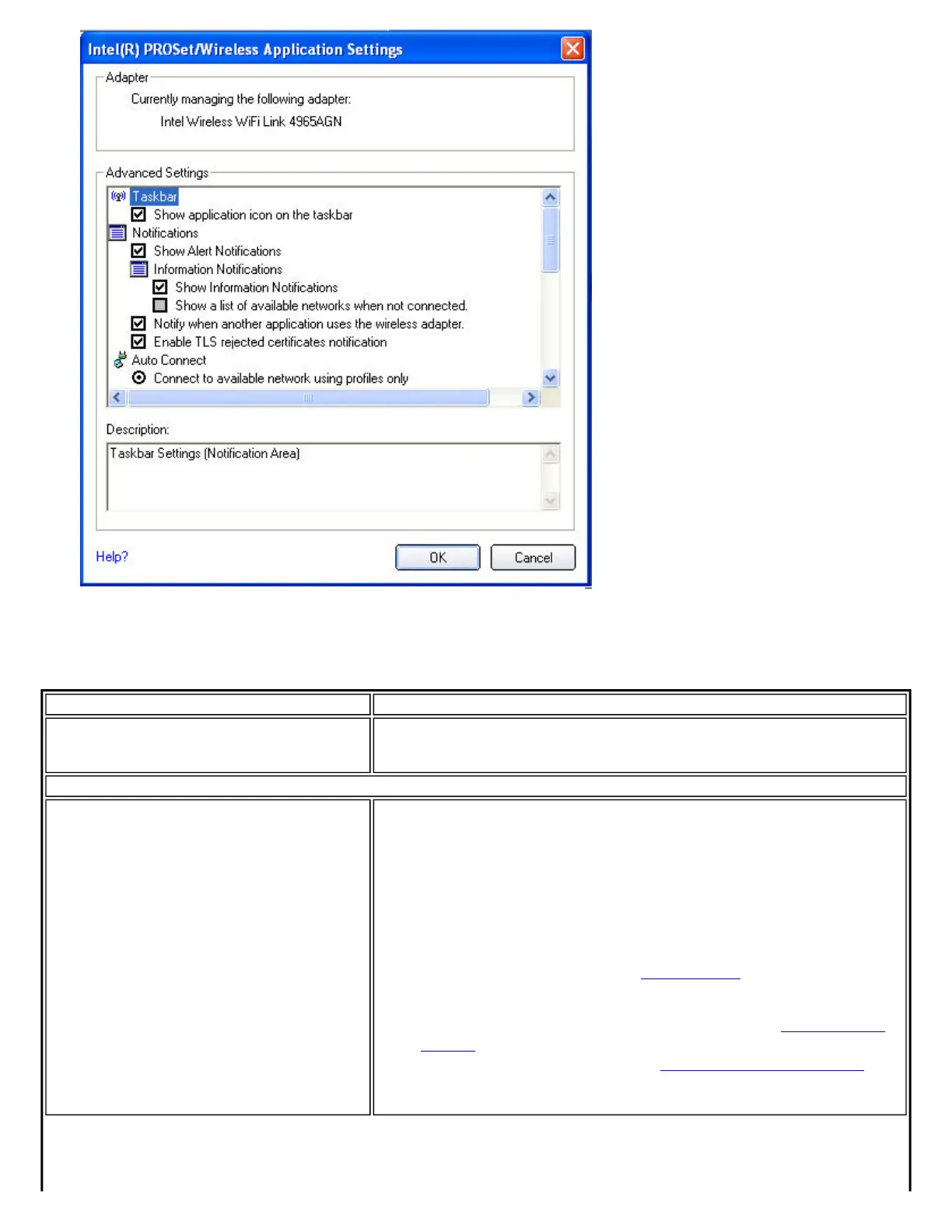The Application Settings control the behavior of the Intel(R) PROSet/Wireless software.
Application Settings Description
Name Description
Adapter
Lists the network adapter that are currently available. It may be either
an Intel(R) PRO/Wireless 2915ABG Network Connection or an Intel(R)
PRO/Wireless 2200BG Network Connection.
Advanced Settings: The following settings control how Intel PROSet/Wireless behaves and displays information.
Taskbar
Show application icon on the taskbar: Select to display the Taskbar
status icon. This icon resides on the Windows Taskbar (Notification
Area). This icon provides the status of your wireless connection. Clear to
not display the Taskbar status icon.
The Taskbar Status Icon provides several functions:
● Visual feedback for the connection state and wireless activity of
your wireless network. The icon changes color and animation for
different wireless activity. See
Taskbar Icons for more information.
● Menu: A menu is displayed when you right click the icon. From
this menu you perform tasks such as turn on or off the radio or
launch the Intel PROSet/Wireless application. See
Taskbar Menu
Options for more information.
● Tool tips and desktop alerts. See Tool Tips and Desktop Alerts for
more information.
