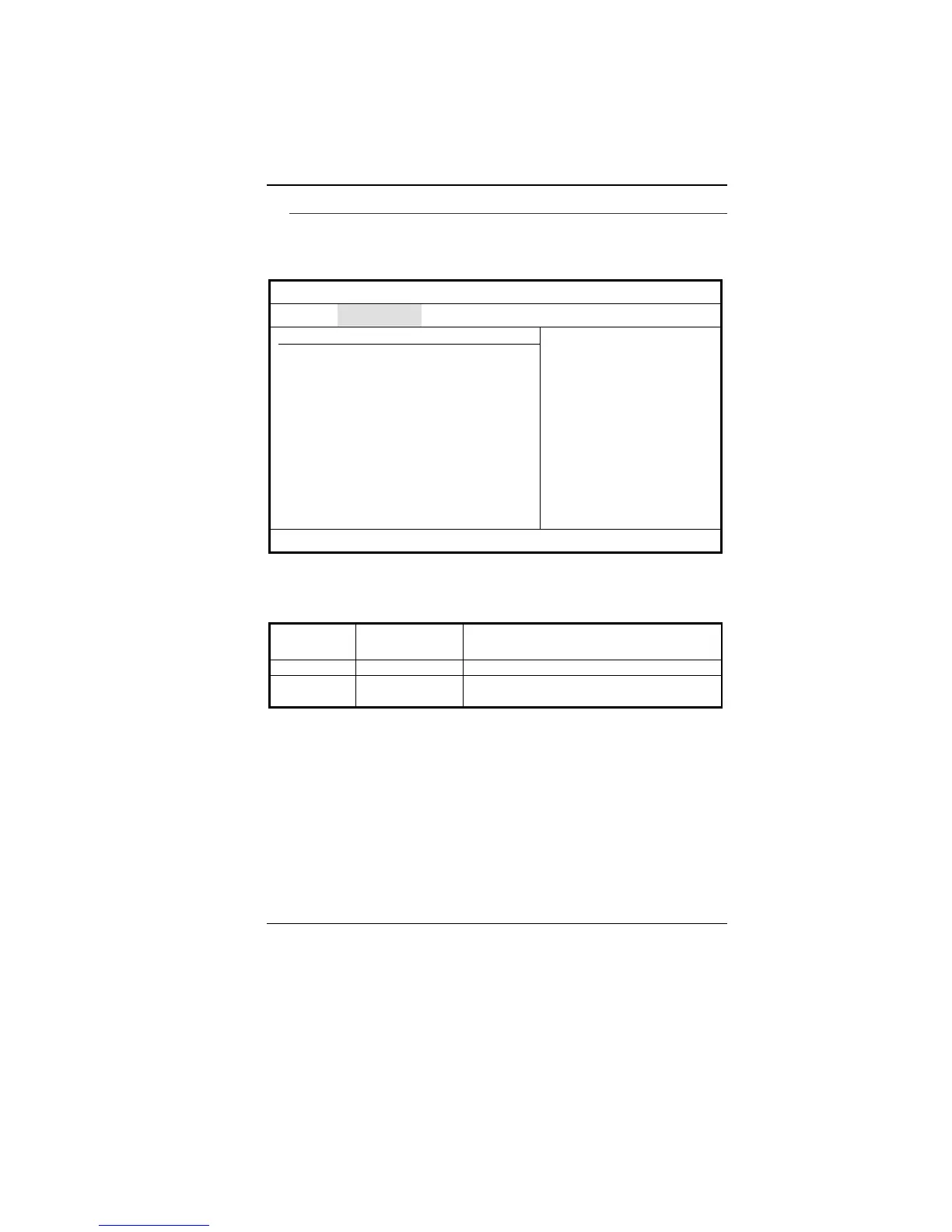28
Advanced Setup
Under this menu, you may view CPU information, configure HDD
(optional), and enable/disable wireless LAN and LAN port.
BIOS SETUP UTILITY
Main Advanced Security Boot Exit
Advance Settings
WARNING: Setting wrong values in below
sections may cause system to malfunction.
► CPU Configuration
► IDE Configuration
► Communication
Configure CPU.
←→ Select Screen
↑↓ Select Item
Enter Go to Sub Screen
F1 General Help
F10 Save and Exit
ESC Exit
(C) Copyright 1985-2004, American Megatrends, Inc.
Communication: See Below.
Item Selections /
Sub-menu
Description
Wireless LAN Enable/Disable Enable or disable the WLAN Module.
Card Reader Enable/Disable Enable or disable the Card Reader
function.