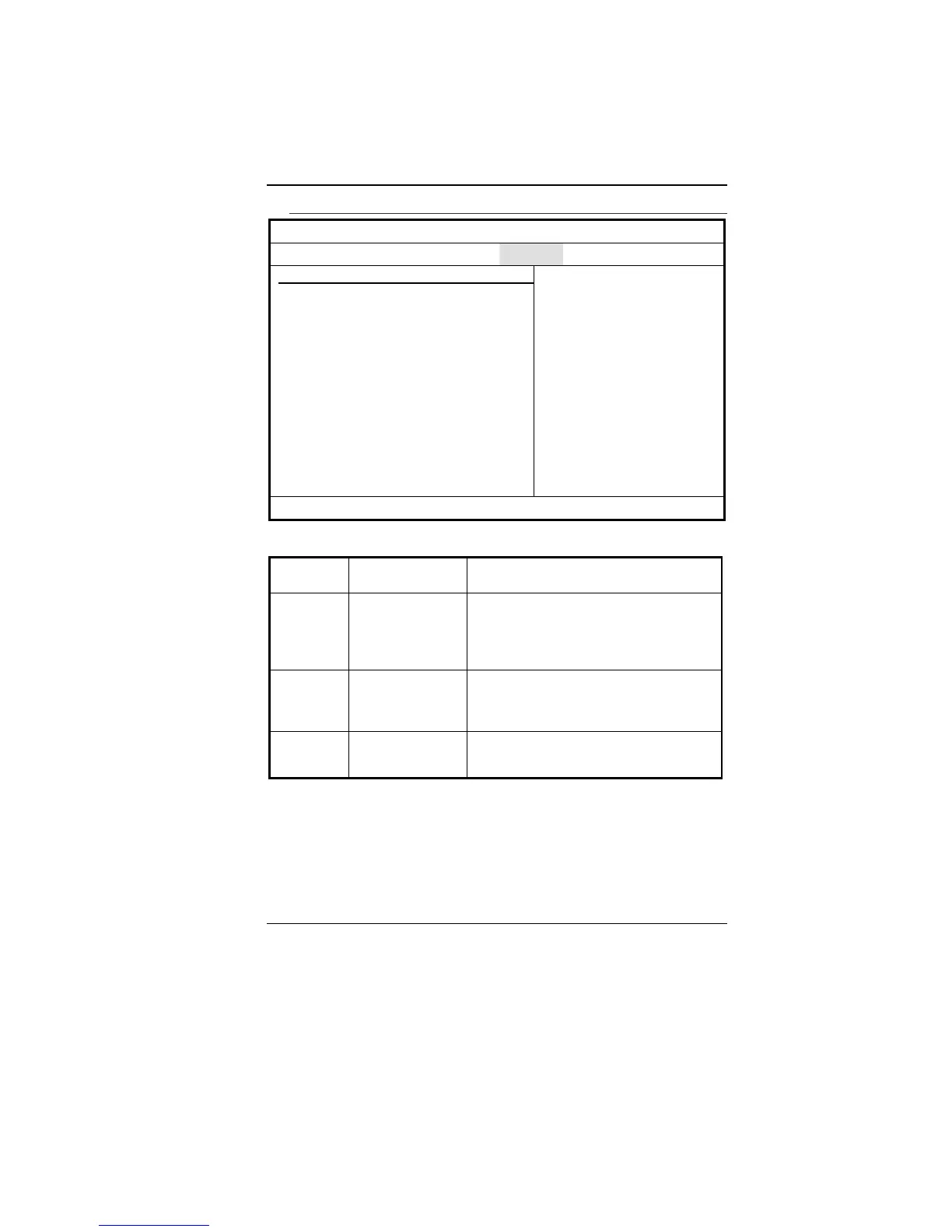30
Boot Setup
BIOS SETUP UTILITY
Main Advanced Security Boot Exit
Boot Settings
► Boot Settings Configuration
► Boot Device Priority
► Hard Disk Drives
► Removable Drives
Install or change the
password.
←→ Select Screen
↑↓ Select Item
Enter Change
F1 General Help
F10 Save and Exit
ESC Exit
(C) Copyright 1985-2004, American Megatrends, Inc.
• Boot Settings Configuration: See Below.
Item Selections /
Sub-menu
Description
Quick Boot Disabled
Enabled
[Enabled]: The system skips certain tests
while booting. This shortens the boot-up
time.
[Disabled]: The system performs full tests
while booting.
Quiet Boot Disabled
Enabled
When Enabled, the system will display
OEM logo instead of the POST messages.
When Disabled, the system will display
POST messages (i.e. devices information.)
PS/2 Mouse
Support
Disabled
Enabled
Auto
Disable or Enable the built-in touchpad.