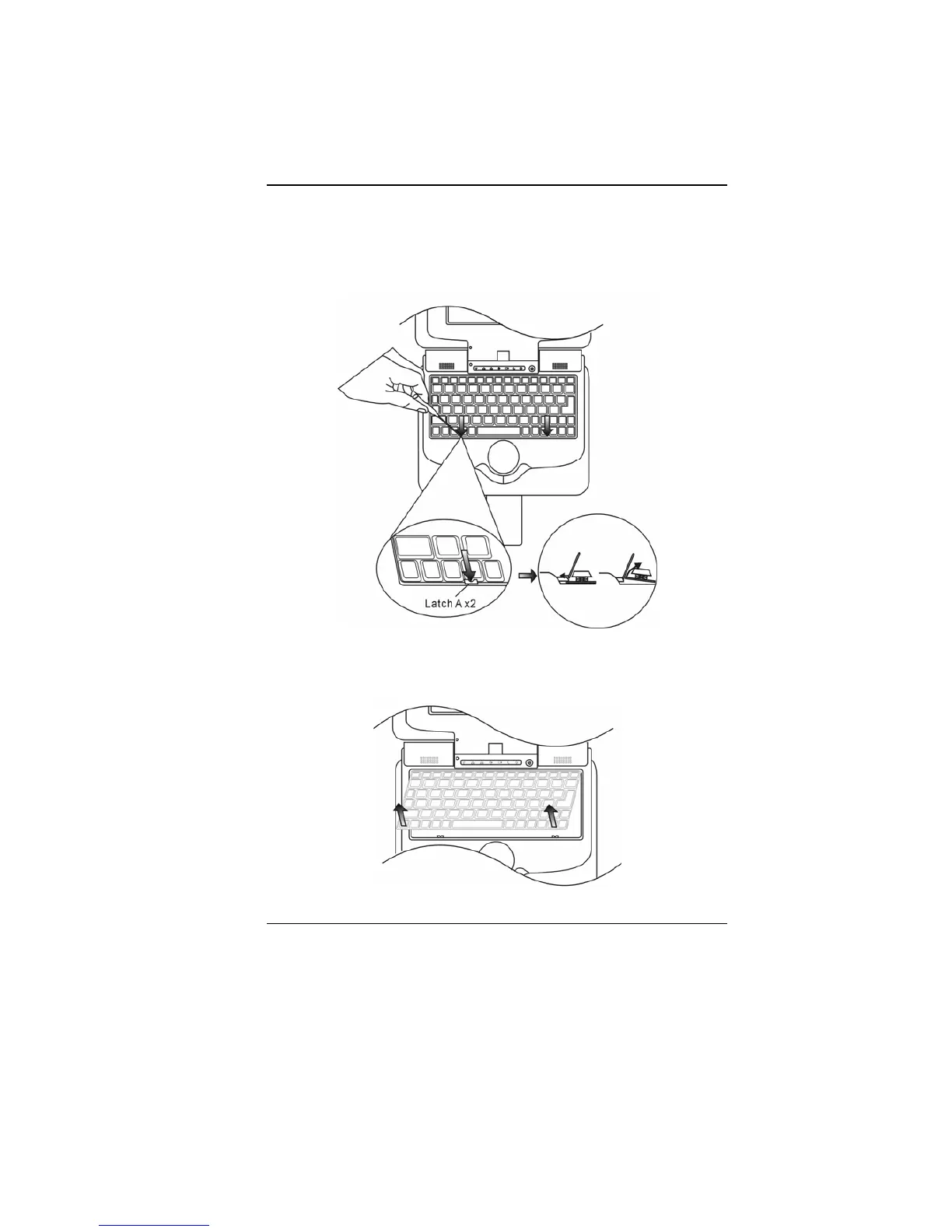34
Use a small blade to press the latch inward. The keyboard
tray should pop up slightly over the latch.
If the keyboard tray does not pop up, try to gently lift it up
slightly above the latch. Repeat this step for the other
keyboard latch.
4. Carefully lift up the bottom edge and do not break-loose
the flex-cable that connects to the keyboard. Turn the
keyboard and the metal cover over, and then the DDR
DIMM Socket is revealed.