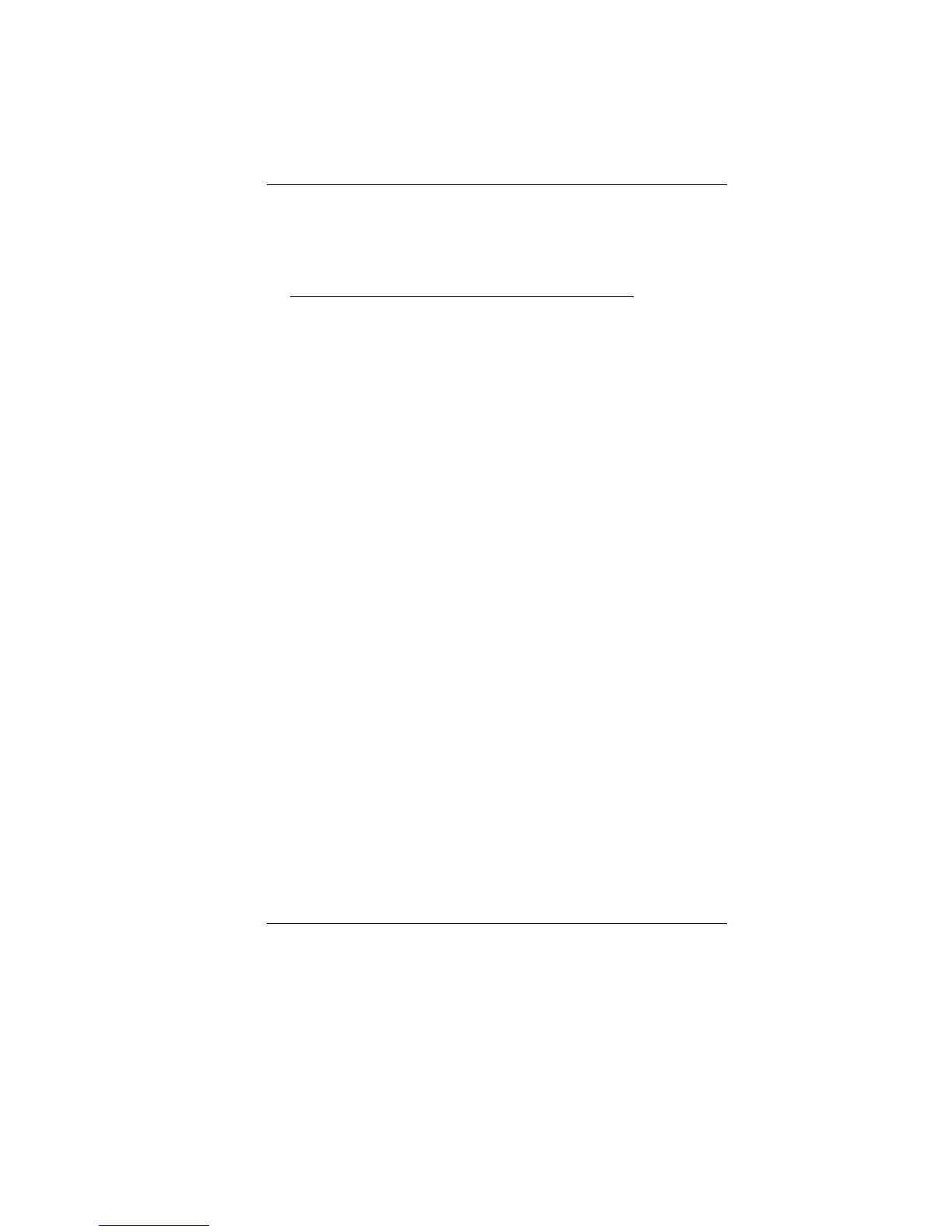1
A
A
t
t
t
t
e
e
n
n
t
t
i
i
o
o
n
n
:
:
T
T
e
e
a
a
c
c
h
h
e
e
r
r
s
s
,
,
P
P
a
a
r
r
e
e
n
n
t
t
s
s
a
a
n
n
d
d
A
A
d
d
u
u
l
l
t
t
S
S
u
u
p
p
e
e
r
r
v
v
i
i
s
s
o
o
r
r
s
s
Please ensure that students understand the following:
• Emphasize to student that this device is an educational tool
and not a toy. The computer, power supply, battery pack or
power cord should not be dropped, crushed, stepped on or
otherwise abused.
• This product is intended for school age children, ages 6 and up.
• Ensure students understand the safe and proper handling of
power cord and power supply. Misuse could result in serious
injury.
• Use caution when using this computer around younger children.
Keep power cords away from younger children. Keep small
accessories away from younger children. If computer is
damaged, keep any resulting small parts (such as a keyboard
key) away from younger children and report damage or loose
parts to their teacher, parent or adult supervisor, immediately.
• The teacher, parent or adult supervisor should periodically
inspect the computer, power supply and power cord for
damage and replace, if necessary.
• Students should report any damage or loose parts to their
teacher, parent or adult supervisor, immediately.
• Caution students to avoid using device in wet conditions and to
protect the unit when carrying in wet conditions.
• When cleaning the unit, clean only with a slightly damp soft
cloth. Do not pour liquid onto the unit. Do not clean while
computer is “on” or plugged into wall socket.
• Do not leave PC plugged in or “on” when enclosed in a non-
vented container, such as a school backpack, as overheating
may occur.
• The most suitable time for students to use the PC on their lap
not exceeding 30 minutes and take a 5 minutes break.