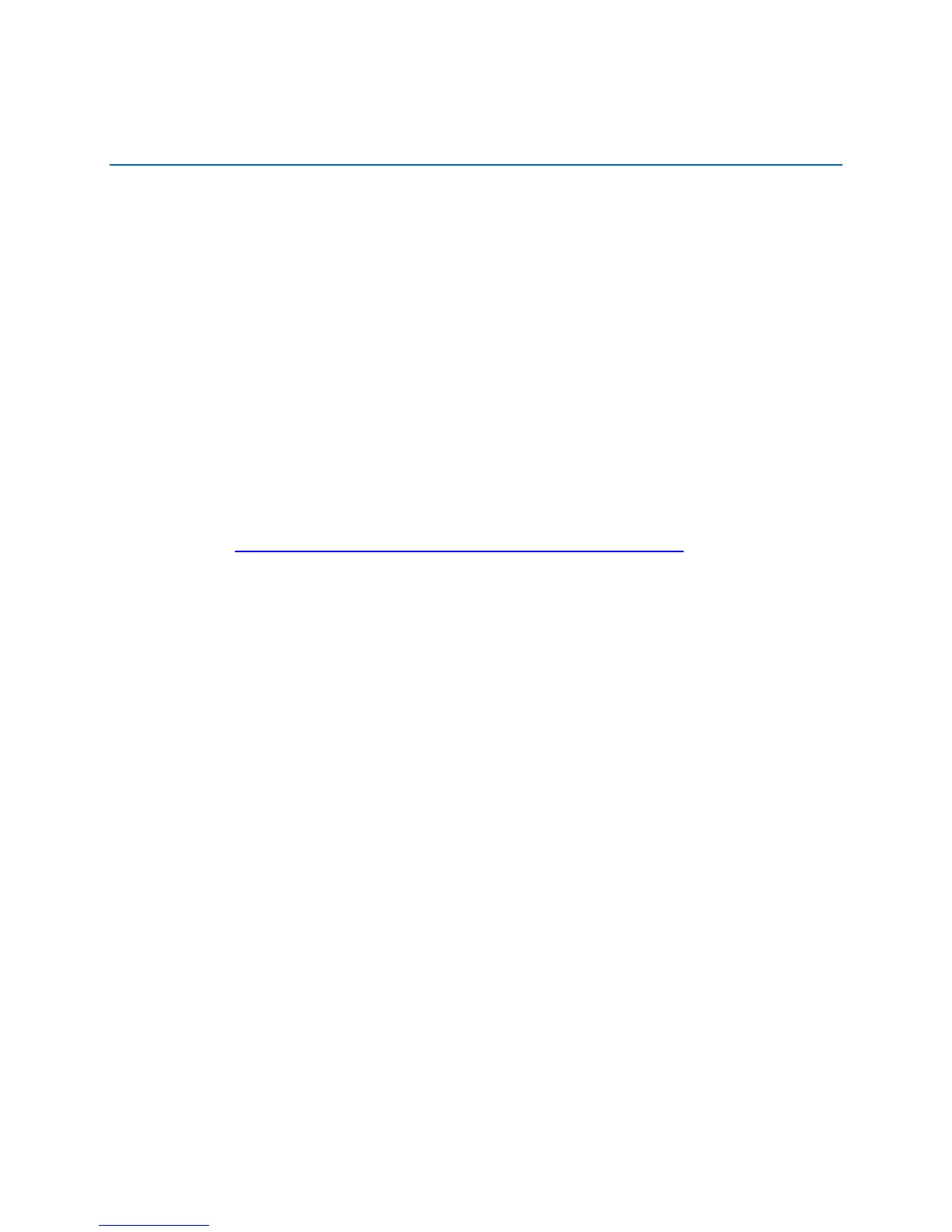45
3 更新 BIOS
BIOS Setup(设置)程序可用于查看和更改计算机的 BIOS 设置。在开机自检 (POST) 内存
测试开始之后、操作系统启动之前,按 <F2> 键可进入 BIOS Setup(设置)程序。
本章将向您介绍如何使用 Intel Express BIOS Update(英特尔快速 BIOS 更新)实用程序或
Iflash Memory Update(Iflash 内存更新)实用程序更新 BIOS,以及一旦更新失败如何恢复
BIOS。
使用 Intel
®
Express BIOS Update(英特尔
®
快速
BIOS 更新)实用程序更新 BIOS
使用 Intel Express BIOS Update(英特尔快速 BIOS 更新)实用程序可在 Windows 环境下
更新系统 BIOS。BIOS 文件包含在自动更新的实用程序中,该实用程序也包含 Intel
®
Flash
Memory Update Utility(英特尔
®
快闪内存更新实用程序)功能,使用非常简便,且配有基于
Windows 的安装向导。
要使用 Intel Express BIOS Update(英特尔快速 BIOS 更新)实用程序来更新 BIOS,请按以
下步骤操作:
1. 请登录 http://support.intel.com/support/motherboards/desktop/
。
2. 导航至英特尔台式机主板 D410PT 页面,单击 “[view] Latest BIOS updates”([查看]
最新 BIOS 更新),并选择 Intel Express BIOS Update(英特尔快速 BIOS 更新)实用
程序文件。
3. 将此文件下载到硬盘上。(也可将此文件保存到可拆卸 USB 设备上。这在更新多个相同系统的
BIOS 时很方便。)
4. 关闭所有其它应用程序。此步骤是必需的。在出现最后一个 Intel Express BIOS Update
(英特尔快速 BIOS 更新)窗口之后,系统将重新启动。
5. 从硬盘上找到保存的可执行文件的位置,双击此文件。即开始运行更新程序。
6. 按对话框中的说明完成 BIOS 更新。
