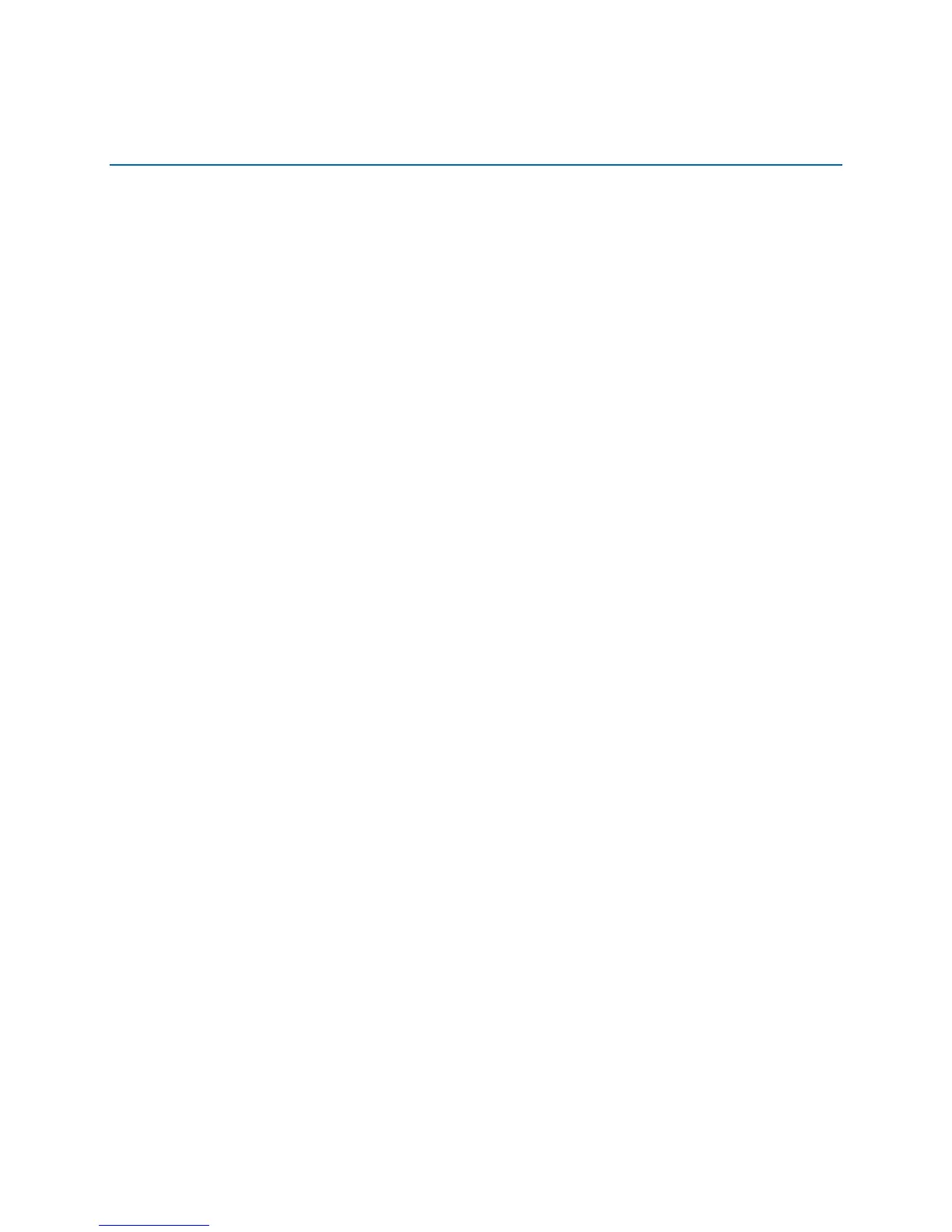v
目录
1 台式机主板功能 9
台式机主板组件....................................................................................................11
处理器...............................................................................................................13
系统内存 ............................................................................................................13
集成图形子系统....................................................................................................14
英特尔
®
NM10 Express 芯片组 ...............................................................................14
操作系统支持.......................................................................................................14
板载音频子系统....................................................................................................14
旧式输入/输出 (I/O) 控制器...................................................................................16
LAN 子系统 ........................................................................................................16
USB 2.0 支持 .....................................................................................................17
SATA 接口 .........................................................................................................17
扩展功能 ............................................................................................................17
BIOS................................................................................................................18
PCI 自动配置...............................................................................................18
安全口令.....................................................................................................18
电源管理功能.......................................................................................................18
ACPI(高级配置与电源接口)...........................................................................19
硬件支持.....................................................................................................19
符合 ENERGY STAR*(能源之星*)、e-Standby 和 ErP 标准.........................................22
电池 .................................................................................................................22
实时时钟 ............................................................................................................22
2 安装和更换台式机主板组件
开始之前 ............................................................................................................23
安装注意事项.......................................................................................................25
防止电源系统过载..........................................................................................25
遵守安全与规范要求.......................................................................................25
安装 I/O 防护板...................................................................................................26
安装和拆卸台式机主板............................................................................................27
安装和拆卸内存....................................................................................................27
安装 DIMM .................................................................................................28
拆卸 DIMM .................................................................................................30
连接 SATA 驱动器 ................................................................................................30
连接到内置接头连接器............................................................................................32
连接前面板音频接头连接器...............................................................................33
连接到串行接头连接器 ....................................................................................34
连接到前面板接头连接器 .................................................................................34
连接到前面板 USB 2.0 接头连接器 ....................................................................35
连接机箱风扇.......................................................................................................35
连接电源系统电缆 .................................................................................................36
设置 BIOS 配置跳线..............................................................................................37
清除口令.....................................................................................................38
更换电池 ............................................................................................................39
