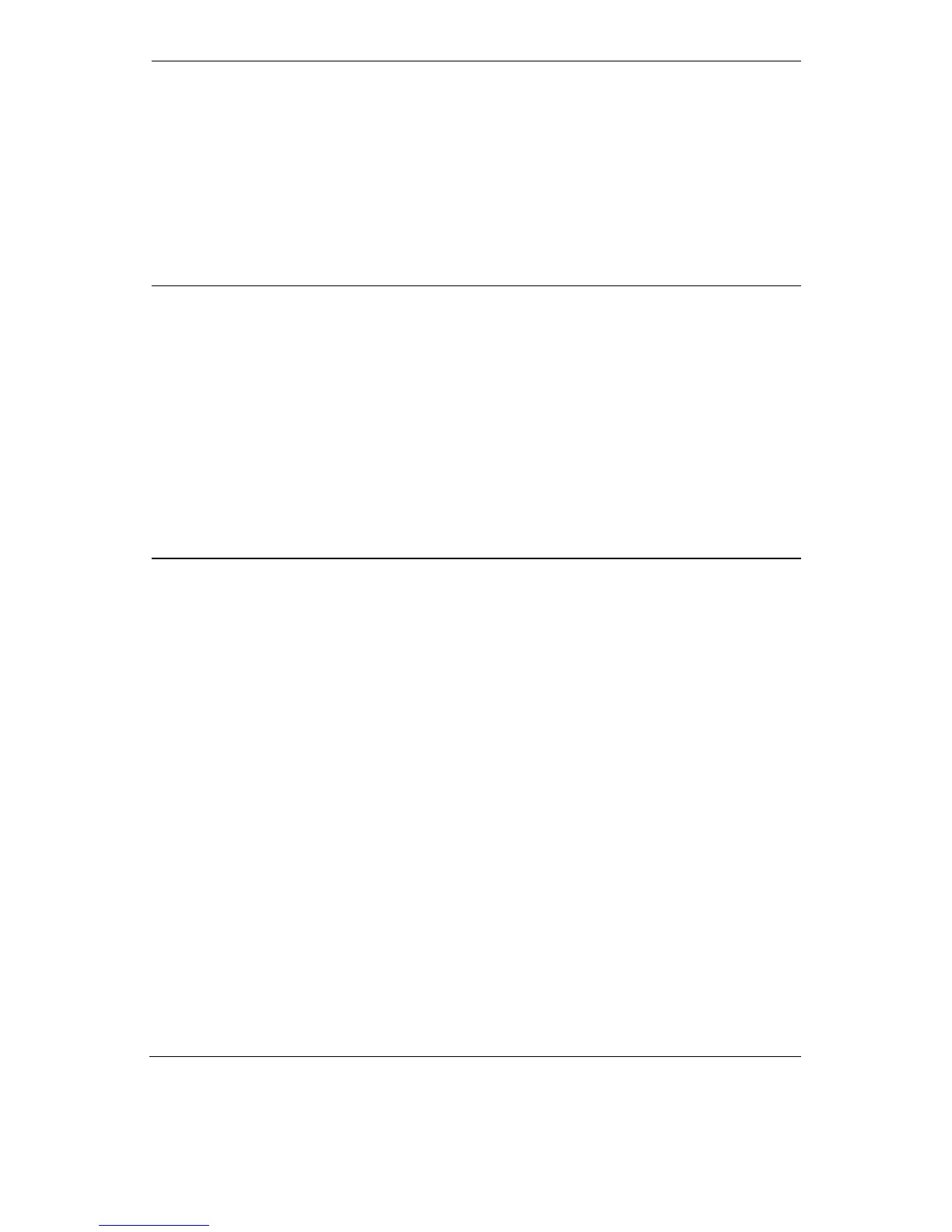4. Install the drivers for your operating system
Windows 95/98: See section below.
Windows 3.x and Windows for Workgroups: See section below.
Windows NT 4.0: Choose Control Panel, Network, Adapters, Add, and Have
Disk. Insert the Intel Network Drivers Disk and click OK. Click Close to
finalize the installation. Restart the computer when prompted.
Windows 95/98 Driver
• If Windows 95/98 detects the PRO/100 PC Card, proceed to the next bullet
point. If Windows 98 does not detect the PC Card, see the README.TXT
file for instructions on manually adding a PC Card. If Windows 95 does not
detect the PC Card, first click on the PC Card (PCMCIA) icon in the Control
Panel to enable PC Card services, then go to the next bullet point.
• If prompted for a manufacturer’s disk, insert the Network Drivers Disk and
follow the instructions on screen. Restart the computer when prompted.
Windows 3.x and Windows for Workgroups:
Run the Intel Installation program to install drivers
• Start computer and Windows OS.
• Insert Disk 1, Installation Disk, into your diskette drive.
• From the Program Manager, choose File/Run. In the Command Line box,
type A:SETUP. Press Enter or click OK.
• Highlight your network operating system and click OK.
• Complete the steps prompted by the Installation Program, then proceed to
Chapter 2, Software Installation in the User's Guide. Find your
network operating system in the alphabetical listing under Installing
Network Software in Chapter 2. Follow the procedures shown to
complete the installation. If prompted for a manufacturer’s disk, insert
disk 2, Network Drivers Disk.
Copyright © 1998, Intel Corporation. All rights reserved. Intel Corporation assumes no
responsibility for errors or omissions in this document. Nor does Intel make any commit-
ment to update the information contained herein. * Other product and corporate names
may be trademarks of other companies and are used only for explanation and to the
owners’ benefit, without intent to infringe.
