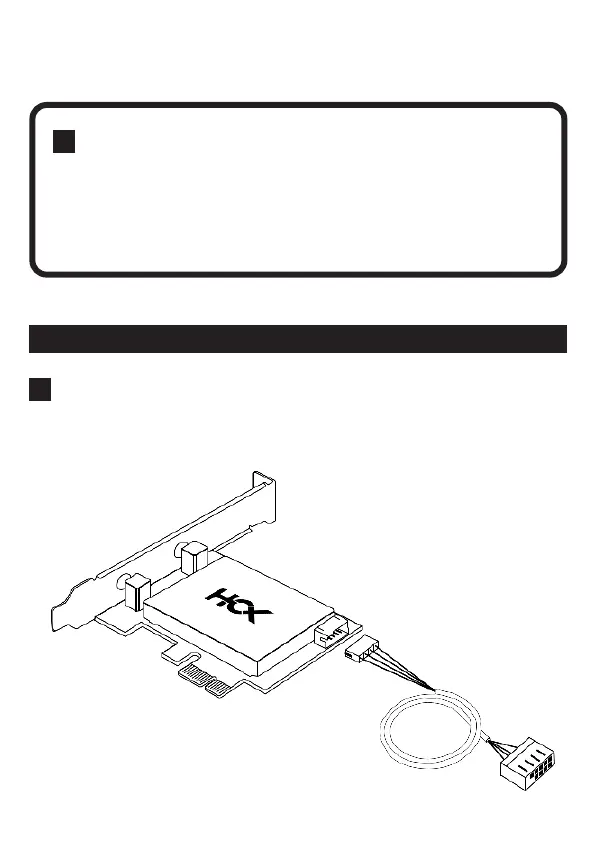1. Hardware Installation
EN | English
1
Connect the included F_USB cable to the WiFi card (the white
4-pins connector goes into the card).
i
The Intel BE200 module can only be used on 10th Gen or
later Intel-based platforms (requires CNVio2). As a result,
the HCX Go WiFi 7 BE200 PCIe Card won’t be recognized
by AMD CPUs and pre-2019 Intel CPUs (older than 10th
Gen Comet-Lake).
Product compatibility notice :
