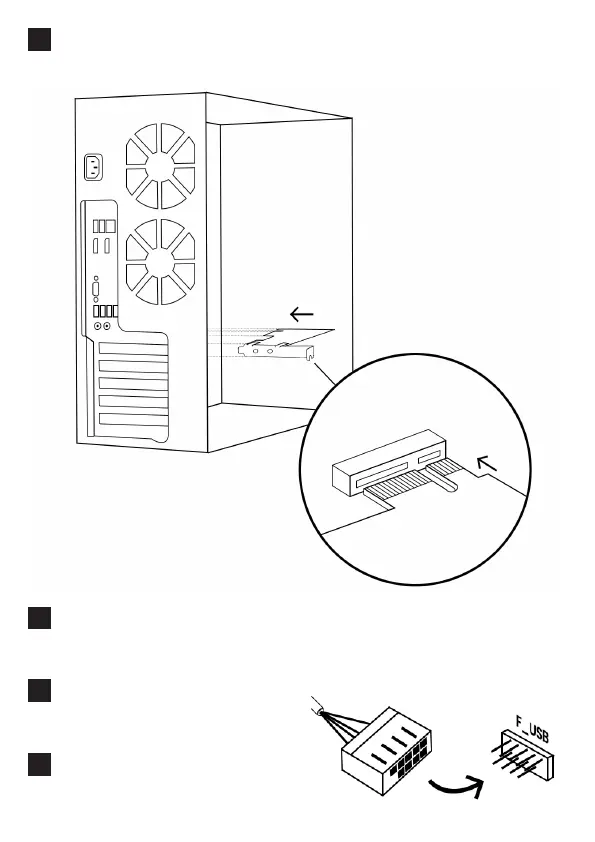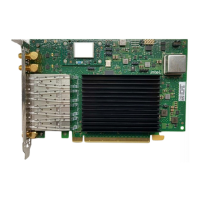2
Insert the card into an available x1, x4, x8 or x16 PCIe slot on the
motherboard.
i
For compact/slim PC cases, an additional low-prole PCIe
bracket is included.
3
Connect the other end of the
cable to an available F_USB
header on the motherboard.
i
Refer to the motherboard’s
user manual for more infor-
mation about F_USB headers.
