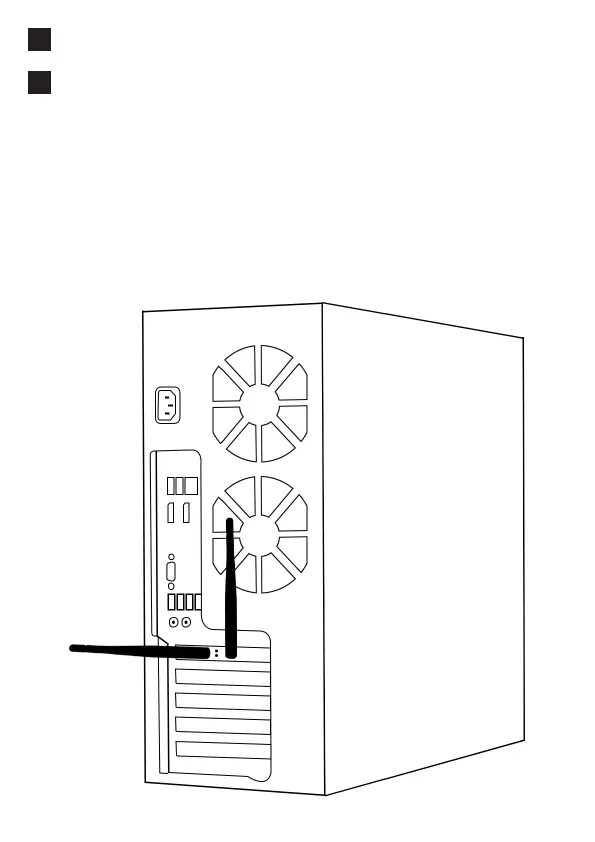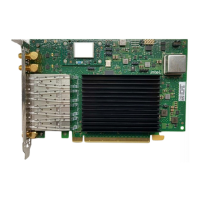4
Connect the 2 included antennas to the WiFi card.
i
In order to enjoy the best wireless experience, here are a few
useful tips:
- Make sure the path between the antennas and the WiFi
access point is clear. Obstables and walls may reduce over-
all performance especially on higher frequencies (5GHz and
6GHz).
- Orient the antennas perpendicular to one another to maxi-
mize coverage as depicted below.
