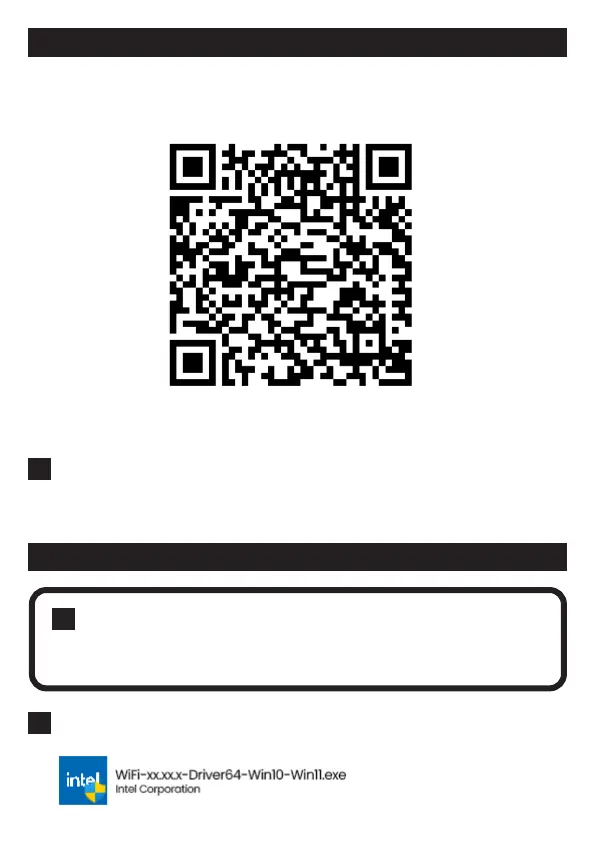3. Drivers Installation
1
Launch the WiFi drivers installation program.
Download the latest drivers from the Intel website (ash the QR
code or type in the link below).
https://www.intel.com/content/www/us/en/products/sku/230078/intel-
wi-7-be200/downloads.html
i Make sure to download the driver version made for your
operating system. Both WiFi and Bluetooth drivers have to be
downloaded and installed.
2. Drivers Download
i
Before installing the drivers, make sure to deactivate any
existing WiFi/Bluetooth integrated or third-party adapt-
ers in order to avoid hardware and software conicts.
