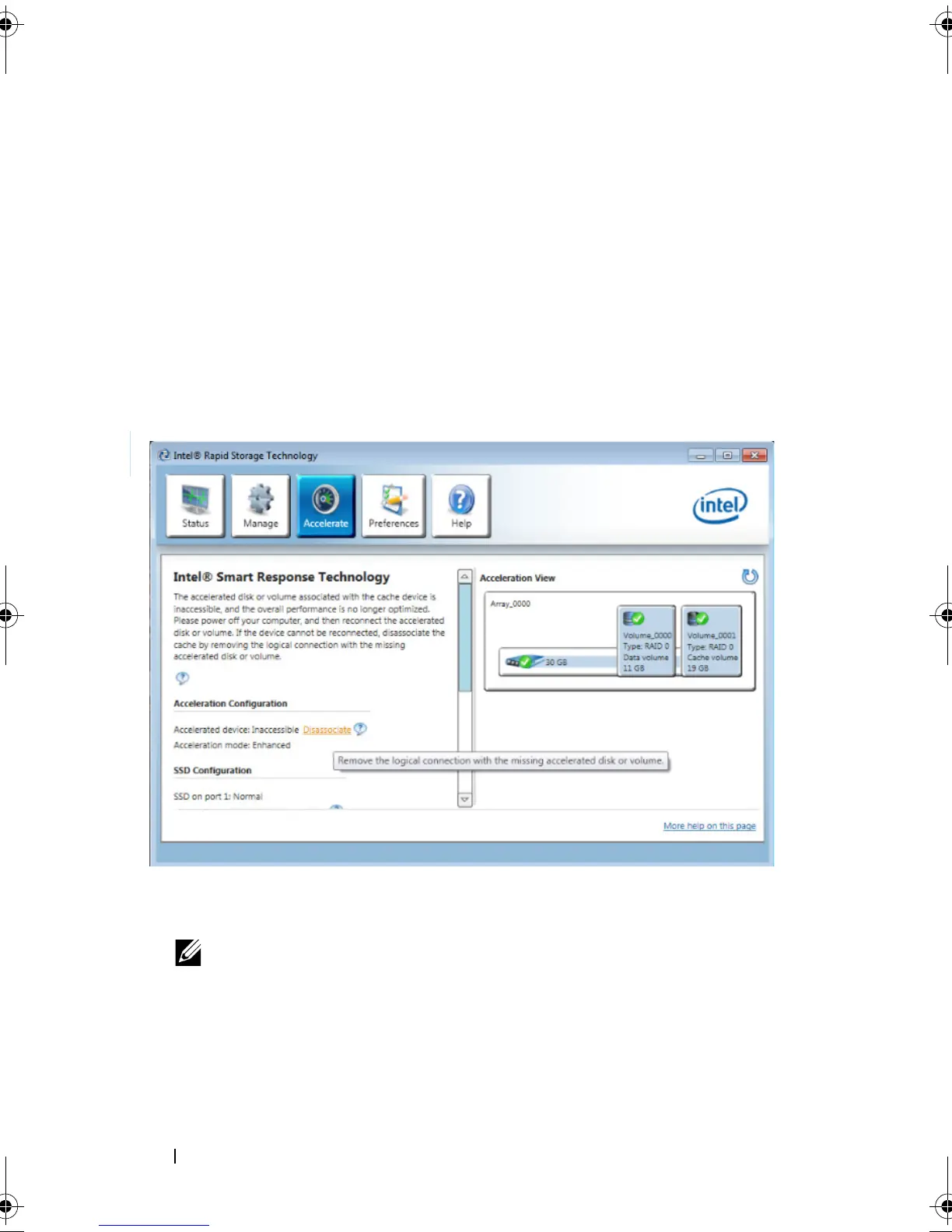16 Intel Responsiveness Technologies - Dell Setup Guide
Removing the mSATA/SSD or HDD
• Before removing the HDD or cache from the system, the Smart Response
feature should be disabled in the Rapid Storage Manager application by
clicking the "Disable acceleration" link either on the main status page or
under the Acceleration menu.
Repairing Inaccessible Cache
• If the HDD or mSATA/SSD cache devices are replaced without disabling
Smart Response first (due to a HDD repair process or upgrades), the status
of the cache may appear as "Inaccessible".
• In this scenario, the state can be restored by clicking the "Disassociate"
link.
NOTE: Before disassociating the drive from the cache, make sure user data
has been backed up.
A message will pop up explaining the risk of removing the cache device.
IRT.book Page 16 Thursday, June 21, 2012 2:25 PM