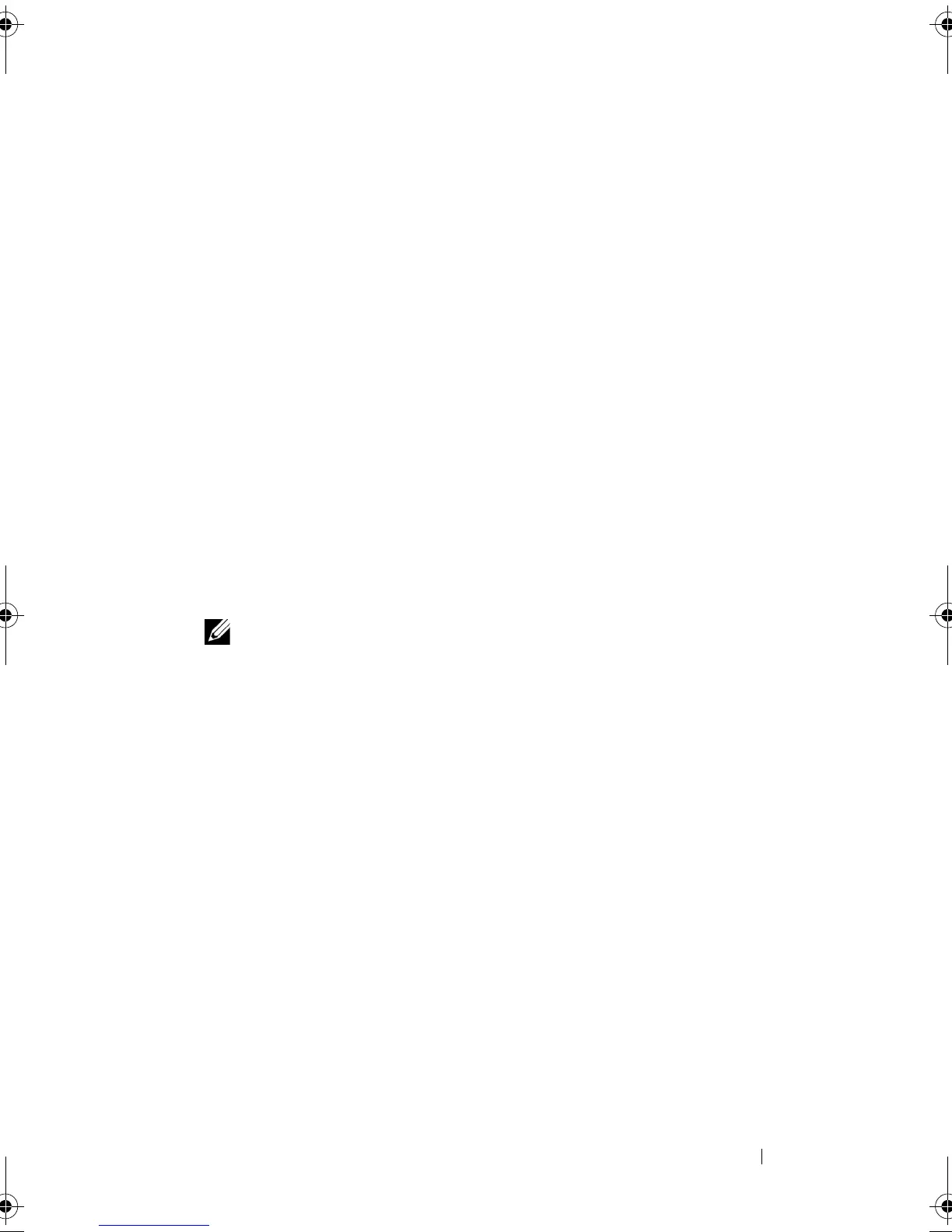System Requirements 7
4
System Requirements
Intel Smart Response Technology
•Storage:
• The system must be equipped with an SSD (either SATA or
mSATA/minicard form factors) storage device with at least 18.6 GB of
available storage space and a traditional HDD. (Also see "Appendix A"
on page 39)
• The system must have BIOS set to
RAID
on mode (in some system
BIOS menus, this mode may be called
Smart Response mode
or
Rapid
Start mode
).
NOTE: ATA and AHCI modes are not supported.
• The system must have Intel Rapid Storage driver and application
installed in the OS.
• Processor:
• System must have an Intel Core processor installed.
Intel Rapid Start Technology
•Storage:
• The system must be equipped with an SSD storage device (either
SATA or mSATA / minicard form factors), with at least 8 GB of
available storage space. (also see "Appendix A" on page 39)
• Rapid Start may be combined with Smart Response; the technologies
can share the same SSD space.
• The system cannot have multiple disks configured in a RAID array, as
striped or mirrored disk arrays will hide the Rapid Start partition from
the BIOS.
IRT.book Page 7 Thursday, June 21, 2012 2:25 PM
