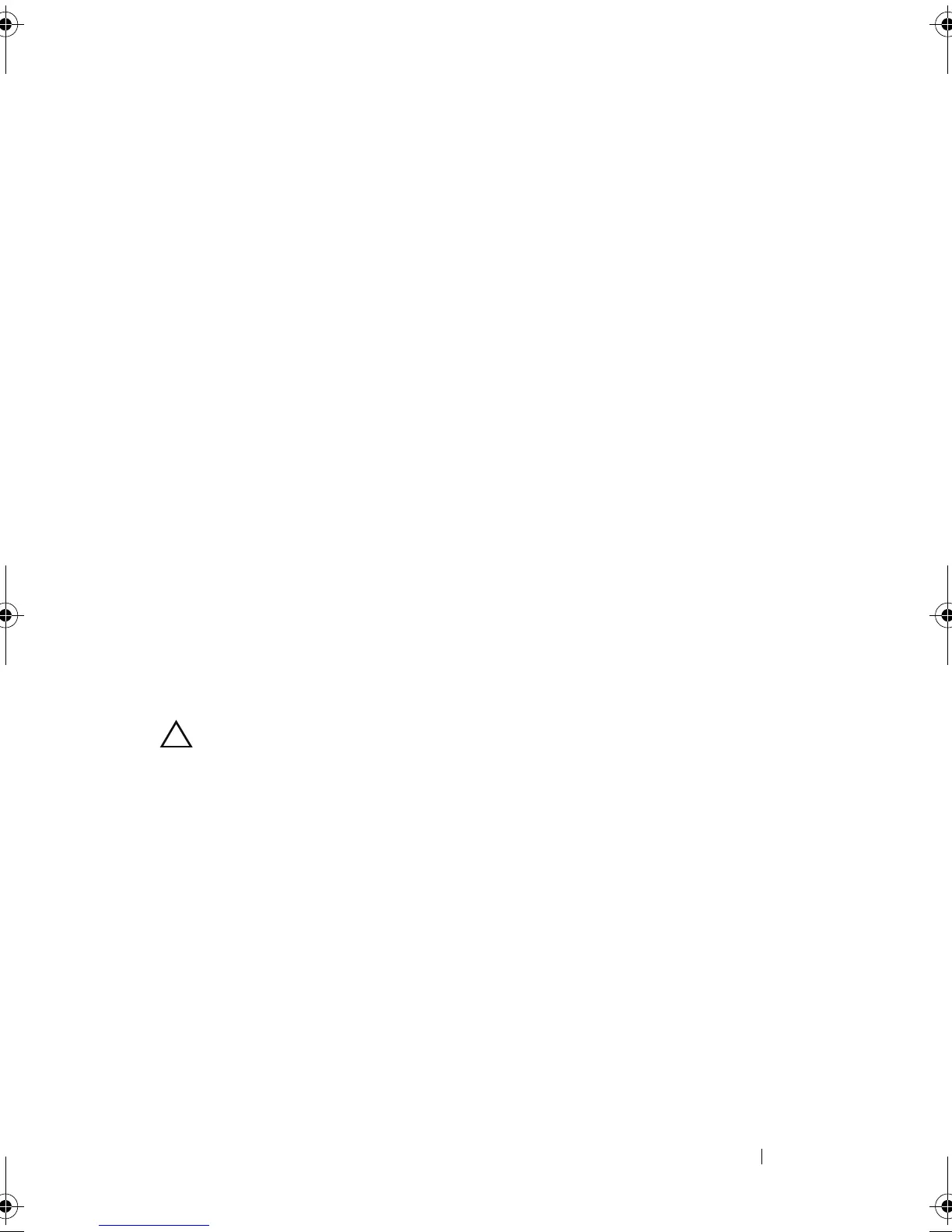Smart Response Configuration 15
d
Select the acceleration mode. By default, Enhanced mode is selected.
See "How to use Smart Response?" on page 15 for more details
regarding Enhanced and Maximized modes.
How to use Smart Response?
Once the system is configured for Smart Response, the system will
automatically begin to use the cache to enhance system performance by
storing frequently used data on the cache device, so that it can be retrieved
faster than data stored on the HDD.
Intel Rapid Storage Manager Application Settings
•
Enhanced mode
: Acceleration is optimized for data protection. The data
written to the cache will be simultaneously written to the hard drive to
ensure data integrity in both cache and drive, but read operations will be
accelerated by the cache.
•
Maximized mode
: Acceleration is optimized for input/output
performance. The data written to the cache is not always written
simultaneously to the hard drive. This improves write performance, but
also allows for the possibility of data on the cache being out of sync with
the HDD if an unexpected shutdown event (such as power failure) occurs.
Disabling
CAUTION: Deleting the Smart Response partition (!), or removing the Smart
Response SSD cache device: Manually deleting/erasing the Smart Response
partition is strongly discouraged. Depending on the state of the system, and what
files have been cached to the SSD during use, deleting the Smart Response
partition could result in permanent data loss. Should the need to disable Smart
Response arise, the safest way to disable the feature is from within the Rapid
Storage Manager application.
•
Disabling Smart Response within the Rapid Storage application
: This is
the preferred method of disabling Smart Response. Doing this will allow
the cache to be properly flushed back to the hard drive.
IRT.book Page 15 Thursday, June 21, 2012 2:25 PM