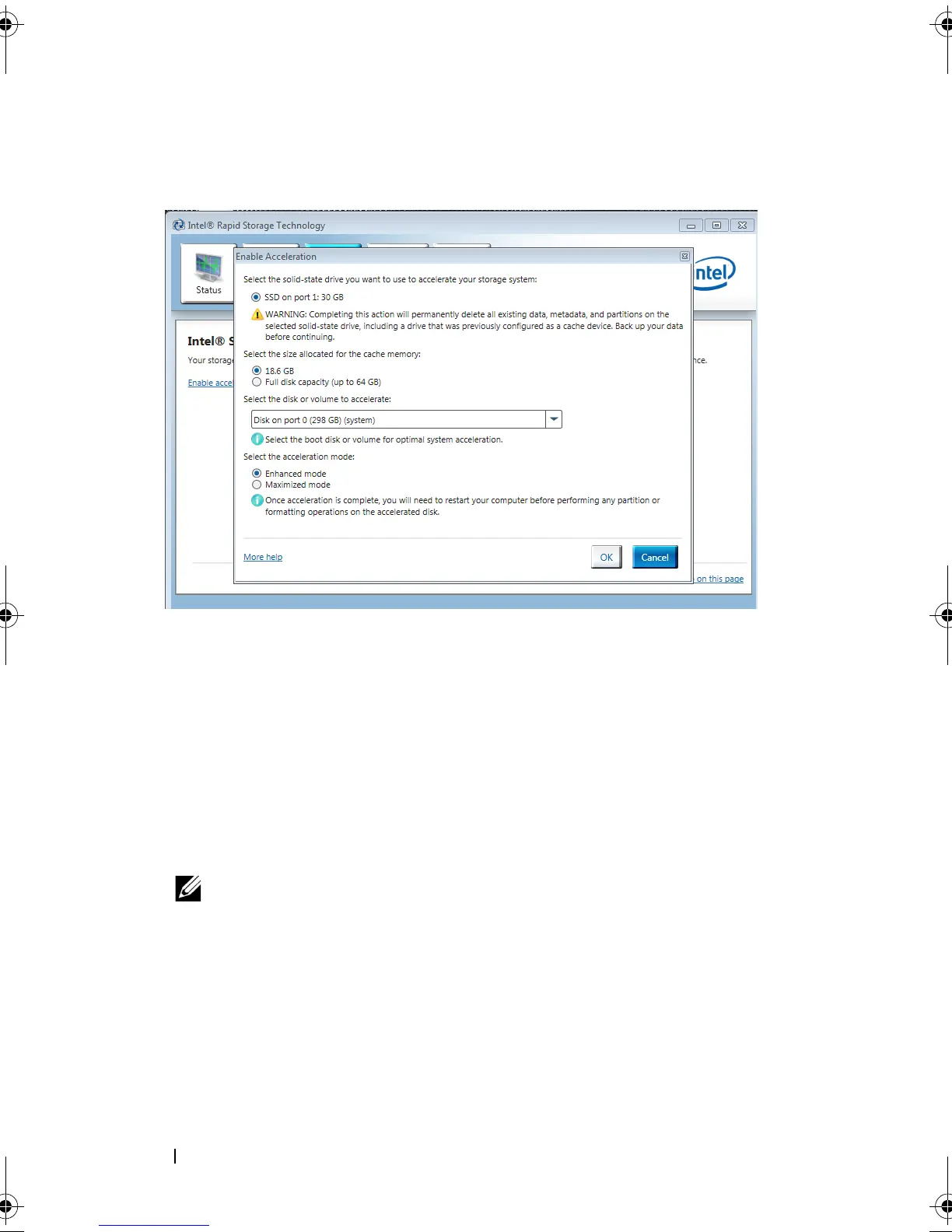14 Intel Responsiveness Technologies - Dell Setup Guide
5
A window titled "Enable Acceleration" for configuring Smart Response will
pop up.
6
Follow the instructions in the "Enable Acceleration" window to complete
configuration of Smart Response (this text is from the
Intel Smart
Response setup guide
):
a
Select the SSD to be used as a cache device.
b
Select the size from the SSD to be allocated for the cache memory.
Any remaining space on the SSD may be used for data storage. A
simple data disk labeled "Volume_0000" will be automatically created.
NOTE: If a Rapid Start will be enabled after enabling Smart Response, do not
select "Full disk capacity" at the "Select the size allocated for the cache
memory" prompt. Instead, select the 18.6 GB option, which will make a single-
disk RAID 0 volume, labeled "Volume_0000" from the remaining disk space for
creating the Rapid Start partition later.
c
Select the drive (or RAID volume) to be accelerated. It is highly
recommended to accelerate the system volume or system disk for
maximum performance.
IRT.book Page 14 Thursday, June 21, 2012 2:25 PM