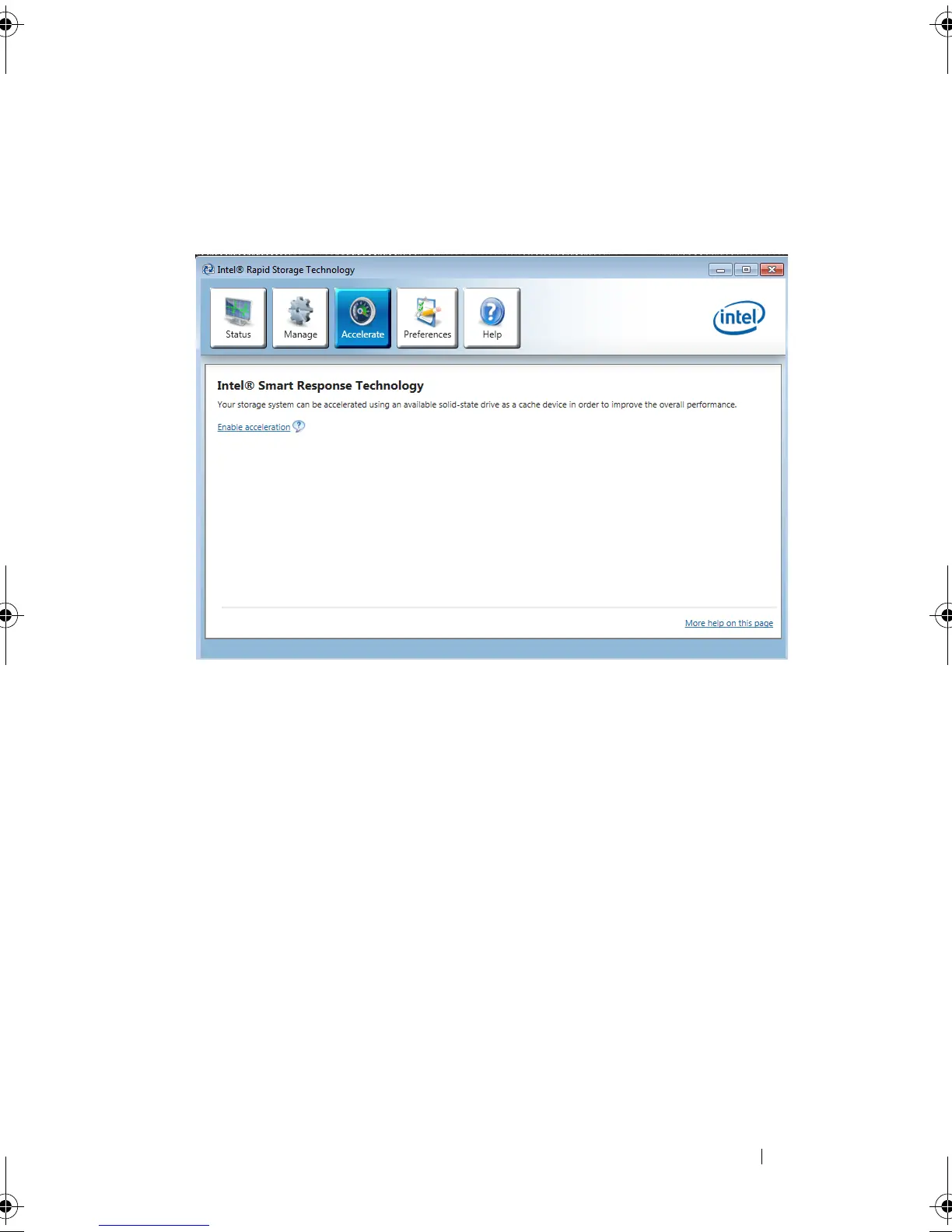Smart Response Configuration 13
3
The
Accelerate
button should be visible near the top of the Rapid Storage
Technology Manager application window. Click
Accelerate
, and a page
titled
Intel Smart Response Technology
will appear, similar to the picture
below:
4
Click the "Enable acceleration" link in the middle of the Smart Response
window.
IRT.book Page 13 Thursday, June 21, 2012 2:25 PM