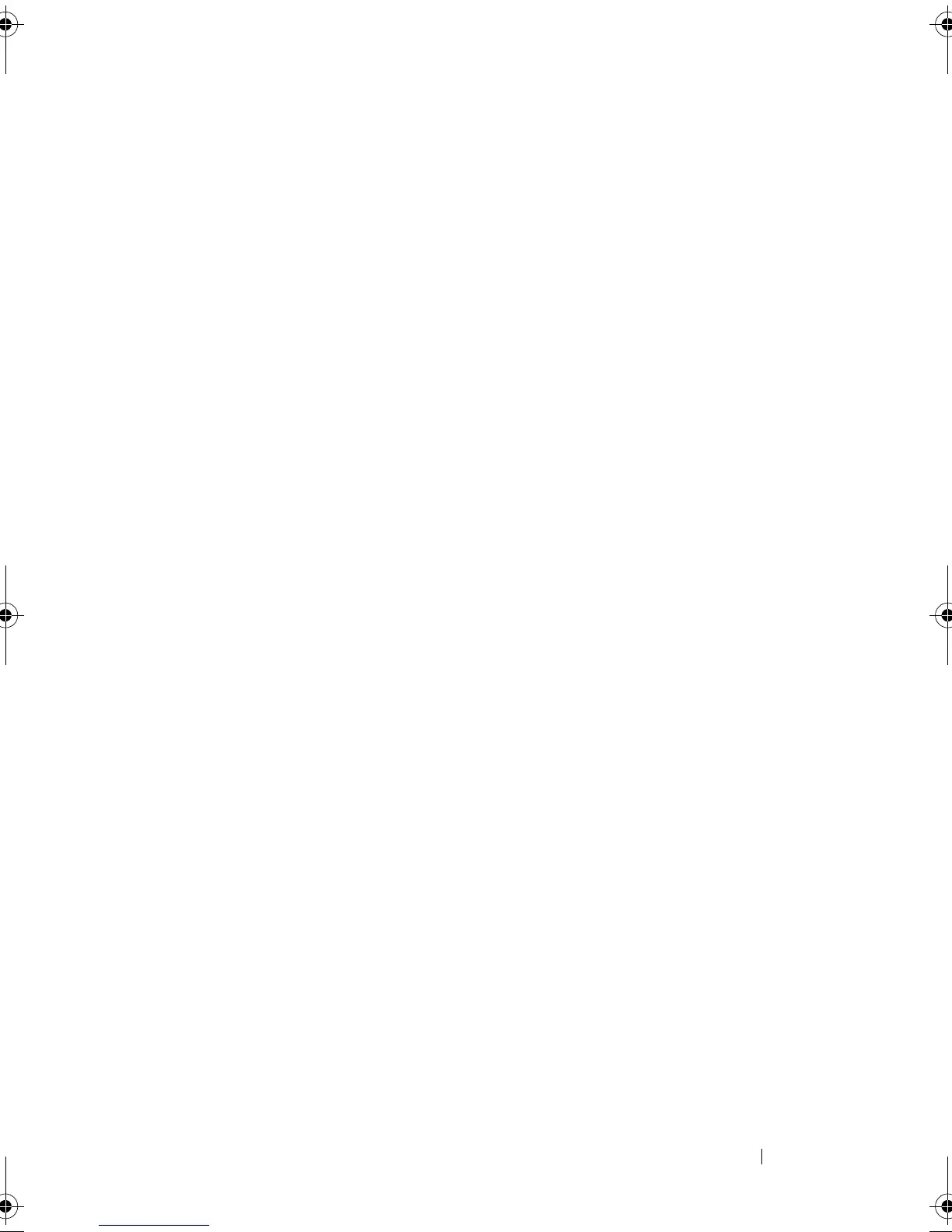System Requirements 9
• Processor:
• System must have an Intel Core processor installed.
•Network devices:
• Net Detect (see "Smart Connect Configuration" on page 35 for
details) is supported on these Intel wireless LAN cards in some
systems.
– Ultimate-N 6300
– Advanced-N 6250 + WiMAX
– Advanced-N 6230
– Advanced-N 6235
– Advanced-N 6205
– Wireless-N 6150 + WiMAX
– Wireless-N 1030
– Wireless-N 2230
– Wireless-N 1000
– Wireless-N 2200
• Quick Connect (see "Smart Connect Configuration" on page 35 for
details) is supported by these Dell Wireless WAN cards in some
systems:
• Dell Wireless 5560, 5802, 5804 (pending availability after launch).
•Software/Drivers:
• Systems must have the Intel Smart Connect Technology driver and
application package installed.
• Application support:
• Many social media and email applications will work with
Smart Connect by design. Smart Connect support was validated by
Intel on several applications, including:
• Microsoft Outlook
• Microsoft Live Mail
•Sobees
IRT.book Page 9 Thursday, June 21, 2012 2:25 PM