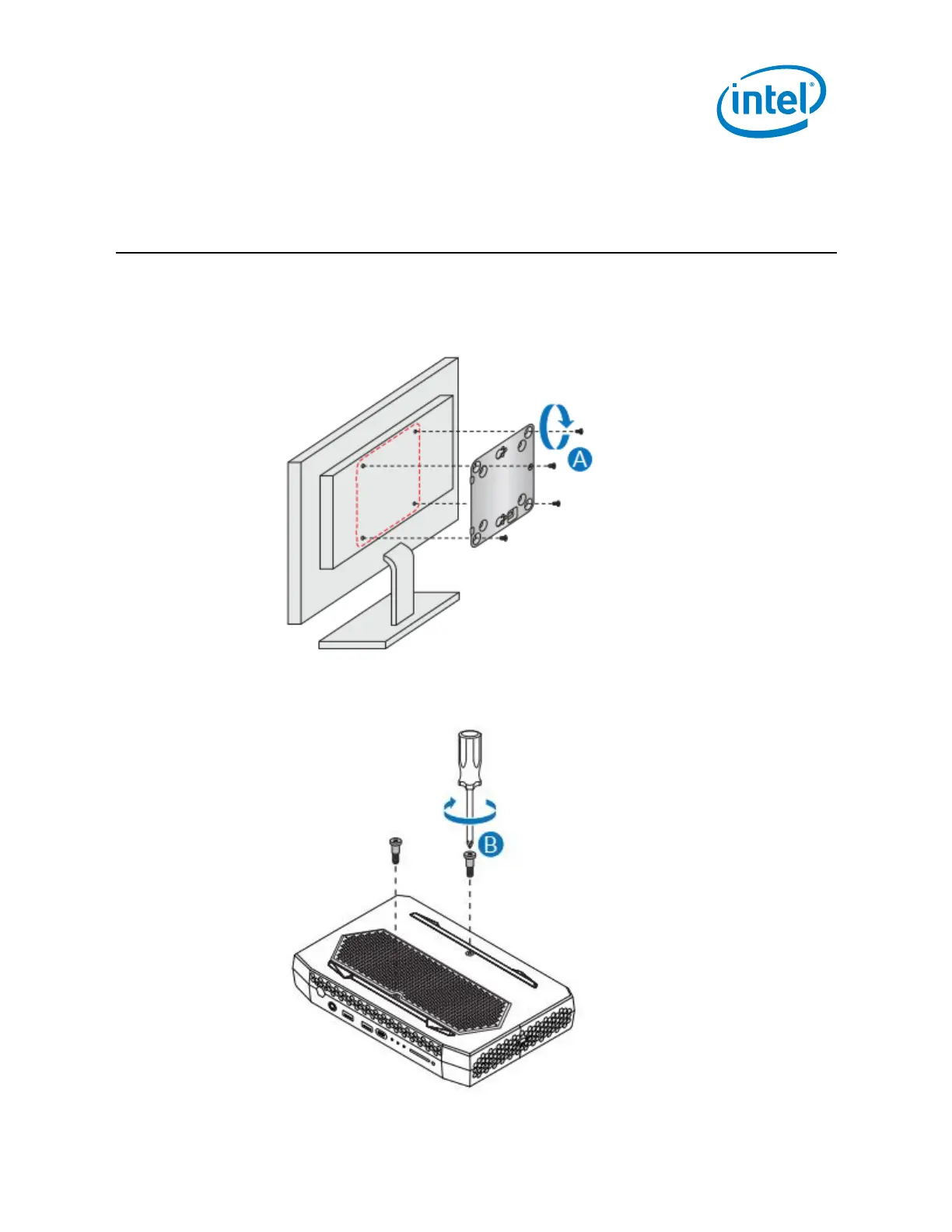6.0 Attaching and using the VESA Bracket
(Optional)
Follow the instructions to attach and use the VESA mount brackets:
1. Using the 4 small black screws that were included in the box, attach the VESA
bracket to the back of the monitor of TV (A)
2. Attach two slightly larger black screws to the bottom chassis cover of the NUC
(B)
