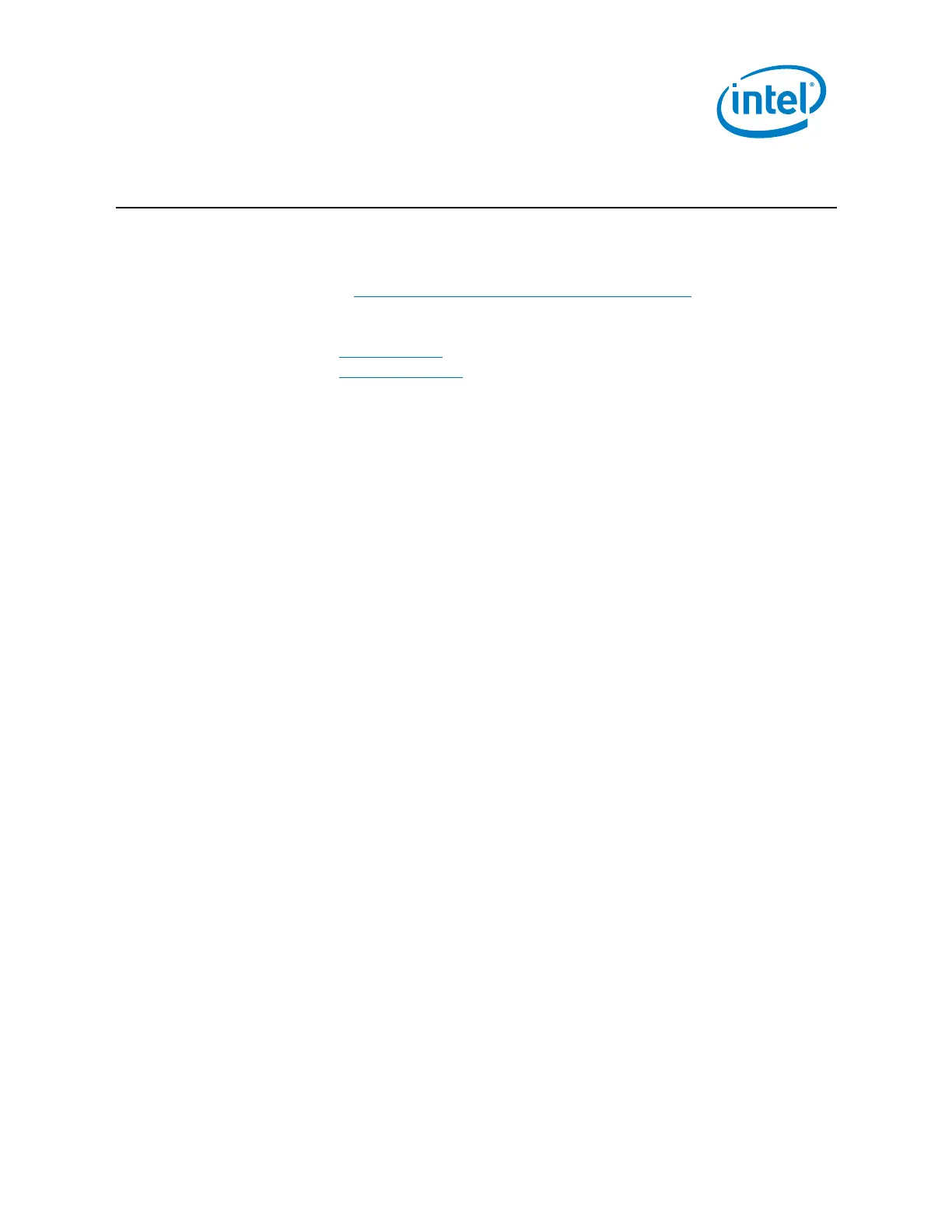9.0 Install the Latest Device Drivers and Software
Here are the options for keeping device drivers current:
• Allow the Intel® Driver & Support Assistant (Intel® DSA) to detect out-of-
date drivers
• Manually download drivers, BIOS, and software from Download Center:
o NUC11PHKi7C
o NUC11PHKi7CAA
The following device drivers and software are available.
• Intel® Chipset Device Software
• Intel® Graphics
• nVidia® Discrete Graphics
• Intel® Management Engine
• Intel® Gigabit Ethernet
• Intel® Wireless
• Intel® Bluetooth
• Realtek* High Definition Audio
• Intel® Rapid Storage Technology
• Thunderbolt® Networking Driver
• USB Type C Power Delivery
• GNA Scoring Accelerator
• ITECIR Infrared Receiver (EC)
• Realtek PCIE Card Reader
• Intel® Serial IO
