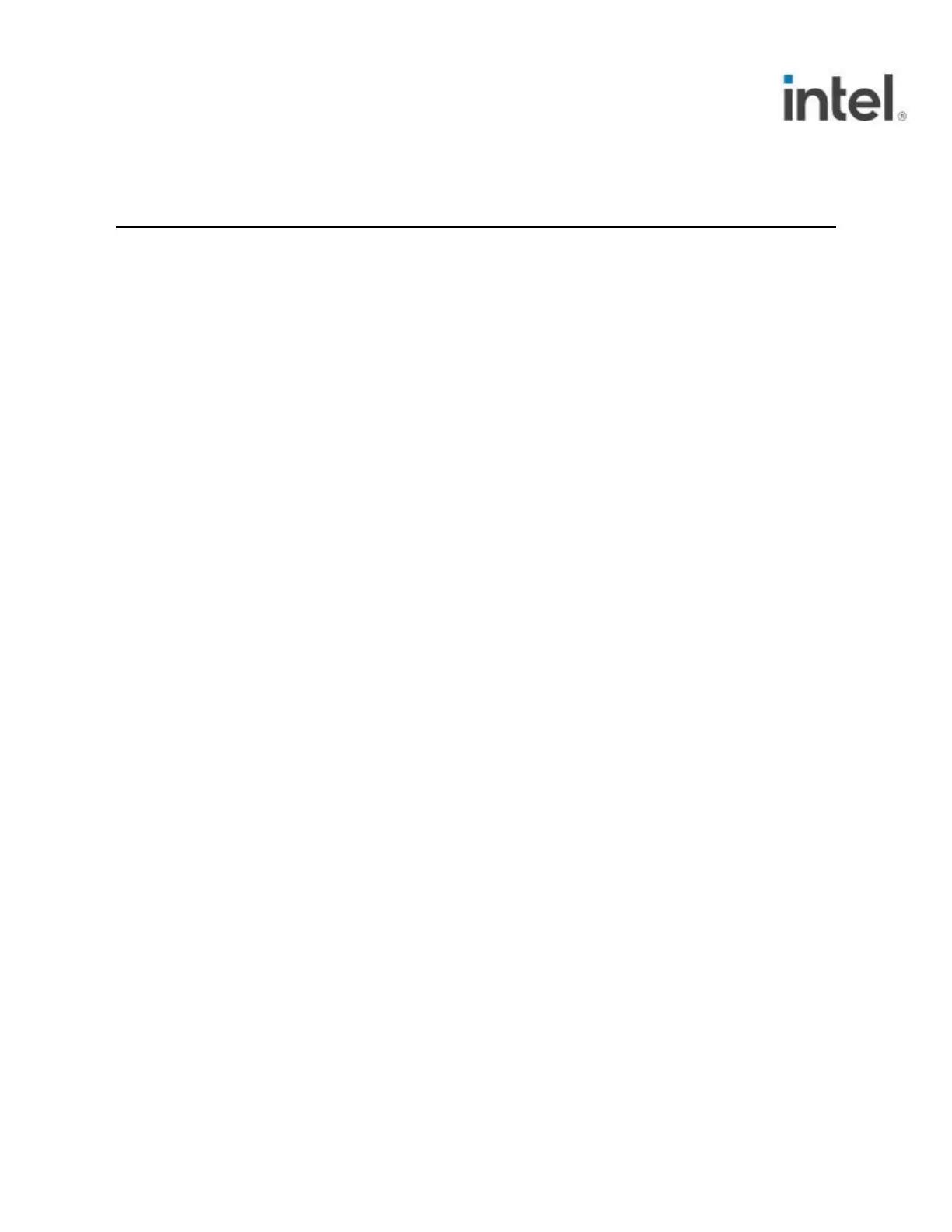3
NUC11TNK
User Guide – January 2021
Contents
1.0 Introduction ............................................................................................................................. 5
1.1 Before You Begin ........................................................................................................................................... 5
1.2 Installation Precautions ............................................................................................................................. 5
1.3 Observe Safety and Regulatory Requirements ......................................................................... 6
2.0 Open the Chassis ................................................................................................................... 7
3.0 Install and Remove System Memory ......................................................................... 8
3.1 Install SO-DIMMs........................................................................................................................................... 8
3.2 Remove SO-DIMMs ...................................................................................................................................... 9
4.0 Install an M.2 SSD ...............................................................................................................10
5.0 Close the Chassis .................................................................................................................12
6.0 Use the VESA Bracket (Optional) ...............................................................................13
7.0 Connect Power ......................................................................................................................15
8.0 Install an Operating System .........................................................................................16
9.0 Install the Latest Device Drivers and Software ................................................17
