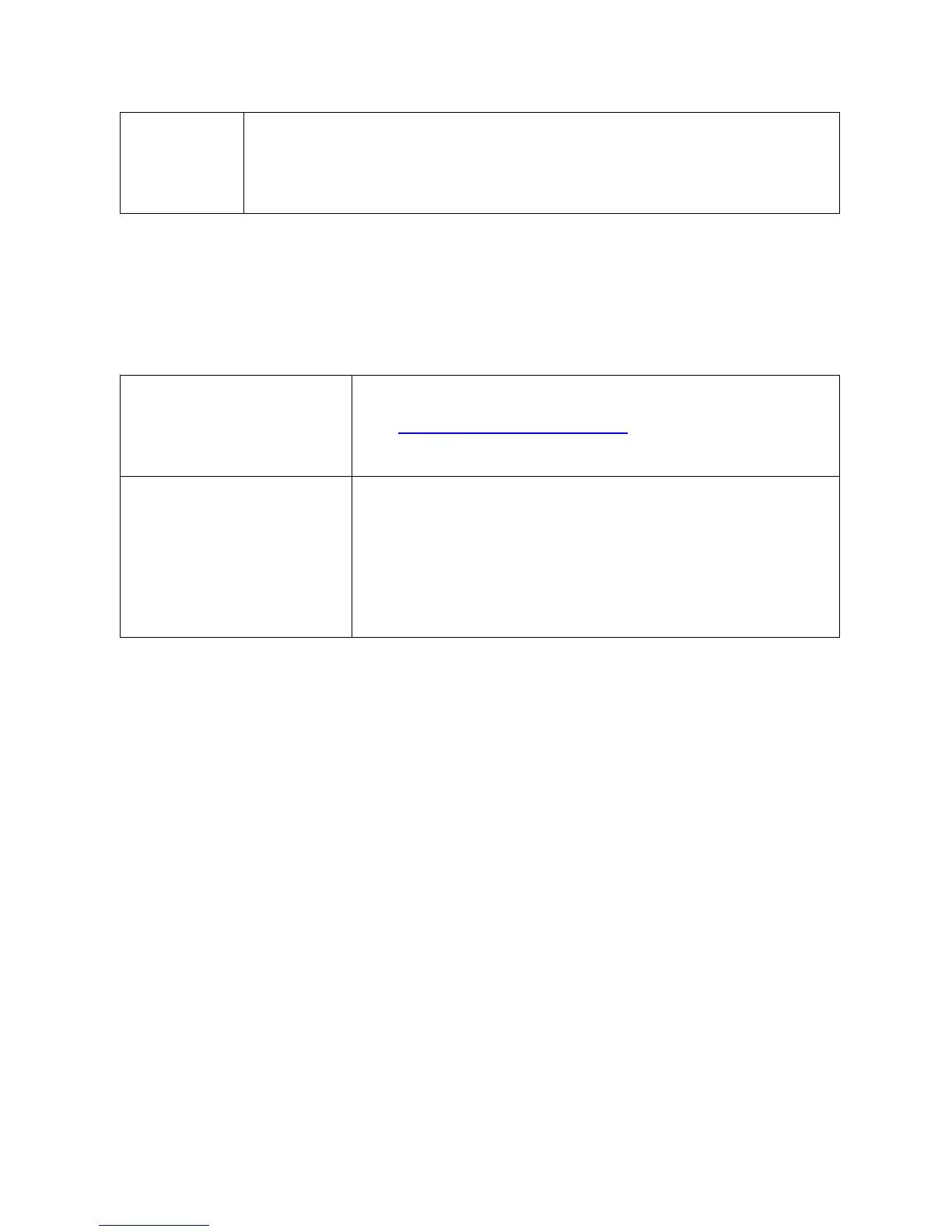User Guide for NUC7i5BNKP, NUC7i7BNKQ
12
If a recently installed app or driver is causing problems with your PC, you can
restore Windows back to an earlier point in time, called a restore point. System
Restore doesn’t change your personal files, but it can remove recently installed
apps and drivers.
Caution - Before performing a Refresh or Reset:
Make sure to back up all personal data to external storage.
Remove SD card from the card slot, if one is inserted.
To access the recovery media:
From Windows Start, type Recovery and select Recovery Options.
See Recovery options in Windows 10 for complete details on how
to use the recovery options.
The recovery process should automatically start. If Recovery
doesn’t automatically start, you can try to initiate it as follows:
1. Press F8 during boot, when you see the prompt “F8 to
Activate Windows 8.1/10 Recovery Mode”.
2. Follow the recovery steps.
