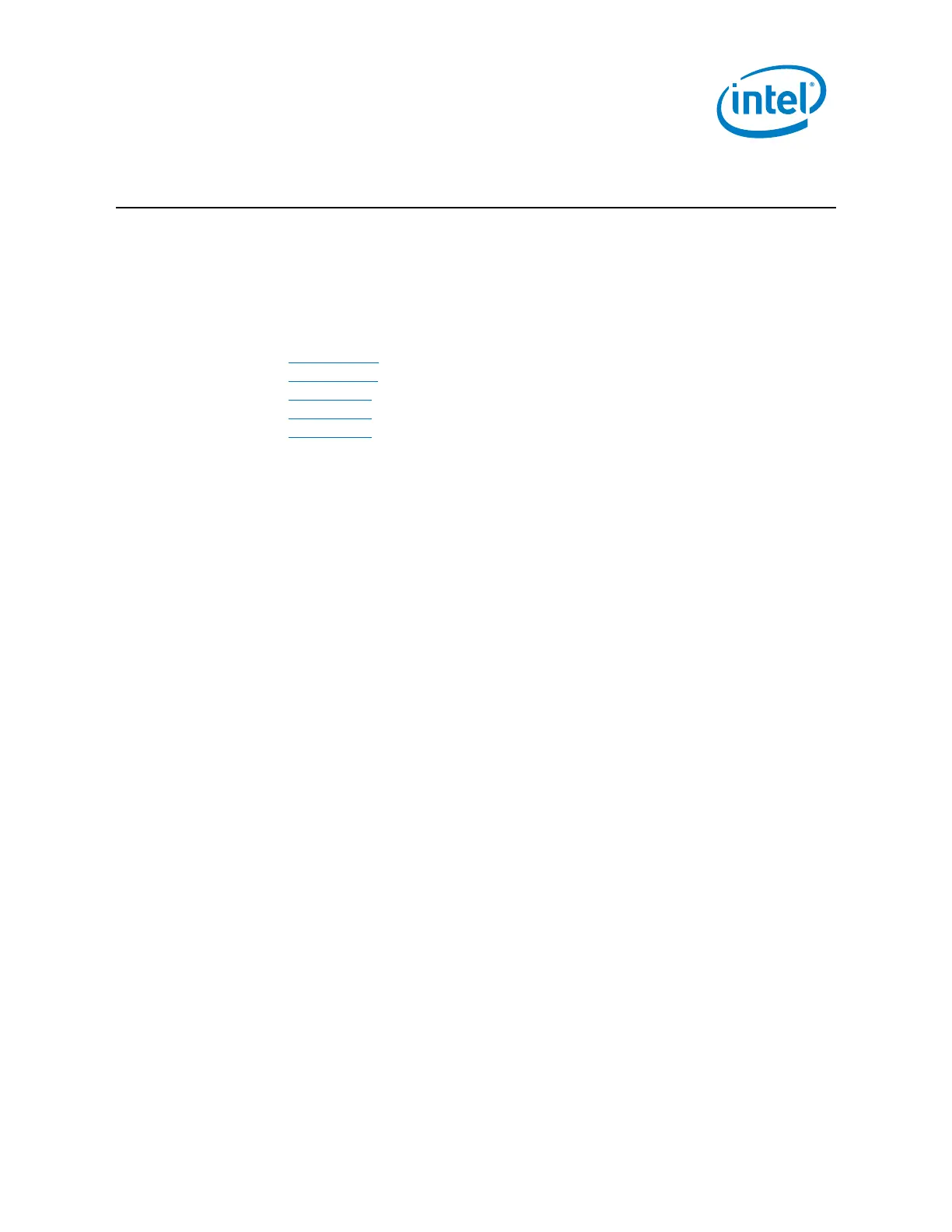13
NUC9VXQNX, NUC9V7QNX, NUC9i9QNX, NUC9i7QNX, NUC9i5QNX
User Guide – May 2020
4.0 Change the M.2 SSD
Intel® NUC kit NUC9VXQNX, NUC9V7QNX, NUC9i9QNX, NUC9i7QNX and NUC9i5QNX
support dual 42, 80 and single 110mm SSDs.
There are no pre-installed SSD available out of the box for the above SKUs.
Find compatible M.2 SSDs in the Intel Product Compatibility Tool:
• NUC9VXQNX
• NUC9V7QNX
• NUC9i9QNX
• NUC9i7QNX
• NUC9i5QNX
To install a different M.2 SSD:
1. Remove the small silver screw from the 110mm, 80mm or 42mm metal standoff
on the board (A).
2. Remove the pre-installed SSD from the connector if there are any.
3. Make sure there is the metal standoff in the right position, depending on the
length of the SSD you are going to install (B or C)
4. Align the space at the bottom of the new M.2 SSD to the key on the connector
(D).
5. Secure the card to the standoff with the small silver screw (E).