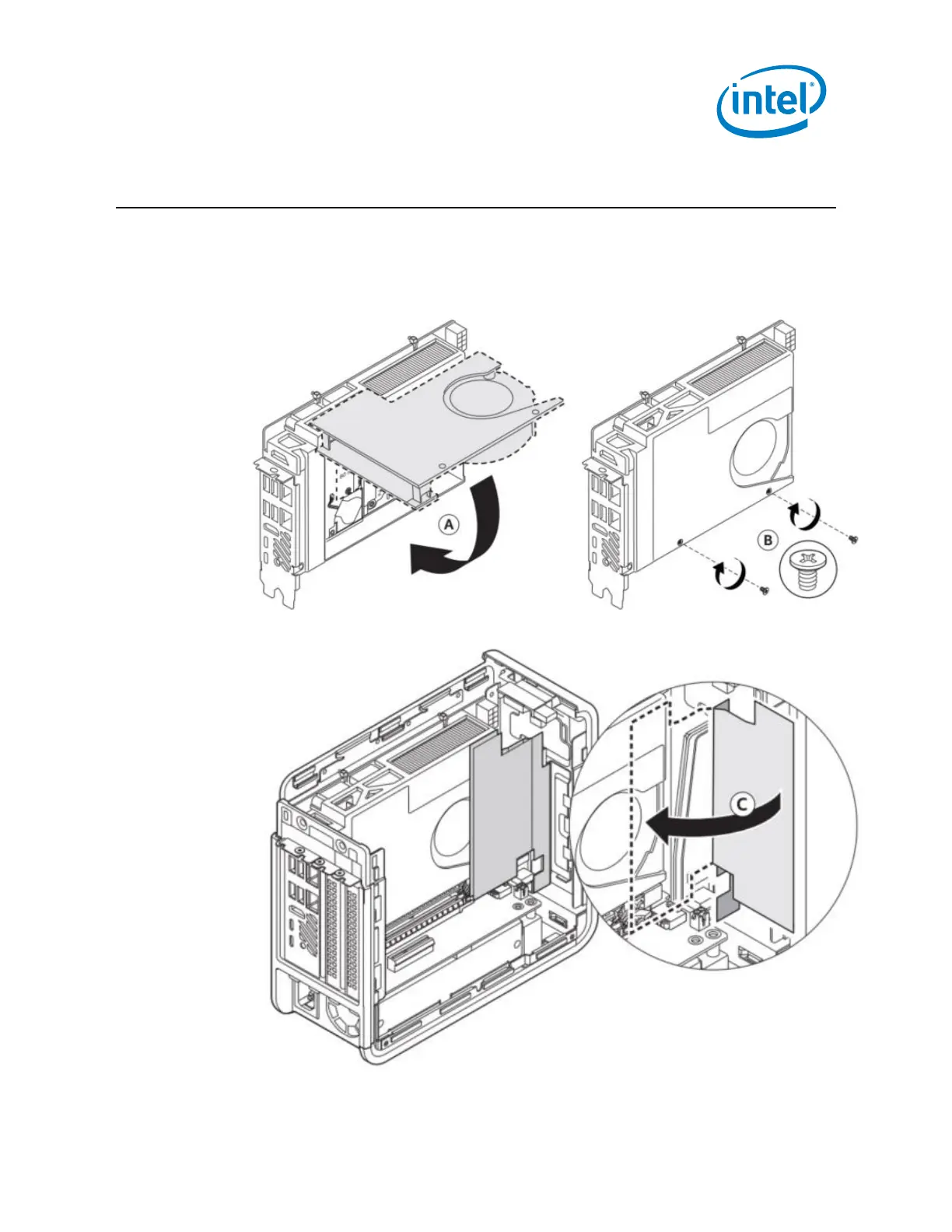16
NUC9VXQNX, NUC9V7QNX, NUC9i9QNX, NUC9i7QNX, NUC9i5QNX
User Guide – May 2020
6.0 Close the Chassis
After all components have been installed, close the Intel NUC chassis. Intel
recommends this be done by hand with a screwdriver to avoid over-tightening and
possibly damaging the screws.
1. Close the NUC door and connect two bottom screws:
2. Fold the air guide into place: