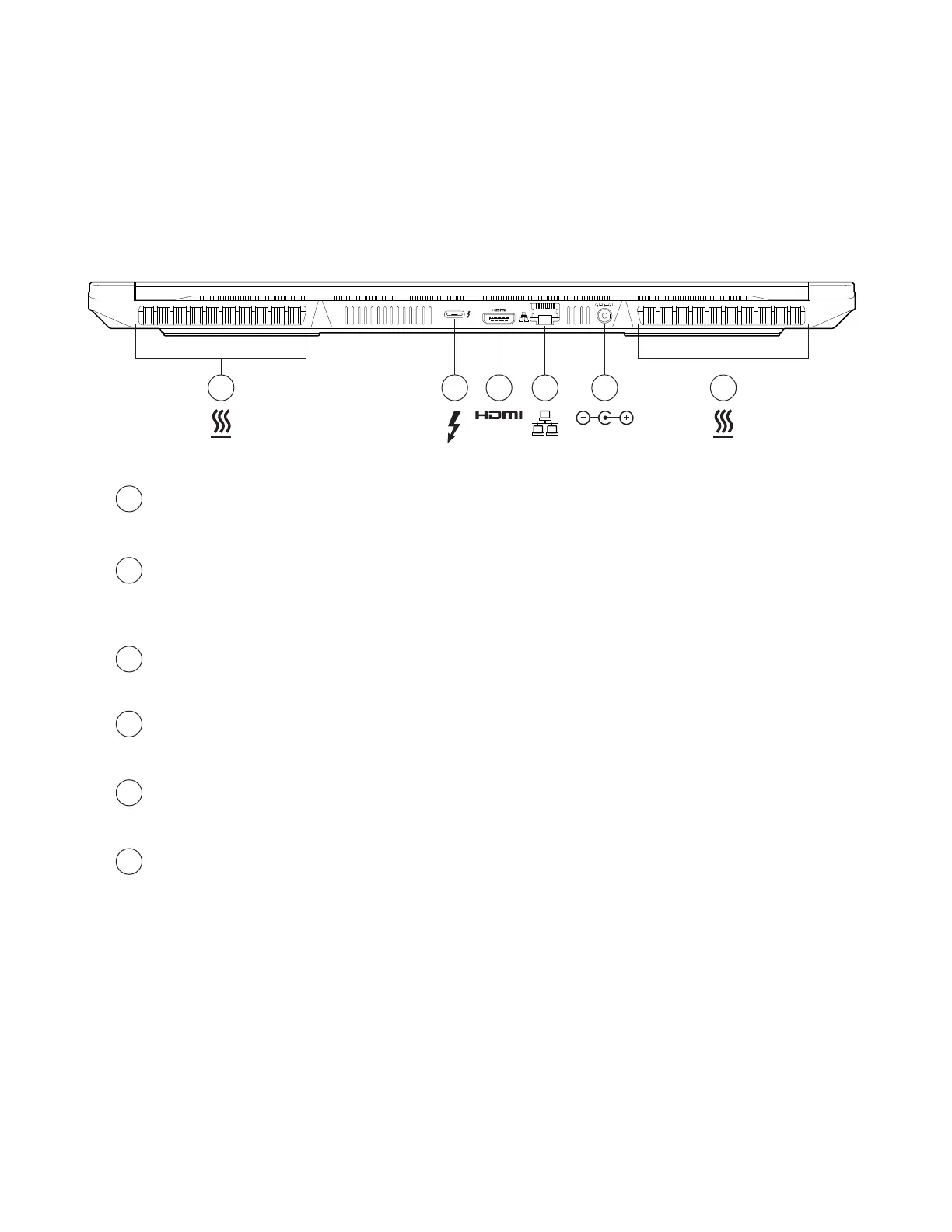10
Back Side
A
B
C
HDMI Port
Supports high-definition digital video connections
Vents
The thermal vents are designed to cool the internal components and avoid overheating
Thunderbolt™ 4 Port
Connect any USB Type C or Thunderbolt™ device into this port, such as a USB Flash drive or an
external storage device. This port will also support displays using a Type-C to DisplayPort cable.
D
Network Jack (RJ-45)
This jack lets you connect to a Local Area Network (LAN)
D
B EC
A F
E
F
Vents
The thermal vents are designed to cool the internal components and avoid overheating
Power Connector
Connect the AC adapter into this connector
