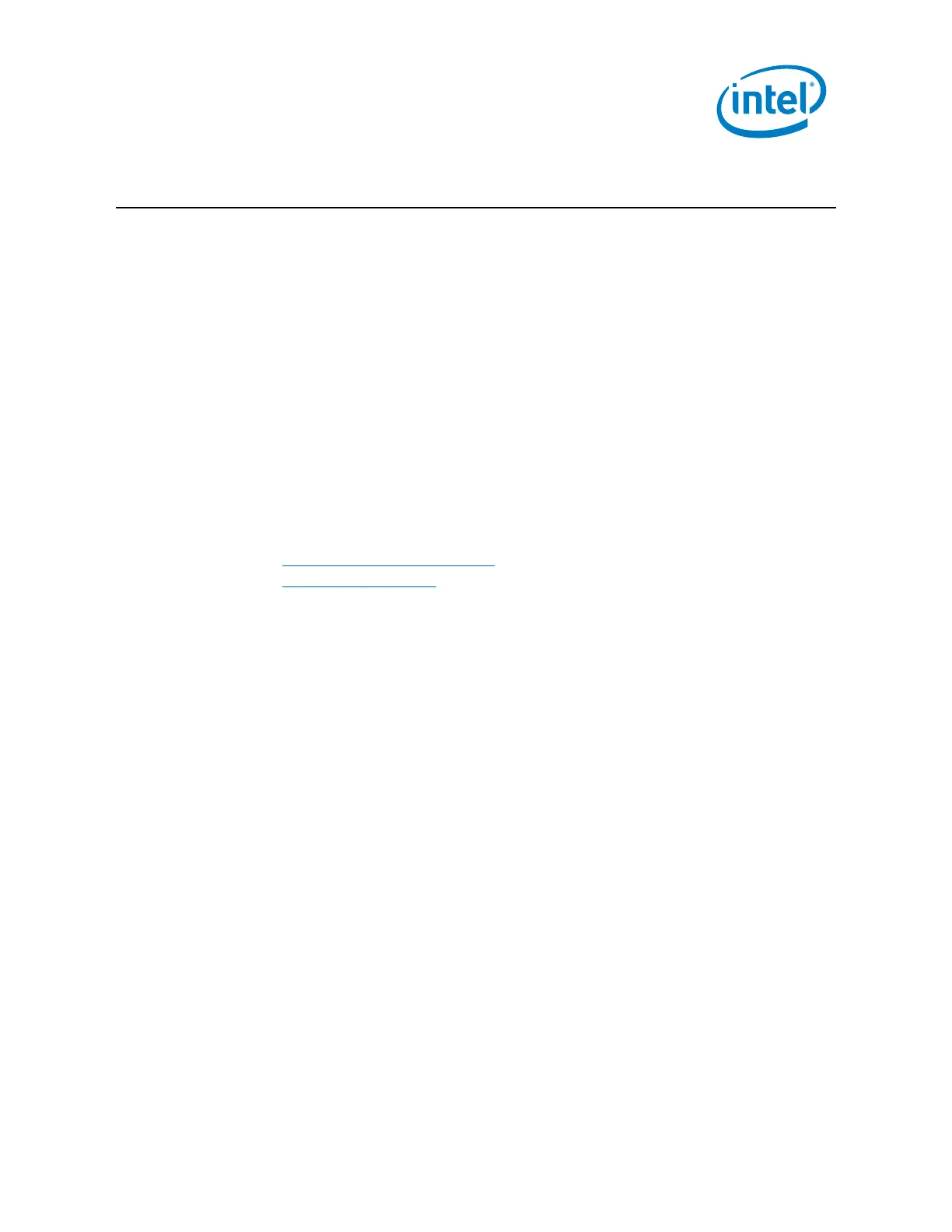19
NUC11PAQi70QA, NUC11PAQi50WA, NUC11PAQi30WA
User Guide – January 2021
9.0 Set Up Microsoft® Windows® 10
Microsoft Windows 10 is already installed on the Intel NUC. The first time you start the
computer, you are guided through the Windows 10 setup steps, including:
• Selecting your region and language.
• Accepting the Microsoft Windows license terms.
• Personalizing Windows and assign a PC Name.
• "Get Online" dialog to pick a wireless network (this step is optional).
• Choosing Express Settings or Customize.
• Assigning a User Name and Password.
Reinstalling the Operating System
If you upgrade or replace the computer’s drive, you may need to install a new version
of the operating system. See these resources:
• Supported Operating Systems
• Windows Setup Guide
