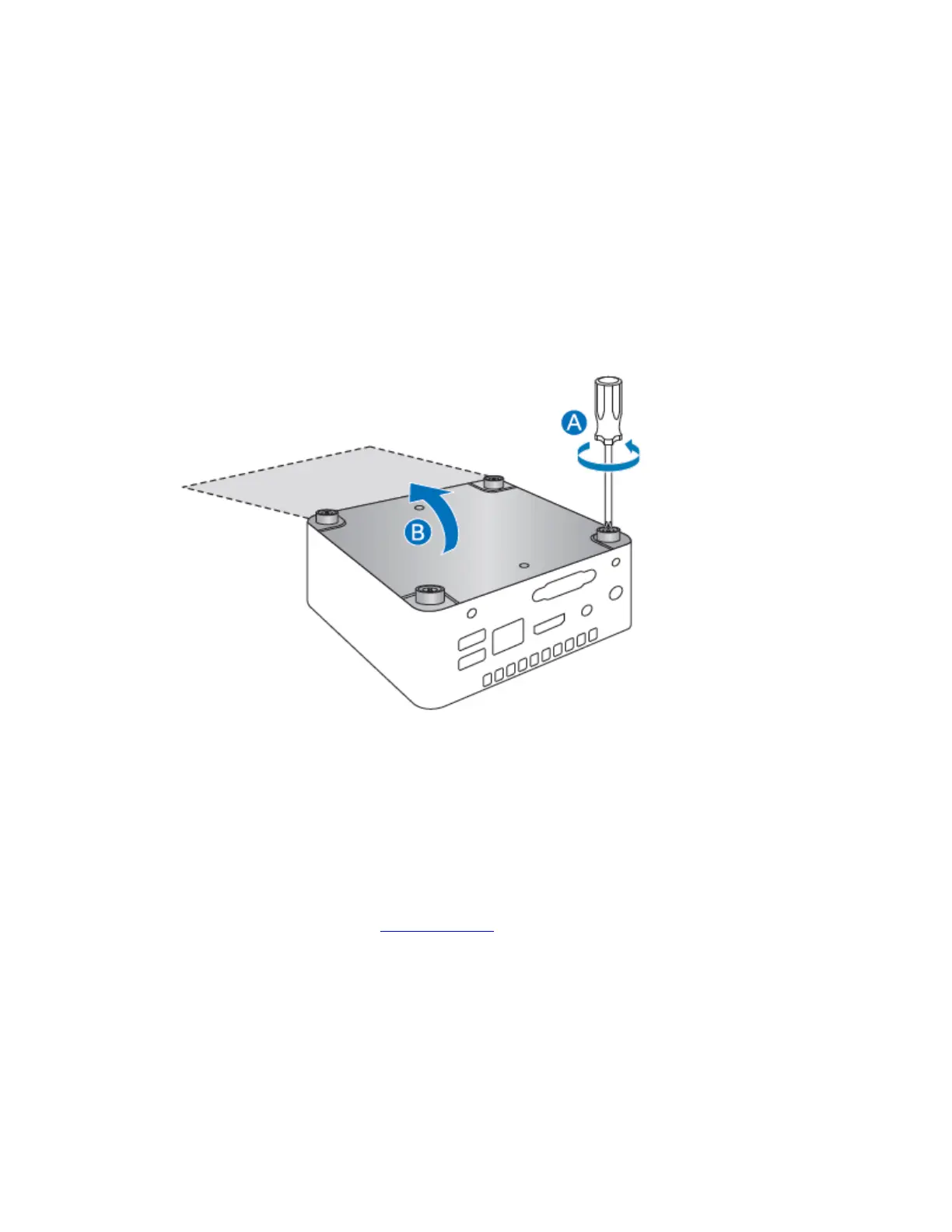Intel NUC Kit NUC5CPYH & NUC5PPYH User Guide
3
This guide tells you how to:
•
Install and remove memory
•
Install a 2.5” drive
•
Install a VESA mount bracket
•
Install an operating system
•
Install the latest drivers
Open the Intel NUC Chassis
To open the Intel NUC chassis, follow these steps:
1. Unscrew the four corner screws on the bottom cover of the chassis and lift the cover.
Installing and Removing Memory
Intel NUC Kits NUC5CPYH and NUC5PPYH have two 204-pin DDR3L SO-DIMM sockets. Memory
requirements:
1.35V low voltage memory
1333 MHz or 1600 MHz SO-DIMMs
Non-ECC
For a list of tested memory, go to the System Memory page on the Support site: