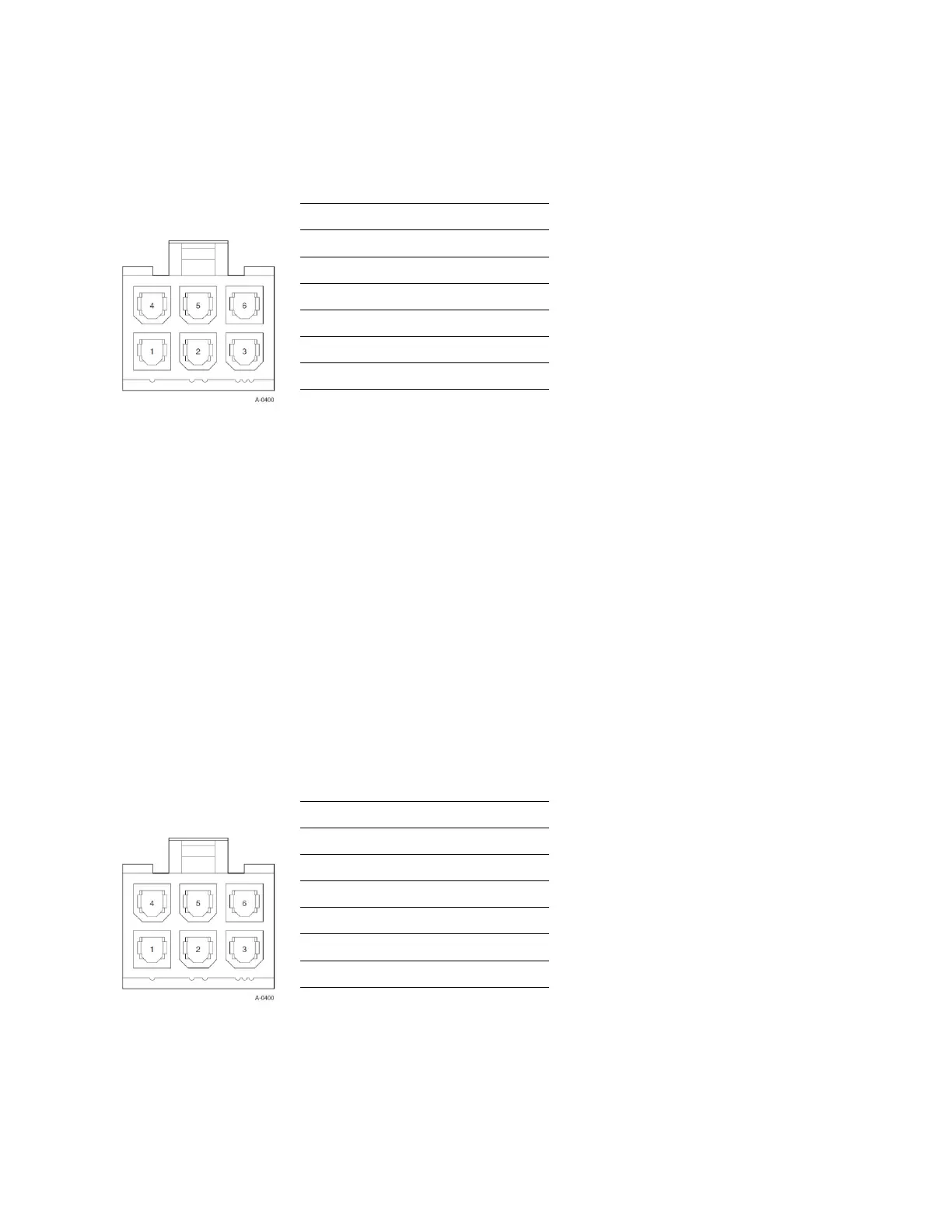8 Intel
®
QuickAssist Adapter Installation
NOTA: Alguns adaptadores Intel usam o barramento PCI Express. Você pode usar um slot
mais comprido que o conector de seu adaptador, mas não tente instalar o adaptador em um
slot mais curto que o conector PCI Express.
Pinagem do conector de alimentação
安装英特尔 PCI Express* 适配器
1. 关机并拔出电源线。
2. 卸下计算机机盖,拆卸与适配器相配的插槽的槽盖。
3. 将适配器边缘连接器牢固插入插槽,使之完全就位。 将支架固定于机箱。
4. (仅适用于 8950-SCCP)连接外部电源接头 - 根据 PCI Express x16 Graphics 150W-ATX 电
源接头定义衍生的 6 方位接头。 参见下文。
5. 装回机盖。 插入电源线。
注:有一些英特尔适配器使用 PCI Express 总线。 您可以使用一个比适配器接头长的插槽而不
会有任何问题,但是不要试图将其安装到一个比 PCI Express 接头短的插槽中。
电源连接器针脚
接地
传感
接地