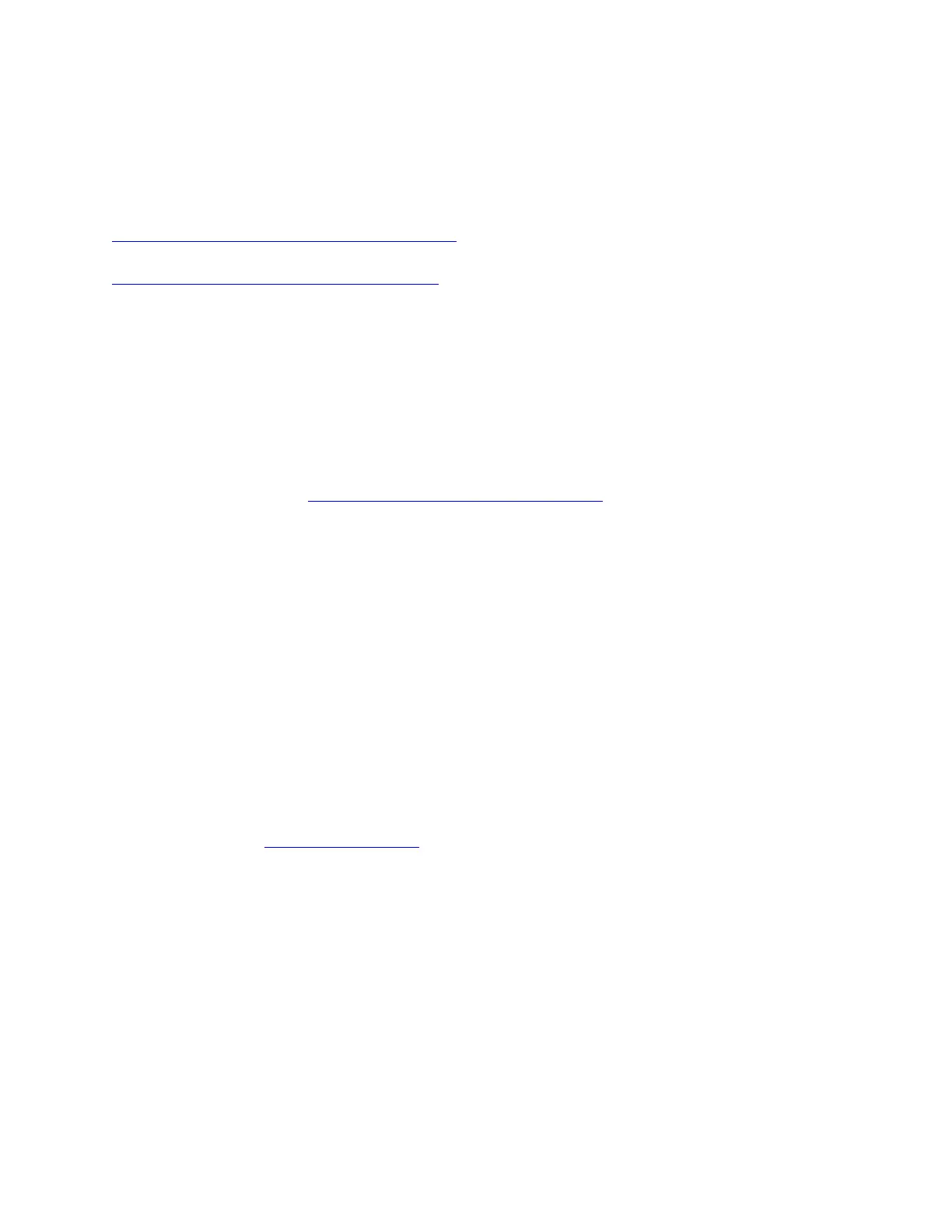This problem can happen after a Windows* Update.
How to fix it:
Download and install the latest wireless networking driver from Download Center:
For the Intel® Compute Stick STK1AW32SC
For the Intel® Compute Stick STK1A32SC
The wireless networking driver is not installed correctly.
THE INFORMATION IN THIS ARTICLE HAS BEEN USED BY OUR CUSTOMERS BUT
NOT TESTED, FULLY REPLICATED, OR VALIDATED BY INTEL. INDIVIDUAL
RESULTS MAY VARY. ALL POSTINGS AND USE OF THE CONTENT ON THIS SITE
ARE SUBJECT TO THE TERMS AND CONDITIONS OF USE OF THE SITE.
Wi-Fi Connectivity Issue with Intel®
Compute Stick STK1AW32SC
What are you seeing?
Wireless network issues, such as poor signal and random signal drop on Intel® Compute Sticks
STK1AW32SC and STK1A32SC.
How to fix it
Update the BIOS to version 0037 or later.
Intel® Compute Stick Loses Display After
Few Minutes or Hours Of Use
Validated. This solution has been verified by our customers to fix the issue with these
environment variables
Knowledge
What are you seeing?
