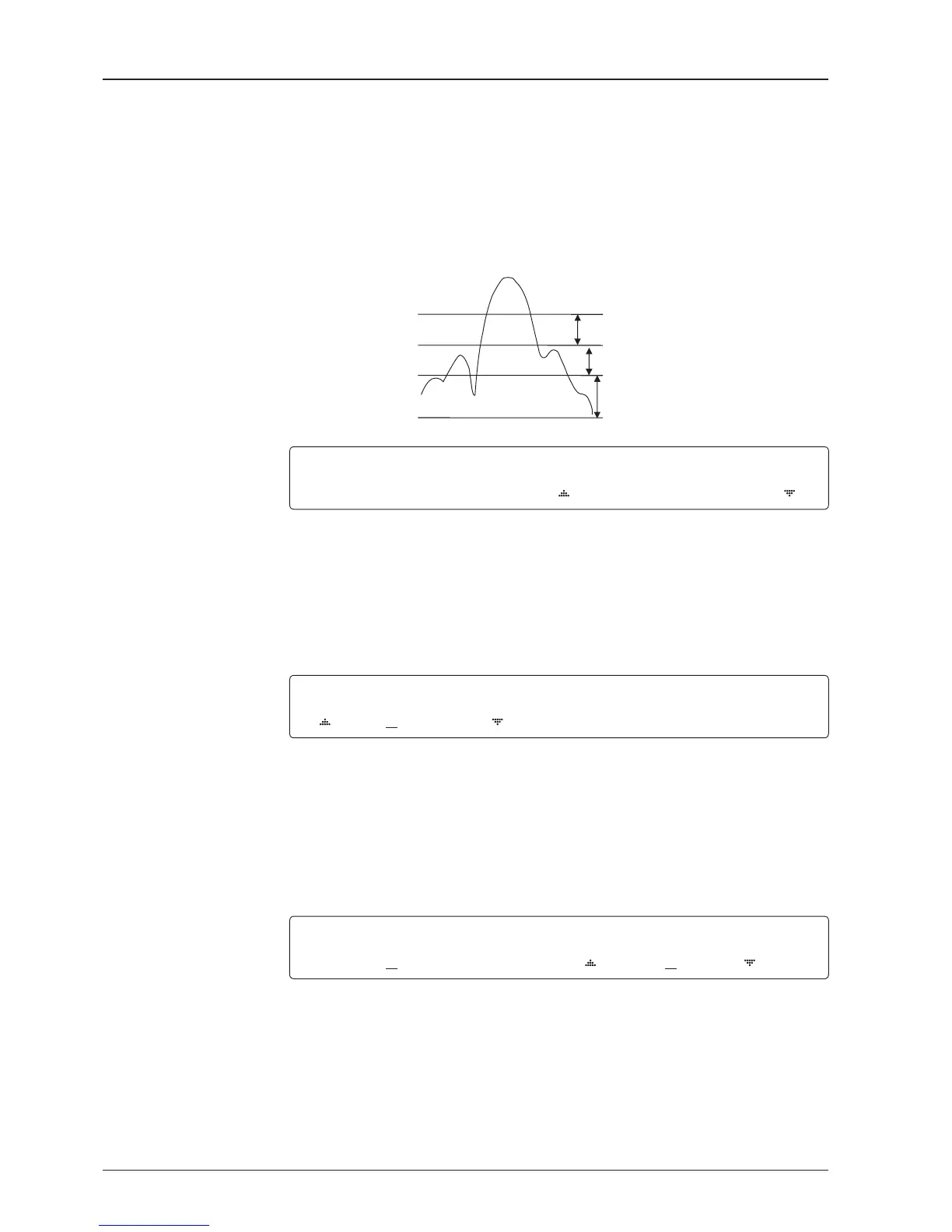60
BOW OF FS ET EL.ADJUST
000 +0.0
BOW OF FS ET EL.ADJUST
000 +0.0
DETECT L EV EL T RA CK IN G LEVEL
060
030
6. Set the TRACKING LEVEL. (Range : 1-200)
The tracking level is to set the satellite signal tracking level.
Press the LEFT and RIGHT arrow keys until the desired character is underscored
(selected). Press the UP and DOWN arrow keys to increase and decrease the
selected character. Or press the NUMBER keys to set the desired value directly.
Press the OK key to set the new TRACKING LEVEL.
7. Set the BOW OFFSET. (Range :0 – 360°)
The bow offset is to offset the angle difference between the antenna’s bow and the ship’s
bow.
Press the LEFT and RIGHT arrow keys until the desired character is underscored
(selected). Press the UP and DOWN arrow keys to increase and decrease the
selected character. Or press the NUMBER keys to set the desired value directly.
Press the OK key to set the new BOW OFFSET.
8. Set the EL ADJUST. (Range : ± 5°)
The elevation adjust is to offset the angle difference between the mechanical elevation
angle and actual elevation angle.
Press the LEFT and RIGHT arrow keys until the desired character is underscored
(selected). Press the UP and DOWN arrow keys to increase and decrease the
selected character. Or press the NUMBER keys to set the desired value directly.
Press the OK key to set the new EL ADJUST.
Noise Level
Detect Level
Tracking Level
Peak Level