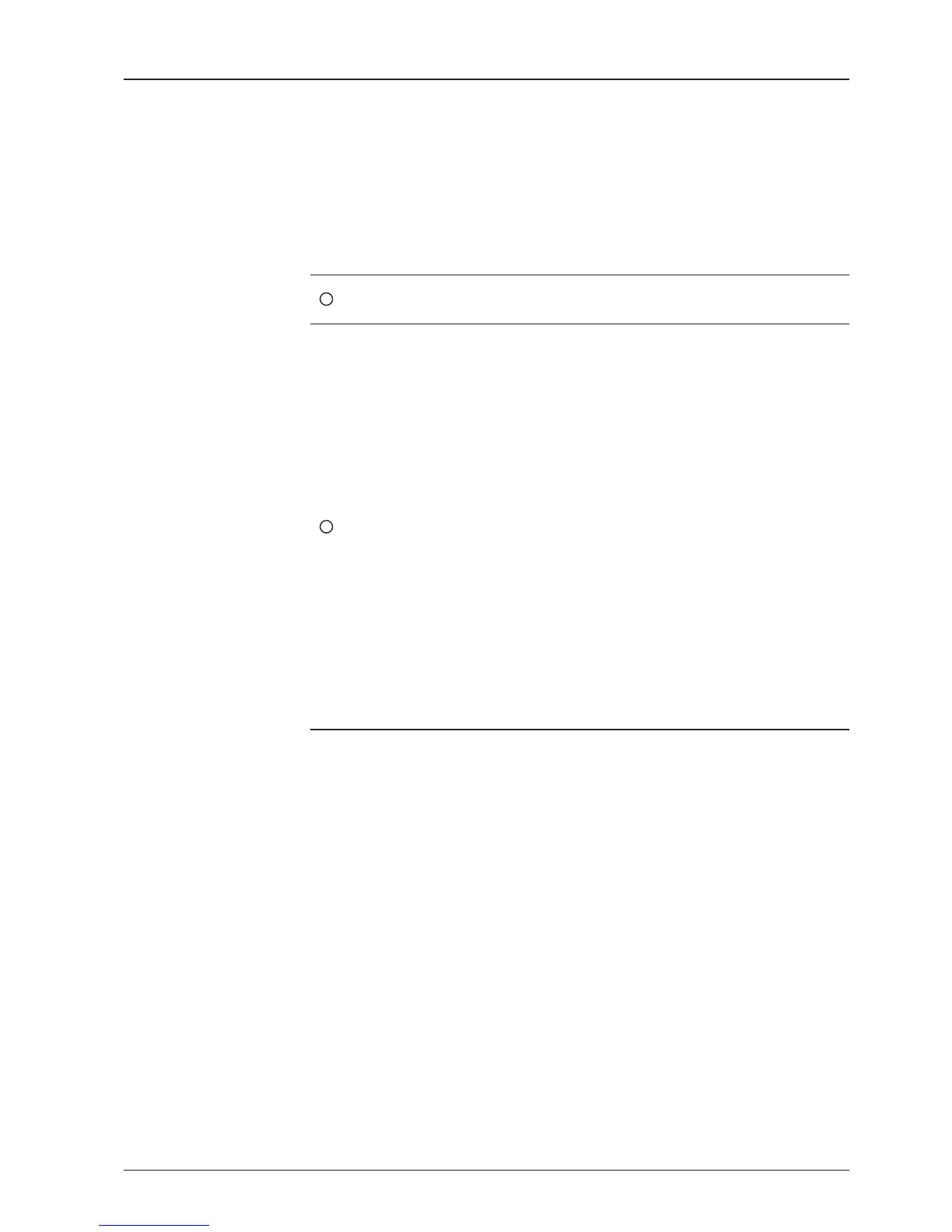4
Spectrum
Select to view a current spectrum graph and to set the spec-
trum display options.
5
iDirect Modem
Monitor
(OpenAMIP only)
Displays iDirect Modem status and control connection. This
menu appears only when IDIRECT-AMIP protocol is selected at
Modem Setting page.
- Connection: control modem connection.
- Modem IP: iDirect modem IP
- Port: Connection ID for telnet
- Password: Connection password for telnet
- Start(Stop): Connect to telnet or disconnect
- Auto Connect: Enabling Auto Connect and rebooting the ACU
will save connection data and will auto connect once ACU is
powered on next time.
- Status: Displays iDirect modem status
- Last Update Date: Displays last updated data and time of the
iDirect modem data
- Connect:Displays connection status (INACTIVE, CONNECT-
ING, LOGGEDIN, Black data indicates being INACTIVE)
- RX SNR: Displays RX SNR data.
- View Detail Information: Select to view detail information
- Status: Displays last update date and connection status.
- Information : Displays rx snr, tx power, tx power min, rx power,
tx power max, tx power, ref, latlong.
- Option File Information: Displays information about VERSION,
MOBILE, LOCAL and ACU PORT
