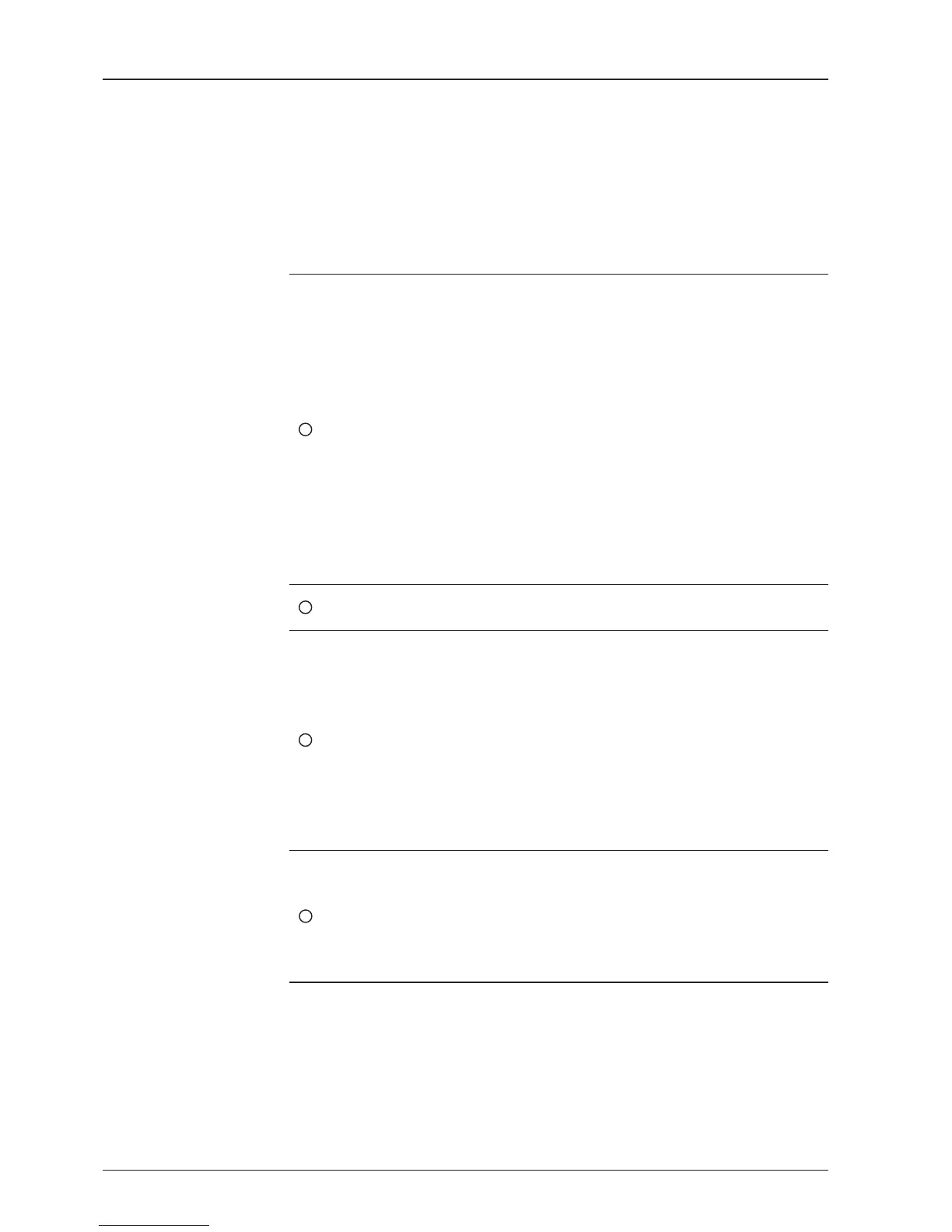156
4
Wi-Fi Access Point
Conguration
- SSID : The SSID is the network name shared among all
devices in a wireless network. The SSID must be identical
for all devices in the wireless network. It is case-sensitive
and must not exceed 32 alphanumeric characters, which
may be any keyboard character. Make sure this setting is
the same for all devices in your wireless network.
- Channel : Select an appropriate channel from the list
provided to correspond with your network settings. All
devices in your wireless network must use the same
channel in order to function correctly. Try to avoid conicts
with other wireless networks by choosing a channel where
the upper and lower three channels are not in use.
- Authentication Type : Module supports an authentication
mode that the 802.11 device uses when it authenticates and
associates with an access point or IBSS cell.
- Password : WiFi access password.
- Max Stations : Setting max stations.
5
Network Service
Conguration
- Telnet Service : Enable or disable telnet login support.
- HTTPS Port : HTTPS port number.
6
Sys Log
Conguration
Set the system log conguration.
Antenna sends log messages according to emergency level.
Enabling this function sends the message to your management
server.
- Management Server : Sys log function enable/disable
- Server IP : Management server IP address
- UDP Port : Management port
- Message Type : Select message type (Intellian message level)
to send to management server (Lower number indicates higher
emergency).
- Sys log Target Level : If you select this target level,
the management server receives log message equal to or less
than this level.
7
Browser
Conguration
Setting refresh rate and refresh disable time.
- Refresh Rate : Set the browser refresh rate
(Default 1 seconds. Range 1~99).
- Refresh Disable Time : Set the browser idle time-out
(Default:9 minutes. Range 0~9). To use this function, check the
check box.
