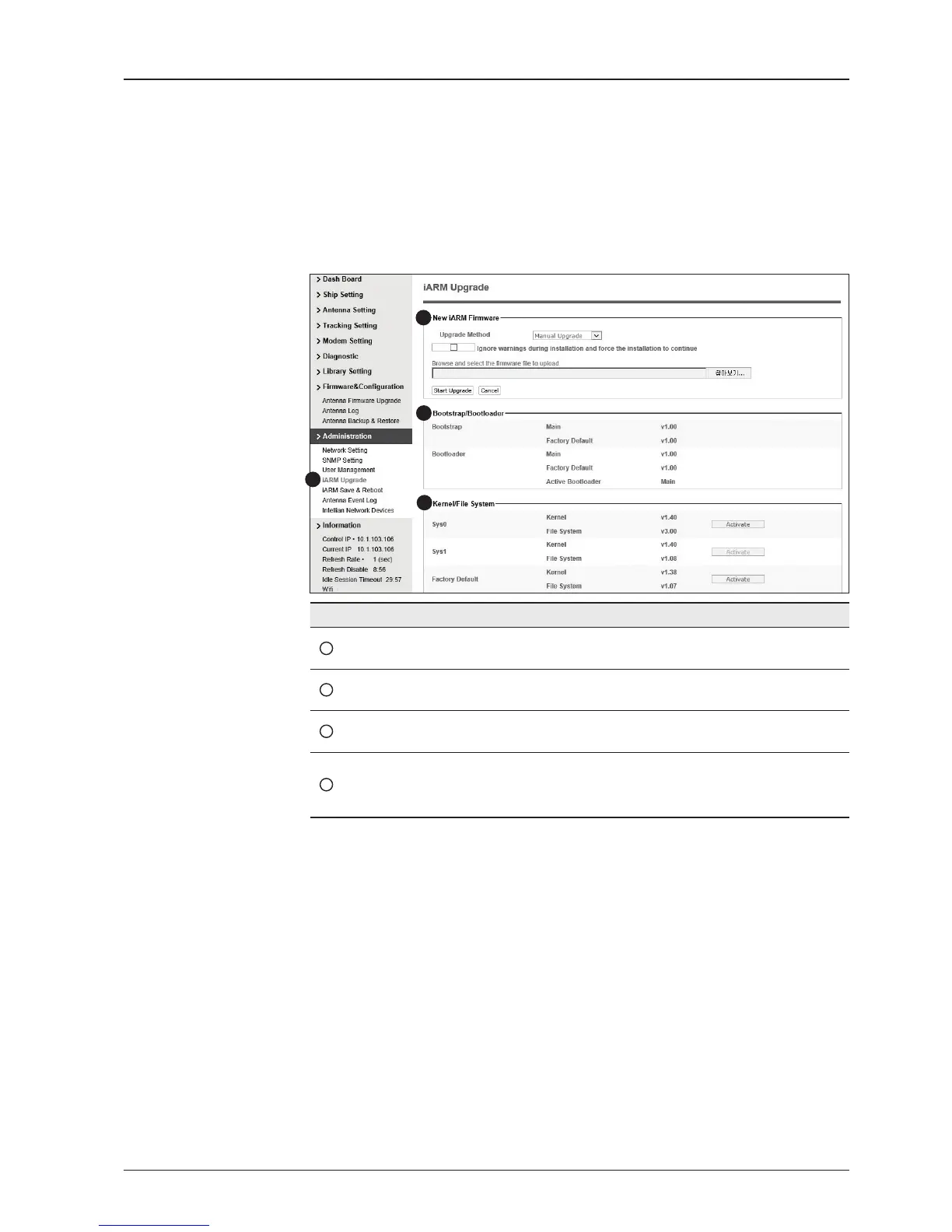iARM Upgrade
iARM rmware upgrade procedures:
1. Click on “Browse” button to select the iARM rmware le (.tgz) that you
wish to upgrade. In Auto Upgrade mode, check new rmware le automatically
by clicking Check button
2. Click on “Start Update” button to update the iARM rmware. Wait until
the page is loaded. In Auto Upgrade mode, click "Upgrade" button once new
rmware le is detected.
3. It’ll inform you that the rmware is being uploaded.
1
3
4
2
No. Item Description
1
iARM Upgrade Upgrade the rmware of iARM module.
2
Check New
iARM Firmware
Check new iARM rmware available on the server.
3
Bootstrap
/Bootloader
Displays current bootstrap and bootloader version.
4
Kernel
/File System
ACU has 3 storage parts sys0, sys1, Factory Default.
Display kernel and le system version and current activated
part Information.