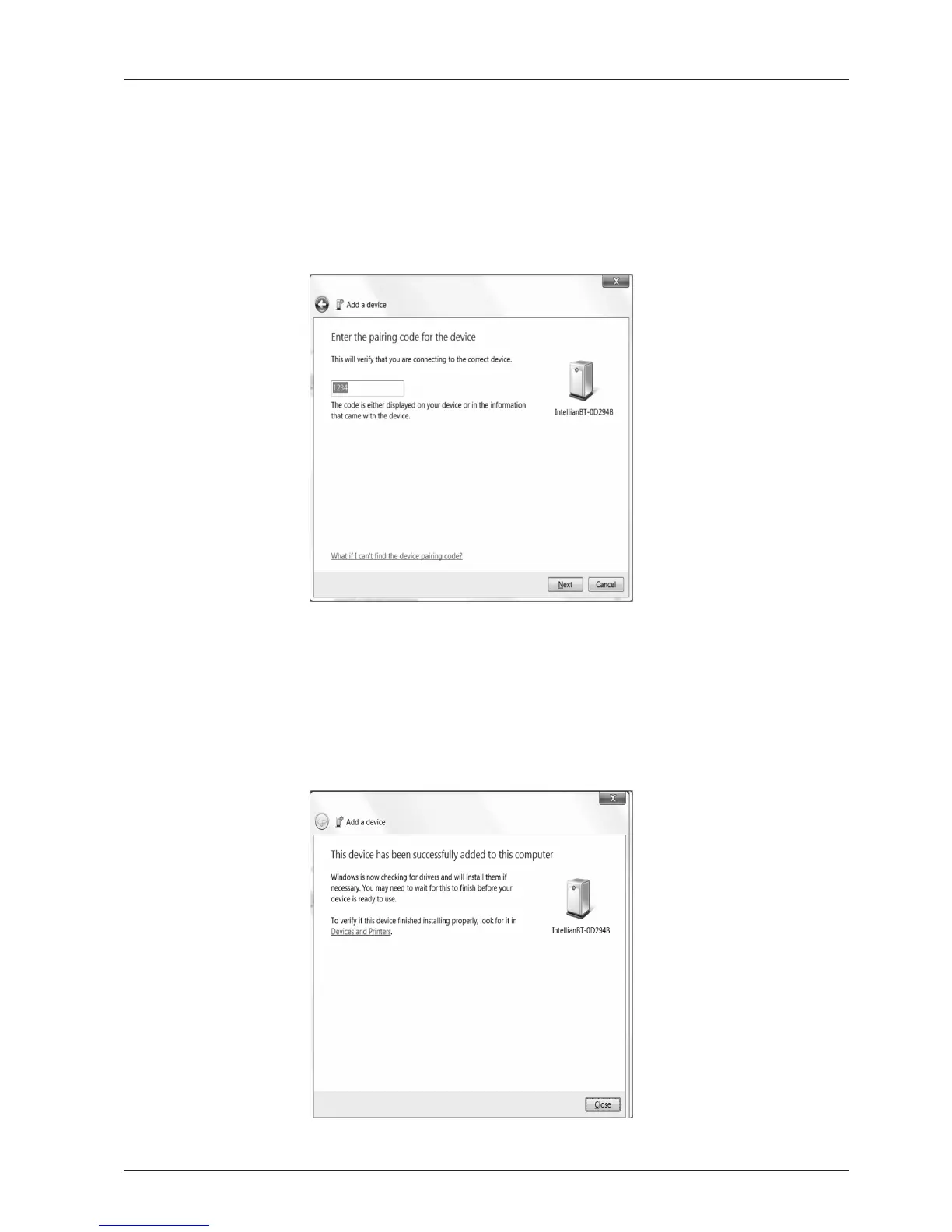6. The picture shown on the left is a Pairing Connection page. Enter the security
code in order to go to the next page. Do this by entering "1234" within the Secu-
rity Code box.
*In a case where the OS or the Bluetooth program has a Skip button available then instead of
entering a pairing code, press the Skip button to go onto the next page.
The Pairing Window may differ by different OS systems used. The picture on the left is in
Windows 7 format.