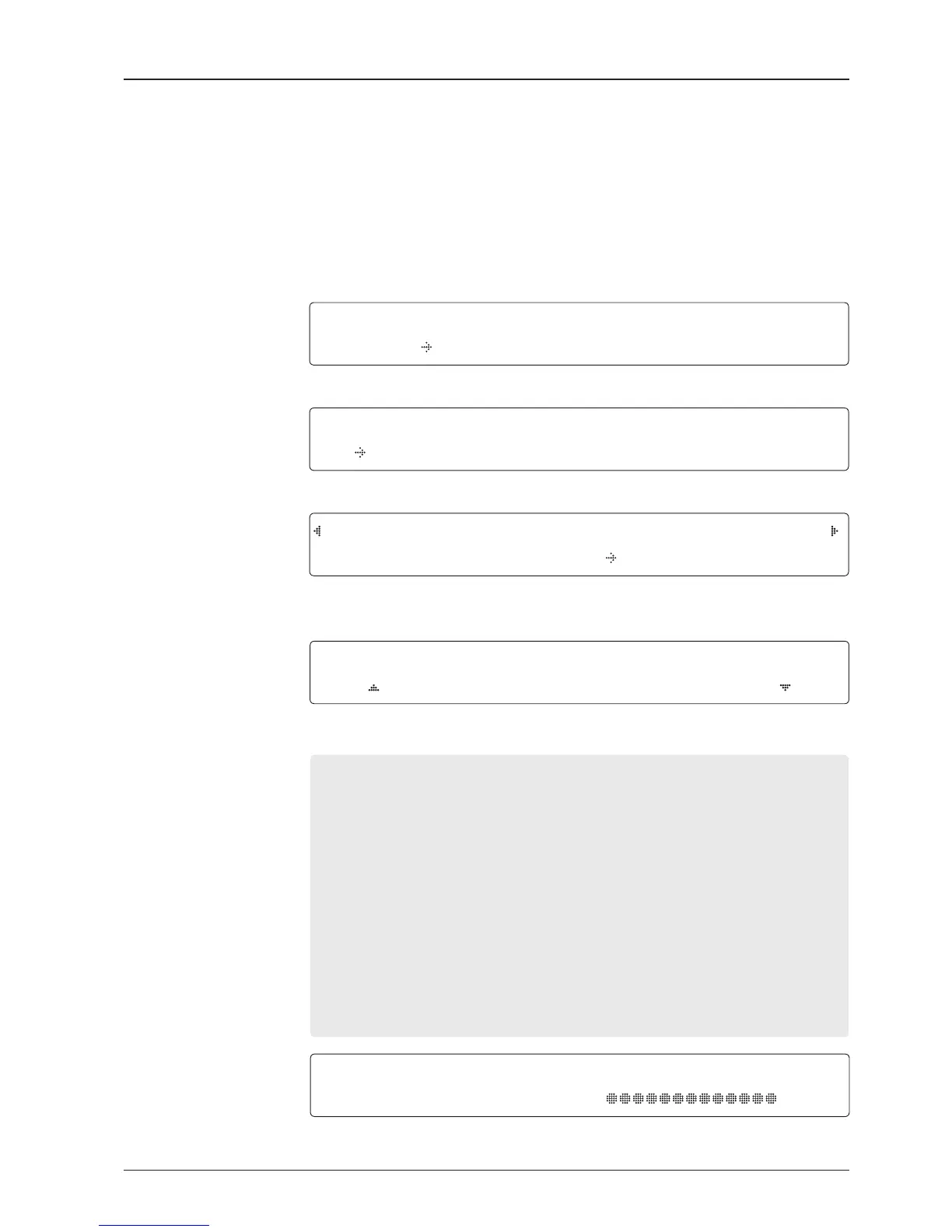System Management
System Menu
Management Menu
Setup Mode
SETUP MODE ?
YES NO
1. Press LEFT arrow key to move cursor to YES and press OK key to enter SETUP Mode.
+ANTENNA +SATELLITE
+SYSTEM +INSTALLATION
2. Press DOWN arrow key to move cursor to SYSTEM menu and press OK key to enter it.
+SET LOCAL +SET LOCATION
+MODEM PORT +MANAGEMENT
3. Press arrow keys to move cursor to Management menu and press OK key to enter it.
Select process type
SELECT PROCESS TYPE
BACKUP USER DATA
4. Press UP and DOWN arrow keys to SELECT PROCESS TYPE*
Press OK key to set the parameter and the processing message will be displayed.
SELECT PROCESS TYPE*
BACKUP USER DATA : To backup the antenna settings set by user.
RESTORE USER DATA: To restore the antenna by using the backup user data.
UPGRADE FROM USB : Upgrade the antenna by using FPW le stored at the USB.
COPY LOG TO USB : Copy log data from the antenna to the USB.
BACKUP TO USB : To backup the antenna settings set by user to USB.
RESTORE FROM USB : To restore the antenna by using the backup user data From USB.
UPGRADE ACU-REMOTE : Upgrade iARM by using TGZ le stored at the USB.
UPGRADE FROM USB / COPY LOG TO USB / BACKUP TO USB / RESTORE FROM USB /
UPGRADE ACU-REMOTE : These items are shown only when the USB memory stick is connected
at the ACU.
BACK UP ANT INFO
DO NOT TURN OFF!
