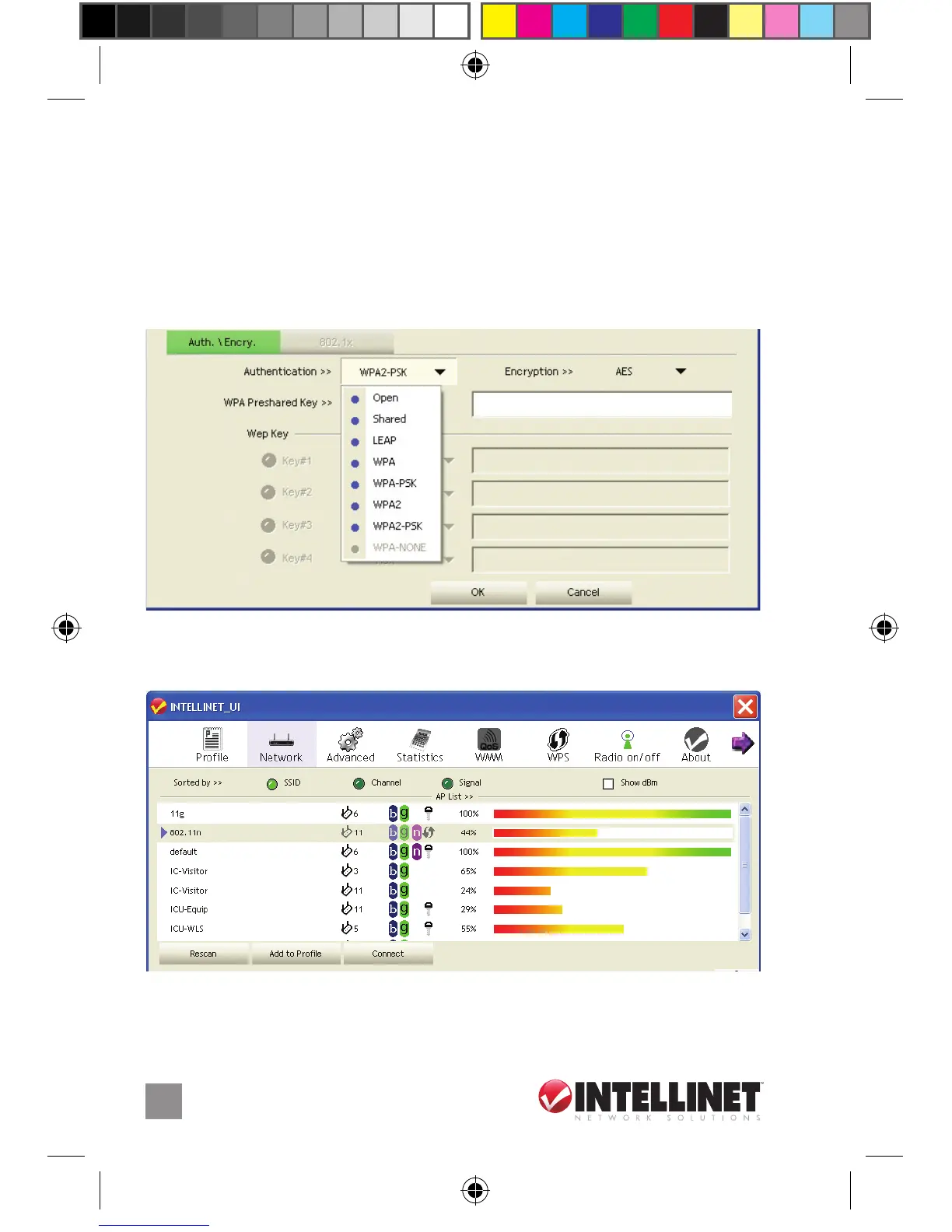10
3. If the wireless network uses encryption, you need to input the correct
encryption key. The conguration utility automatically suggests the
correct authentication type (see the drop-down list), and you should
not change the suggested value. NOTE: For WPA/WPA2 networks,
you need to select the correct encryption type, as well (AES or TKIP).
These settings depend on how the wireless network is set up. Only
the owner of the wireless network can provide the required information.
4. If the wireless access point is successfully connected, you’ll see4in
front of the name of the wireless device.
NOTE: For advanced settings and additional features of the Wireless
150N USB Adapter, refer to the user manual on the enclosed CD.
