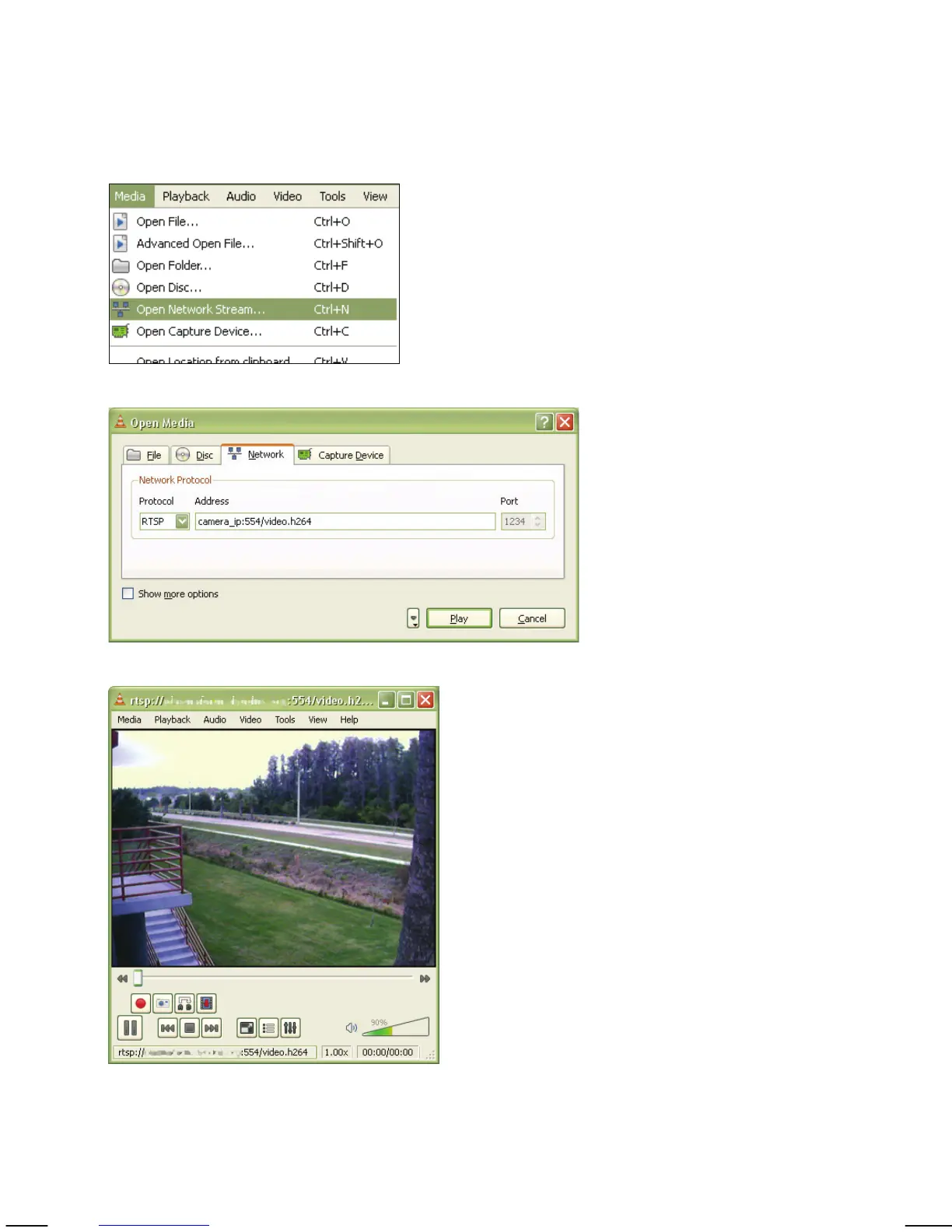- 110 -
Accessing the video streams with VLC Player
VLC Player (among other players) supports video streaming via RTSP. You can
use VLC player to display the camera live video.
First, open VLC Player, then go to Media -> Open Network Stream.
Enter the stream URL; e.g., rtsp://ipaddress:554/video.h264
The live image will show up after a few seconds.
Note: Access via VLC may not always work. Slow connections tend to be
problematic and incompatibilities of RTSP-enabled players are known to exist.