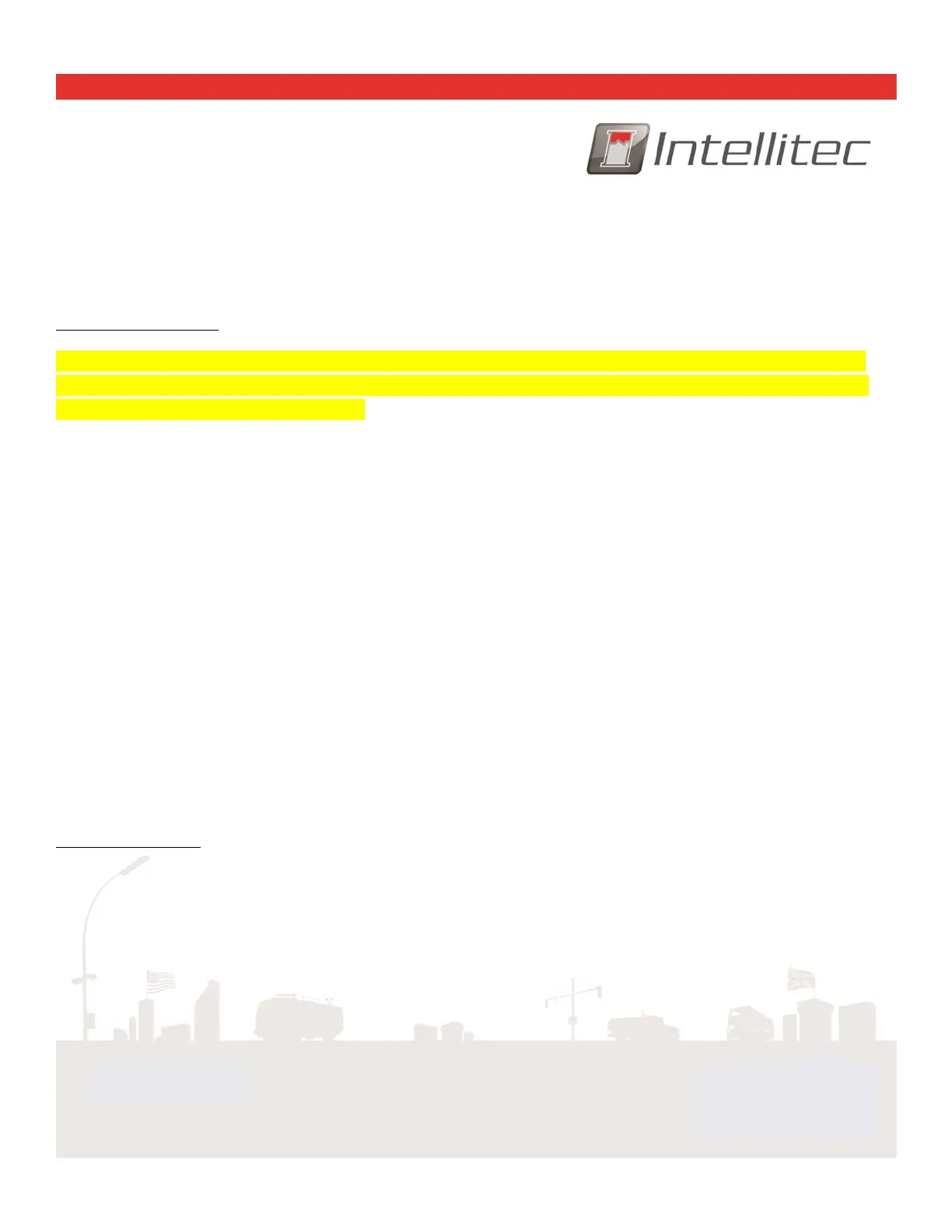53‐01130‐200RevA06/09/20
Page4
INSTALLATIONGUIDE
Whileholdingtherelayinplacenearthechassisbattery,markthelocationofthetwoholesfortherelaymountingbolts.
Settherelayaside,anddrilltwomountingholes.Beforeboltingtherelayinplace,routetheControlCablenearthe
mountingplace.Wheninstallinginanenginecompartment,besuretoprovidesufficientspaceforairflowtoallowfor
cooling.
ConnectingtheCables:
WARNING–Whenconnectingthebatterypositiveandprimaryloadwires,youmustusetwowrenchestotightenthe
nutsonthestud,onetoturntheoutsidenutandonetoholdthenutontheinsidefromturning.Thecopperstudmust
notturn,orrelayoperationmaybeaffected.
Locatethepositivebatterycableforthechassisbattery.Carefullycutthecableneartherelay.Stripthecableinsulation
backabout1/2"oneachendandcrimponthebatterycableterminalsdefinedintheApplicationConnectionstable.
Removekepsnutsfrombothcopperstudsandconnecttheterminalstothecopperstudsontherelay.It’simportant
thatthe“batteryfeed”and“primaryload”cablesgoestothestudsdefinedinWireDiagram1and2.
IfusingtheprovidedBatteryGuard®1000SwitchHarness,followWireDiagram2formatchingthewireharnesscolors
totheconnectors.
TheBatteryGuard®1000has2RV‐Cports.Oneoftheseportsprovidesconstantpowerwhiletheotherprovidesa
switchedpower.Theswitchpowerfollowsthestateoftheprimarydisconnect.Thisfeatureoffersamoreadvanced
networkmanagementoption.RefertoWiringDiagram2toensureproperconnectionoftheRV‐Cnetwork.
TheAuxiliaryoutputisa2ampovercurrentprotectedoutputthatisolatesatanindependentlowvoltagethreshold
fromtheprimarydisconnect.Thiscanbeusedtomaintainpoweroncriticaldevicesordevicesrequiredtobringthe
RV‐Cnetworkandloadsbackup.
Afterallwireshavebeenconnectedandtightenedproperly,reconnectthebatteriesnegativecable.
VerifyingOperation:
ToverifytheBatteryGuard®1000ispoweredup,checkforthegreenLEDheartbeatonthedevice.Thiswillilluminate
rightabovethecompanylogo.
IfusingtheprovidedswitchwiththeIntelliteckit10‐01130‐000togglethestateofthedisconnect.IftheLEDringonthe
switchisilluminatedthenthebatterydisconnectisclosed,iftheLEDringontheswitchisnotilluminatedthenthe
disconnectisopen.
WhenusingthisdeviceinanRV‐CnetworkusetheDCDISCONNECTDGNtochangethestateofthedisconnect.Referto
the53‐01130‐300‐IntegratorsGuideforspecificinformationregardingstatusandcontroloftheBatteryGuard®1000.
Note:besurewhenusingtheRV‐Ccommandthatthedeviceyouaresendingthemessagewithisnotconnectedtothe
disconnectorauxiliarywhentestingthisfunctionorthedevicewillturnoff.