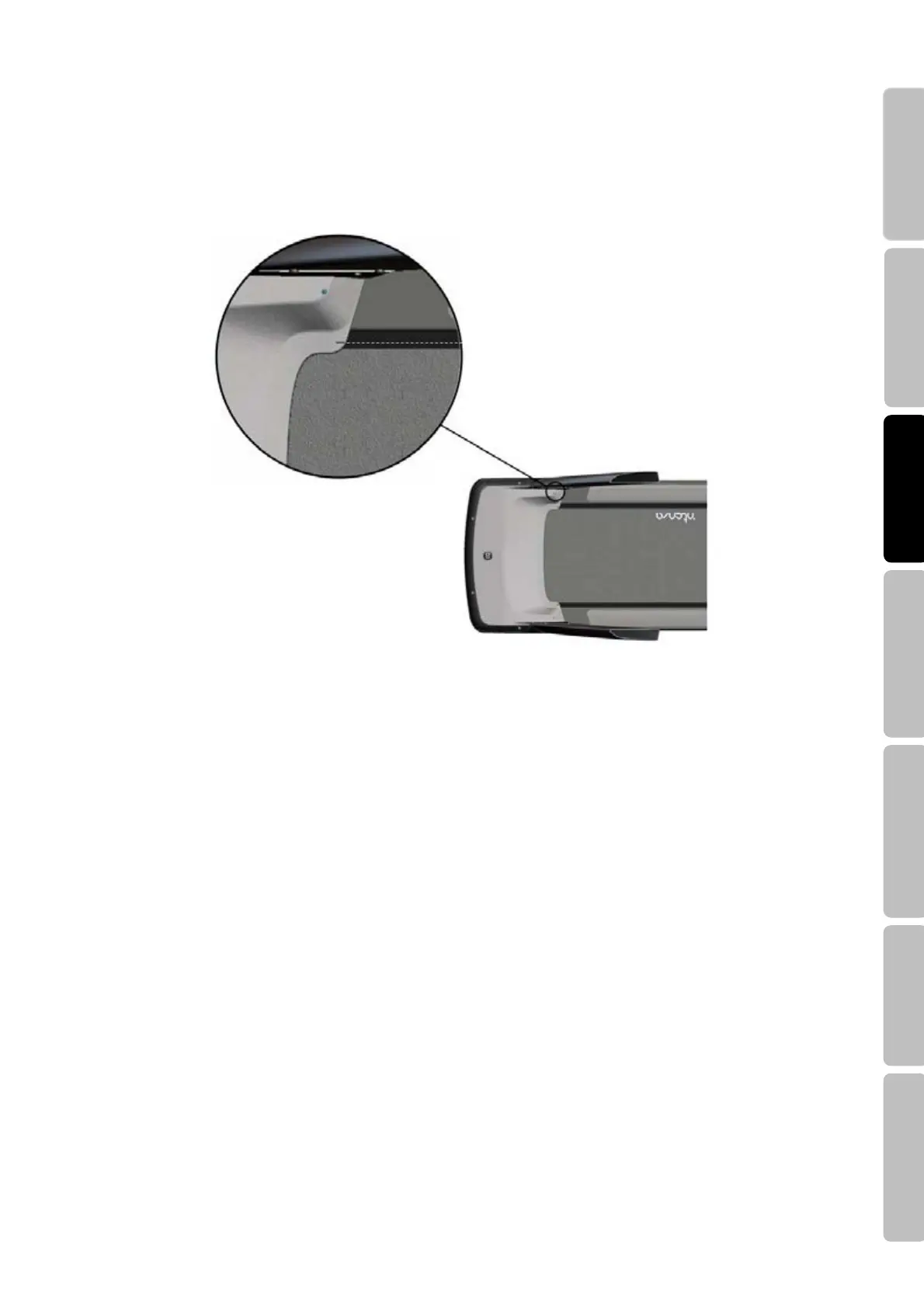12
3.3 Checking the Belt
After Intenza 550 series treadmill has been installed and stabilized, the belt must be checked to confirm proper
tracking. First, ensure the power cord is plugged into a suitable outlet. Second, turn on the treadmill. Stand on the
side landing of the treadmill and straddle the belt. To start the belt, press the 4 mph button, If the striding belt
appears off-center, please refer to Section 6.2 How to Align the Running Belt.
3.4 Power Switch
Located on the front panel at the base of Intenza 550 series treadmill. The On/OFF switch has two position – “I” for
ON and “O” for
Maintenance
Trouble Shooting
Workout Option
Setup
Introduction
Safety precaution
Assembly