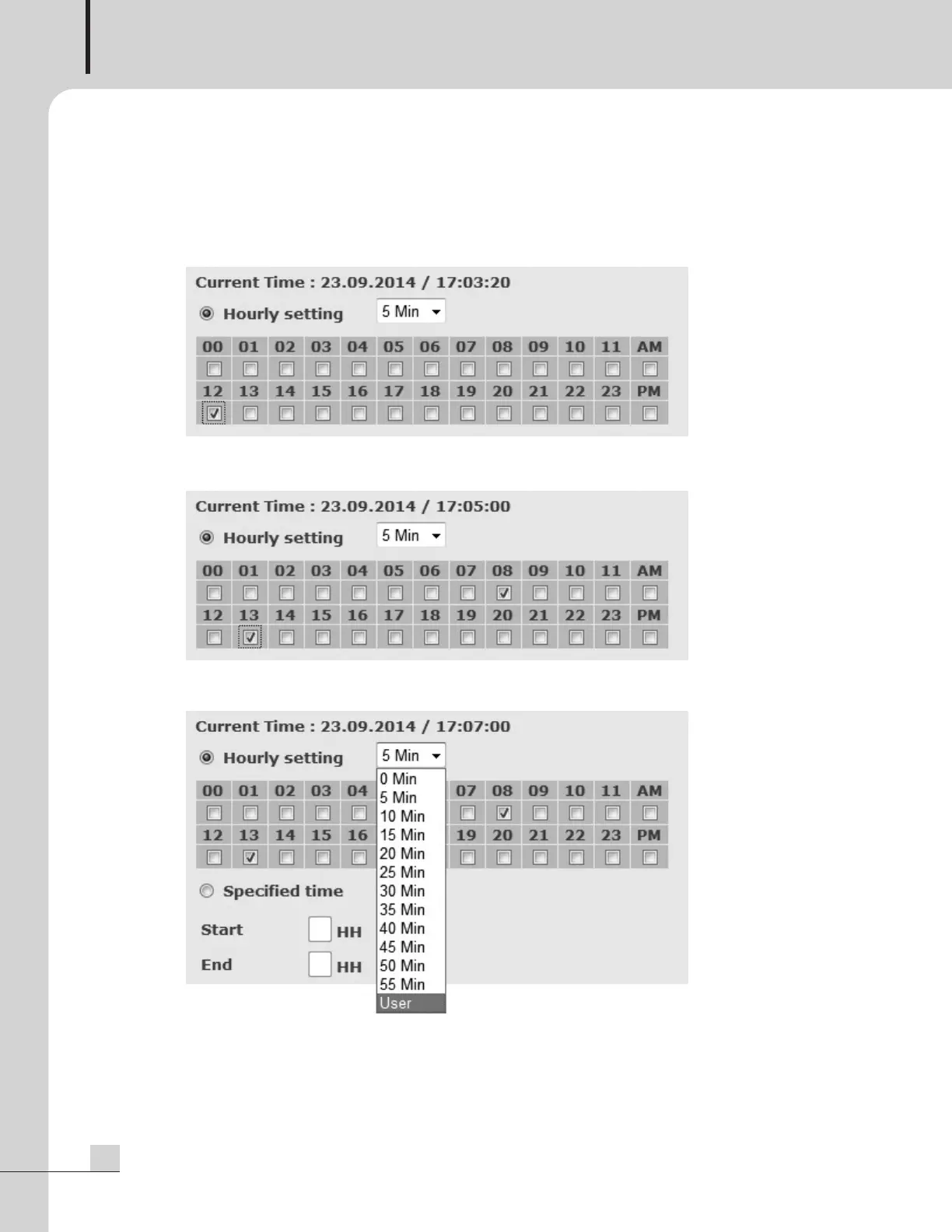AUTOMATED REMOTE MESSAGE
12
ARM-911A
(
5) Hourly setting : It allows to set the scheduled broadcasting in once a every hour Set the hour with check
box in hour table and minute in drop down menu.
ex) setting a scheduled broadcasting at 12: 05 PM.
ex) setting a scheduled broadcasting at 8: 05 AM and 1: 05 PM
Any other minute can be set by selecting the User in drop down menu and typing a desired minute.
(6) Specified Time : File will play for the interval set from ‘start time’ will repeat until the ’end time’.
(7) Day of Week : Set the desired day of broadcasting.