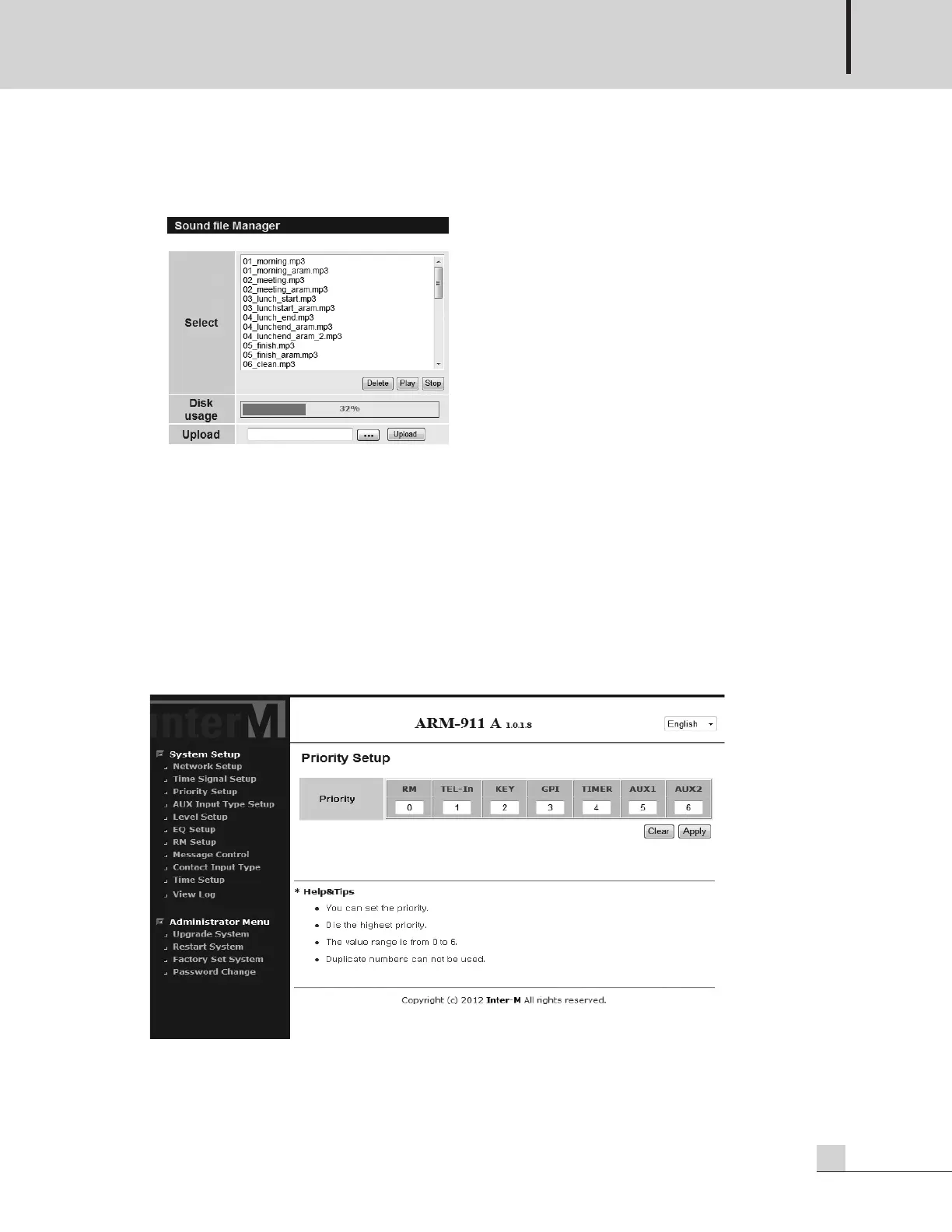AUTOMATED REMOTE MESSAGE
15
ARM-911A
8) Source File
T
o manage add or delete source files.
(1) Select : Select a file. Multiple file selection is possible by using the ‘CTRL‘ key in the keyboard.
(2) Delete : Delete the selected file.
(3) Preview : Play the selected file to check.
(4) Stop : Stop to play.
(5) Upload : Upload the desired file from the PC. Only MP3 file can be used.
9) Holiday File
The holiday file can download or upload for duplicating a multiple units with sme holiday setting.
4. Priority Setting
Set the priority of the input sources. The value "0" is the top priority.