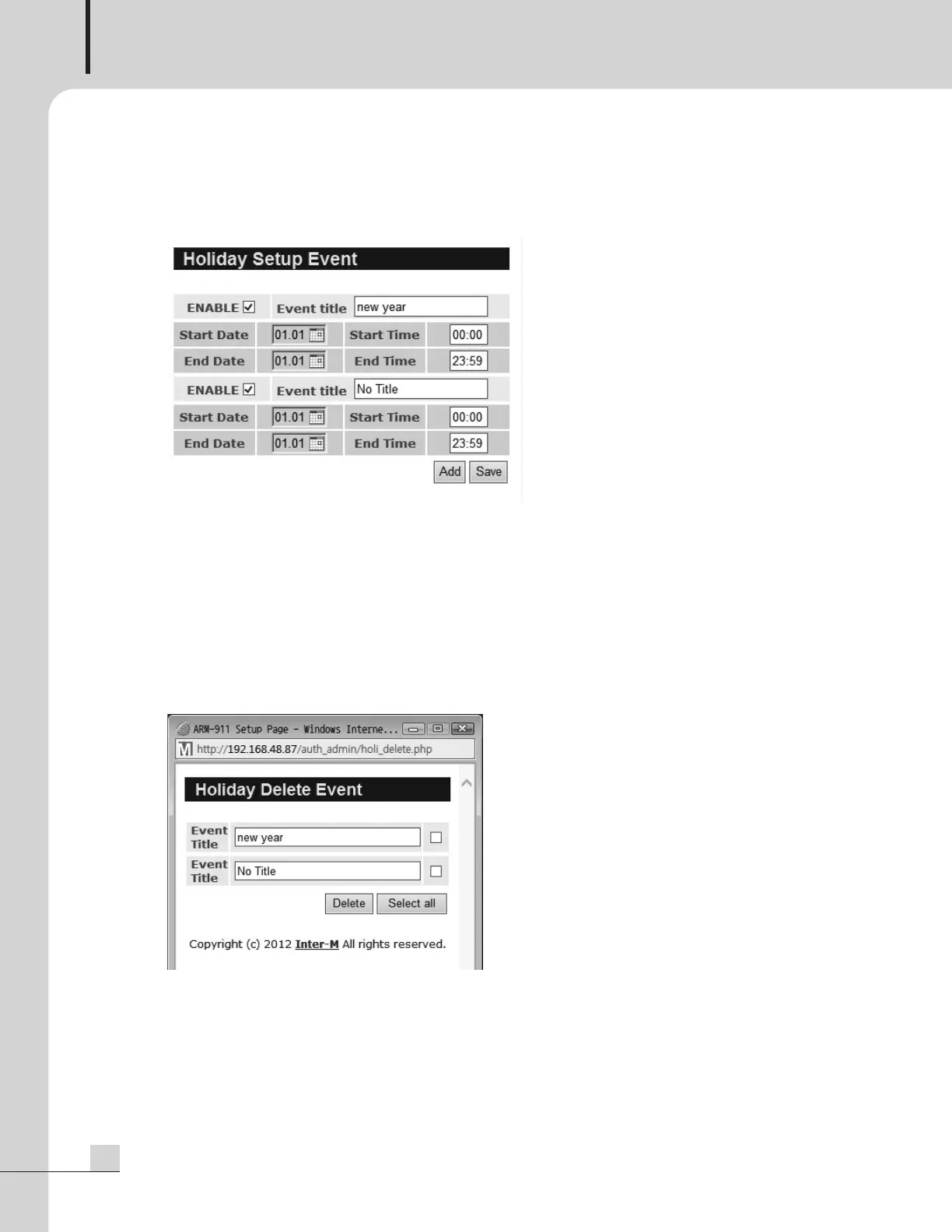AUTOMATED REMOTE MESSAGE
14
ARM-911A
6) Holiday
H
oliday schedule programming. The schedule is not broadcasted on the selected date.
The following screen will appear.
(1) Add : Add a holiday.
(2) Enable : Select ENABLE to use the holiday setup.
(3) Start/End Date : Set the start date and the end date of the holiday setup.
(4) Start/End Time : set the start time and the end time of the holiday setup.
Press the save button to save the holiday setup.
7) Delete
(1) Delete : Delete the selected holiday schedule.
(2) Select all : Select or clear the entire list.