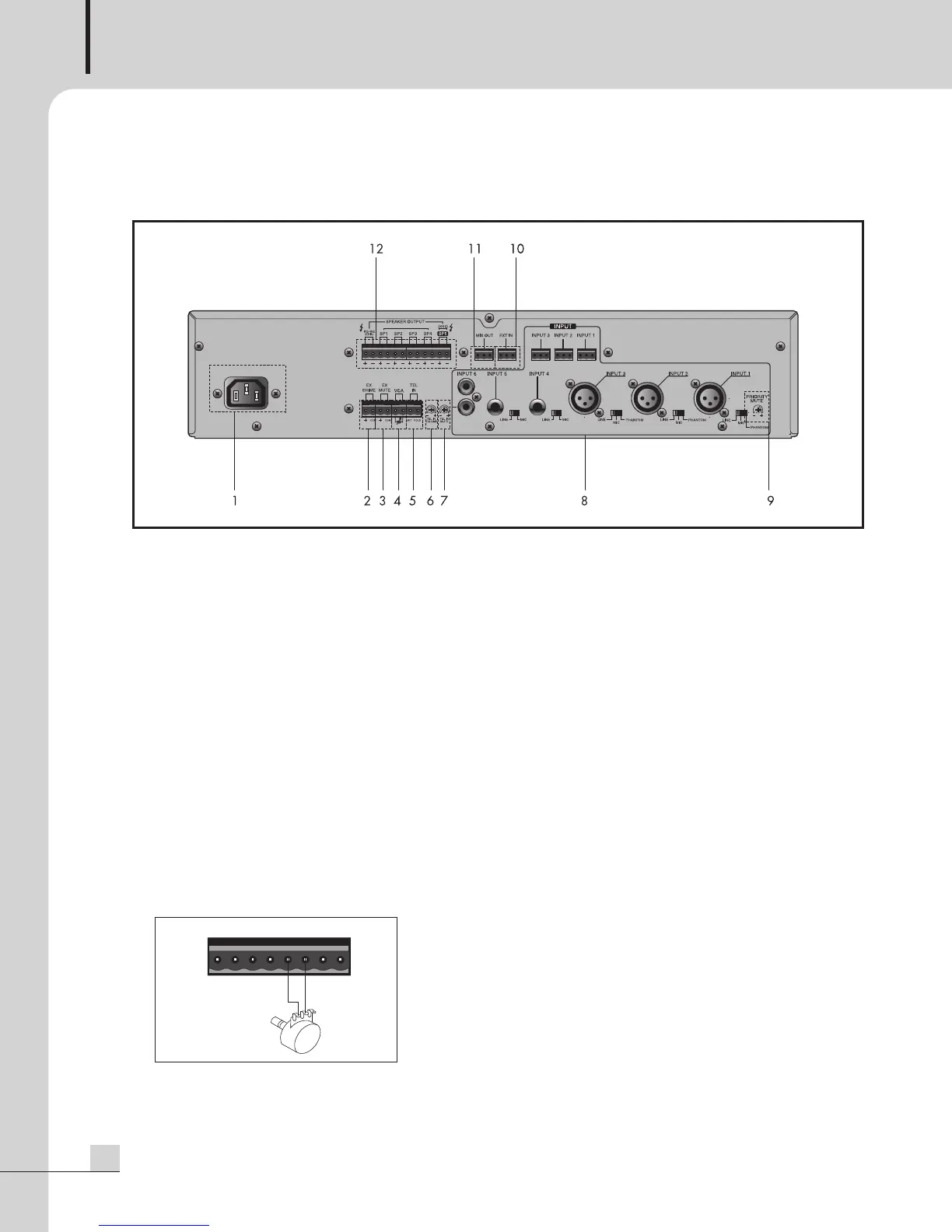MIXING AMPLIFIER
6
PA-360/480/600
Rear Panel
Rear Panel
1. AC MAINS (AC INLET)
It accepts a standard IEC mains cable, provided.
2. REMOTE CHIME SWITCH TERMINAL
This terminal is used to activate the 4 tone chimes remotely.
3. MANUAL MUTE TERMINAL
When these two terminals are shorted, the output signal is blocked and the protection indicator on the front
panel flashes.
4. VCA (VOLTAGE CONTROLLED AMPLIFIER) TERMINAL
These two terminals provide connection for an external potentiometer. When the potentiometer is connected,
it allows for remote control of the master volume level.
Note that individual input volume control positions limit the maximum output level adjustable with the remote
volume control.
※Make sure not to set the main volume control to minimum level.
- Connection of remote volume control
※Note : Negative terminal should not be grounded. Never connect it to the unit's chassis or other circuit
ground.
Remote Volume
Volume Control
10KΩ