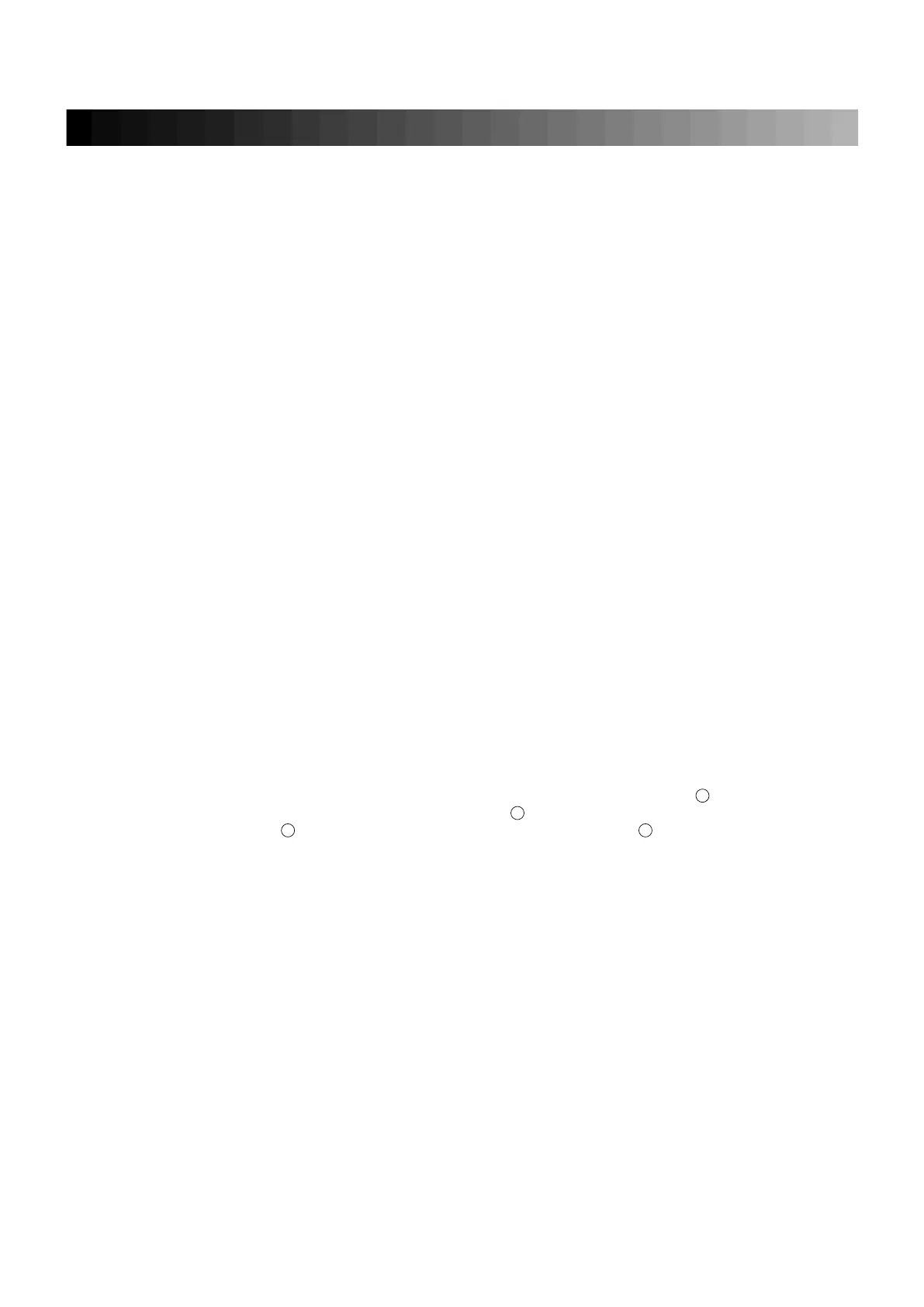10. PROTECT LED
12. TUNING FREQUENCY DISPLAY
3
9. EQUALIZER VOLUME
7. CH1-CH5 VOLUME
These volume adjust the level of CH1-CH5.
8. CHANNEL INPUT JACK
This jack is used for CH1. If phone plug is inserted on this jack, input signal of CH1 on rear panel will be
cut off.
These 5 bands equalizer controls the tone each frequency +12dB.
This LED indicated protect circuit execution of internal unit.
When output is cut off this LED lighted.
11. LEVEL INDICATOR
These 10 dot LEDs indicate the output level.
You can confirm the frequency of the tuner through this display.
13. TUNER POWER ON SWITCH
To turn on the tuner, press this switch. Then the display window will be light on.
14. BAND SELECTOR (FM, MUTE, AM)
These swithces are used for selecting AM, FM or FM MUTE in case of using tuner.
15. ADDRESS SELECT SWITCH
These switches has 8 kind addresses from 1 to 8, but the practical capacity is 16 kind addresses
because one address is divided by A or B area.
16. SHIFT SWITCH (A OR B)
This switch is used to select the memory area A or B. The selected area is indicated with the LED.
17. MEMORY SWITCH
This switch is for memorizing the broadcasting frequency.
1. Select the frequency which you want to memorize by the UP, DOWN switch .
2. Select the memory area A or B with the shift switch .
3. Press memory switch , then select the required address with switch .
4. This present status of tuner will be memorized in selected address.
18. UP AND DOWN SWITCH
When these switches are pressed one time, AM/FM frequency is up or down per 9KHz and in case
of pressing countinually, the frequency is fast up or down.
19. RADIO VOLUME
This volume adjust output of the tuner.
18
13
1517
-
